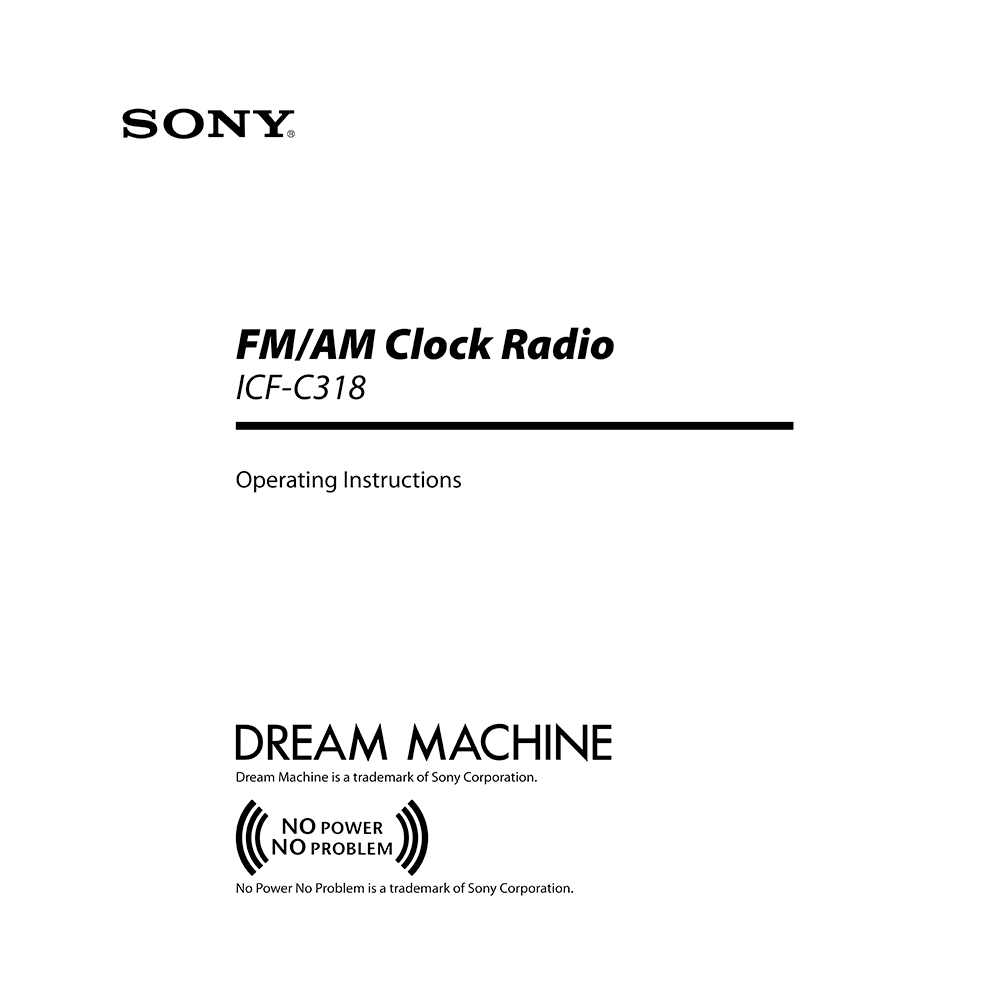Sony ICF-C318 Dream Machine FM/AM Clock Radio Operating Instructions
Download PDF user manual for Sony Dream Machine ICF-C318 FM/AM Dual Alarm Clock Radio (EN) 2-899-361-24(1) 2006 zip
Description
This PDF instruction manual is for the Sony Dream Machine ICF-C318 clock radio.
About the Item
Sony Dream Machine ICF-C318 FM/AM Dual Alarm Clock Radio
– Dual alarm FM/AM Clock radio.
– Various types of alarms – radio and buzzer.
– Automatic time set – When you plug the clock in for the first time, the current time will be shown in the display.
– Automatic Daylight Saving Time/Summer time adjustment.
– Date button to display month, day and year.
– Brightness control (High/Middle/Low).
– No Power No Problem(TM) alarm system to keep the clock and the alarm operating during a power interruption with a CR2032 battery installed.
– Extendable snooze – snooze time can be extended from 10 to 60 minutes in maximum every time you use.
Read these instructions. Keep these instructions. Heed all warnings. Follow all instructions.
Document(s) available
(PDF) OPERATING INSTRUCTIONS
Available languages
ENGLISH (EN)
SUMMARY OF CONTENTS
IMPORTANT SAFETY INSTRUCTIONS
PRECAUTIONS
SPECIFICATIONS
Time display: 12-hour System
Frequency range – Band Frequency: FM 87.5 – 108 MHz, AM 530 – 1 710 kHz
Speaker: Approx. 6.6 cm (2 5/8 inches) dia., 8 Ohms
Power output: 150 mW (at 10% harmonic distortion)
Power requirements: 120 V AC, 60 Hz
For power backup: 3 V DC, one CR2032 battery
Dimensions: Approx. 155 x 82.8 x 151.5 mm (w/h/d) (6 1/8 x 3 3/8 x 6 inches) incl. projecting parts and controls.
Mass: Approx. 524.4 g (1 lb 2.5 oz) incl. CR2032 battery
– ICF-C318 front/rear/side view. Display, buttons and switches.
ABOUT THE BACKUP BATTERY
To keep good time, as backup power source, this unit has one CR2032 battery inside of the unit in addition to the house current. The battery keeps the clock in the event of a power interruption.
WHEN TO REPLACE THE BATTERY
– How to install or replace the backup battery. Notes on lithium battery.
SETTING THE CLOCK FOR THE FIRST TIME
This unit is preset to the current date and time at the factory, and is powered by the back up battery. All you need to do the first time is just plug it in and select your time zone.
– How to set the clock
– How to set (select) the Time Zone
WHEN DAYLIGHT SAVING TIME (SUMMER TIME) BEGINS
The following models employ the Automatic Daylight Saving Time/Summer Time adjustment. The DST indicator in the display appears in the display at the beginning of the daylight saving time (summer time), and disappears at the end of it.
– Daylight saving time begins at: 2:00 AM on the second Sunday of March.
– Standard time begins at: 2:00 AM on the first Sunday of November.
– How to cancel the Automatic DST/Summer Time adjustment
– How to set the DST display manually
– How to set the clock
– How to set the date
– How to display the year and date
– How to change the display to the daylight saving time (summer time) indication
SETTING THE BRIGHTNESS OF THE DISPLAY
Three levels of brightness are available by pressing BRIGHTNESS.
– How to play the radio
– How to turn off the radio
– How to improve the FM/AM reception
SETTING THE ALARM
The dual alarm function allows you to set two alarm programs (ALARM A and ALARM B). The alarm time can be set for each program and the alarm sound is selectable from RADIO or BUZZER.
– How to set the alarm
– How to set the alarm time
– How to set the Alarm Mode (Radio or Buzzer)
– How to doze (snooze) for a few more minutes. The sound turns off but will automatically come on again after about 10 minutes. The maximum length of the snooze time is 60 minutes.
– How to stop the Alarm
– How to deactivate the Alarm. Note on alarm in the event of a power interruption.
SETTING THE SLEEP TIMER
You can fall asleep to the radio using the built-in sleep timer that turns off the radio automatically after a preset duration.
– How to set the Sleep Timer
– How to turn off the radio before the preset time
– How to use both sleep timer and alarm
TROUBLESHOOTING
The clock flashes “AM 12:00” due to a power interruption.
– The battery is low. Replace the battery. Remove the old battery and install a new one.
The radio or buzzer alarm does not sound at the preset alarm time.
– Has the desired radio or buzzer alarm been activated? (i.e., Does the ALARM A (or B) indicator light up?)
The radio alarm is activated but no sound comes on at the preset alarm time.
– Has VOLUME been adjusted?
Why download the Manual?
This instruction manual provides all the information from Sony about the Dream Machine ICF-C318 clock radio, as detailed in the table of contents. Reading it completely will address most questions you might have. You can download and save it for offline use, including viewing it on your device or printing it for your convenience if you prefer a paper version.
How to download the Manual?
Download it by clicking the button below
Helped you out?
Glad to hear that. It would be awesome if you could . . .