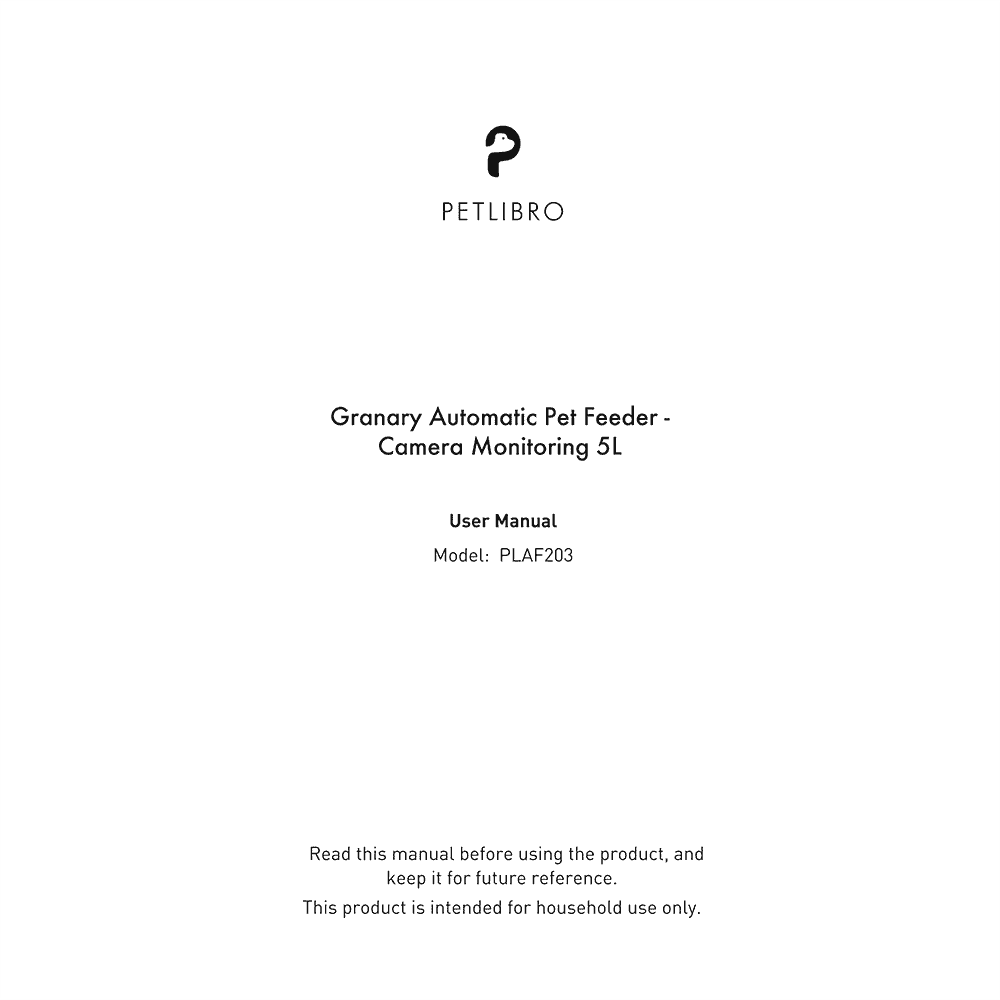Petlibro 5L Granary Camera Monitoring Automatic Pet Feeder PLAF203 User Manual
Download PDF user manual with instructions for Shenzhen Libro Technology / PETLIBRO PL-AF203 5L Granary Automatic Pet Feeder with Camera Monitoring (EN) 44 pages PLAF203_V1.0 2022 zip
Description
This PDF user manual is for the Petlibro PLAF203 5L Granary Automatic Pet Feeder with Camera Monitoring.
About the Item
Petlibro 5L Granary Automatic Pet (cat/dog) Feeder Model: PLAF203 (with Camera Monitoring)
The built-in 1080p HD camera with a 145 deg wide-angle lens and night vision helps you feel right there at home with your pets during mealtimes.
The two-way voice system helps you reassure your pets with your voice and hear their happy woofs and meows.
Once the motion detector senses movement, the camera records and saves videos of your pets’ activities. You’ll even get alerts on your phone so you can watch in real time.
The patented rotor in the tank base, twist-lock lid, desiccant bag and sealing strip combine to keep food fresh, while the infrared safety system shuts down the feeder if pesky paws are detected inside the dispenser. Meanwhile, the Low Food Reminder alerts you when it’s time to refill the feeder.
Plan meal portions, diets, and feeding times from anywhere, right from your phone with the easy-to-use Petlibro Lite app.
Read this manual before using the product and keep it for future reference.
Document(s) available
(PDF) USER MANUAL
Available languages
ENGLISH (EN)
SUMMARY OF CONTENTS
– Safety Guidelines
– Warranty
– In The Box
– Product Overview
– Buttons And Indicators Overview
– Unlocked button, Manual Feeding button, Record button, Reset button.
– Food level indicator, Lock indicator, Camera indicator, WiFi indicator, Work Status indicator.
– How to set up Petlibro PLAF203 automatic pet feeder
– Assembly and Prepare for Setting
– Controlling Via App. How to install the App. How to add the device. How to add Feeder via QR code. How to add the Feeder in AP mode.
– About the Camera. One-way communication. Two-way talk. Motion detection alarm. Sound detection alarm. Local recording. IR night vision.
– How to use Petlibro PLAF203 automatic pet feeder
– Manually Feeding the Pet. Set meal plan.
– How to program Petlibro PLAF203 automatic pet feeder
– View the Logs. Record a Meal Call and Set Playback Times.
– Share the Device. Remove Device.
– Clean And Care
– Specifications
Troubleshooting:
– I press the buttons but they don’t work.
– The food won’t come out.
– The indicators are off.
– I can’t remove the food tank.
– The portion amount is not the same.
– The feeder’s camera can’t read the QR code on your phone.
– Live video not showing.
– Where are the photos and videos stored?
– The color live video stream turns black and white.
– What is the motion detection function?
– What is the sound detection function?
Why download the Manual?
This user manual provides all the information from PETLIBRO / SHENZHEN LIBRO TECHNOLOGY about the PLAF203 5L granary automatic pet feeder with camera monitoring, as detailed in the table of contents. Reading it completely will address most questions you might have. You can download and save it for offline use, including viewing it on your device or printing it for your convenience if you prefer a paper version.
How to download the Manual?
Download it by clicking the button below
Helped you out?
Glad to hear that. It would be awesome if you could . . .