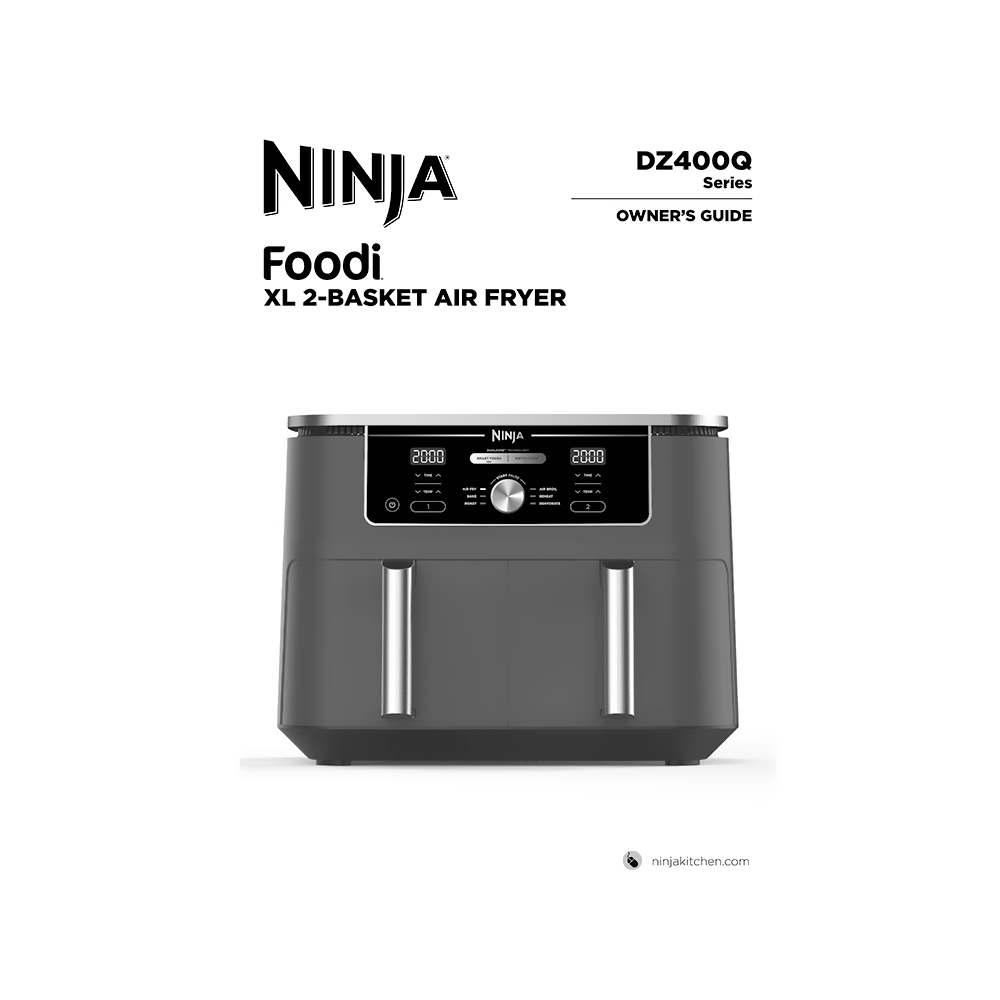Ninja Foodi XL 2-Basket Air Fryer DZ402Q Owner’s Guide
Download PDF user manual for SharkNinja Operating / Ninja Foodi XL 2-Basket Air Fryer DZ400Q Series with DualZone Technology Model DZ402Q (EN) 20 pages DZ400QSeries_IB_MP_Mv2 2021 zip
Description
This PDF user manual is for the Ninja DZ402Q Foodi XL 2-Basket Air Fryer.
About the Item
Ninja Foodi XL 2-Basket Air Fryer, Model: DZ402Q (with DualZone Technology)
TECHNICAL SPECIFICATIONS
Voltage: 120V~, 60Hz
Watts: 1690 W
These instructions are designed to help you get a complete understanding of your Ninja Foodi XL 2-basket Air Fryer with DualZone Technology.
Read all instructions. Save these instructions.
Document(s) available
(PDF) OWNER’S GUIDE
Available languages
ENGLISH (EN)
SUMMARY OF CONTENTS
IMPORTANT SAFEGUARDS
PARTS
GETTING TO KNOW YOUR NINJA FOODI 2-BASKET AIR FRYER
– Function Buttons
– Operating Buttons
BEFORE FIRST USE
HOW TO USE NINJA FOODI XL 2-BASKET AIR FRYER DZ402Q
COOKING IN YOUR 2-BASKET AIR FRYER
– Cooking with DualZone Technology
COOKING IN A SINGLE ZONE
– Air Fry
– Bake
– Roast
– Air Broil
– Reheat
– Dehydrate
PAUSING & ENDING COOK TIMES
– Pausing Time in a Single Zone
– Ending the Cook Time in One Zone (while using both zones)
CLEANING YOUR 2-BASKET AIR FRYER
HELPFUL TIPS
1. For consistent browning, make sure ingredients are arranged in an even layer on the bottom of the basket with no overlapping. If ingredients are overlapping, make sure to shake them halfway through cooking.
2. Cook temperature and time can be adjusted at any time during cooking. Simply select the zone you want to adjust, then press the TEMP arrows to adjust the temperature or the TIME arrows to adjust the time.
3. To convert recipes from a traditional oven, reduce the temperature by 25°F. Check food frequently to avoid overcooking.
4. Occasionally, the fan from the air fryer will blow lightweight foods around. To alleviate this, secure foods (like the top slice of bread on a sandwich) with wooden toothpicks.
5. The crisper plates elevate ingredients in the baskets so air can circulate under and around ingredients for even, crisp results.
6. After selecting a cooking function, you can press center of dial to begin cooking immediately. The unit will run at the default temperature and time.
7. For best results with fresh vegetables and potatoes, use at least 1 tablespoon of oil. Add more oil as desired to achieve the preferred level of crispiness.
8. For best results, check progress throughout cooking and remove food when desired level of brownness has been achieved. We recommend using an instant-read thermometer to monitor the internal temperature of proteins.
9. For best results, remove food directly after the cook time ends to avoid overcooking.
REPLACEMENT PARTS
– How to order additional parts and accessories
TROUBLESHOOTING GUIDE
– How do I adjust the temperature or time while using a single zone?
– When a single zone is running the time or temperature can be adjusted at any time by pressing the up/down arrows.
– How do I adjust the temperature or time while using both zones?
– Select the desired zone, then use the TEMP arrows to adjust the temperature or the TIME arrows to adjust the time.
– Can I cook different foods in each zone and not worry about cross contamination?
– Yes, both zones are self-contained with separate heating elements and fans.
– How do I pause or stop one zone when using both zones?
– Select the zone you want to pause or stop, then press center of dial.
– Are the baskets safe to put on my countertop?
– The baskets will heat up during cooking. Use caution when handling, and place them on heat-safe surfaces only. DO NOT place the baskets on the top of the unit.
– When should I use the crisper plate?
– Use the crisper plate when you want food to come out crispy. The plate elevates the food in the basket so that air can flow under and around it to cook ingredients evenly.
– Why didn’t my food cook fully?
– Make sure the basket is fully inserted during cooking. For consistent browning, make sure ingredients are arranged in an even layer on the bottom of the basket with no overlapping. Shake basket to toss ingredients for even crispiness. Cook temperature and time can be adjusted at any time during cooking. Simply use the TEMP arrows to adjust the temperature or the TIME arrows to adjust the time.
– Why is my food burned?
– For best results, check progress throughout cooking and remove food when desired level of brownness has been achieved. Remove food immediately after the cook time ends to avoid overcooking.
– Why do some ingredients blow around when air frying?
– Occasionally, the fan from the air fryer will blow lightweight foods around. Use wooden toothpicks to secure loose lightweight food, like the top slice of bread on a sandwich.
– Can I air fry wet, battered ingredients?
– Yes, but use the proper breading technique. It is important to coat foods first with flour, then with egg, and then with bread crumbs. Press breading firmly onto the battered ingredients, so crumbs won’t be blown off by the fan.
– Why did the display screen go black?
– The unit is in standby mode. Press the power button to turn it back on.
– Why is the unit beeping?
– Either the food is done cooking, or the other zone has started cooking.
– Why is there an “E” message on the display screen?
– The unit is not functioning properly. Please contact Customer Service.
– Why did a circuit breaker trip while using the unit?
– The unit uses 1690 watts of power, so it must be plugged into an outlet on a 15-amp circuit breaker. Using an outlet on a 10-amp breaker will cause the breaker to trip. It is also important that the unit be the only appliance plugged into an outlet when in use. To avoid tripping a breaker, make sure the unit is the only appliance plugged into an outlet on a 15-amp breaker.
WARRANTY
– What is covered by this warranty?
– What is not covered by this warranty?
– How to get service
– How to initiate a warranty claim
Why download the Manual?
This owner’s guide provides all the information from NINJA about the Foodi XL 2-Basket Air Fryer DZ402Q, as detailed in the table of contents. Reading it completely will address most questions you might have. You can download and save it for offline use, including viewing it on your device or printing it for your convenience if you prefer a paper version.
How to download the Manual?
Download it by clicking the button below
Helped you out?
Glad to hear that. It would be awesome if you could . . .