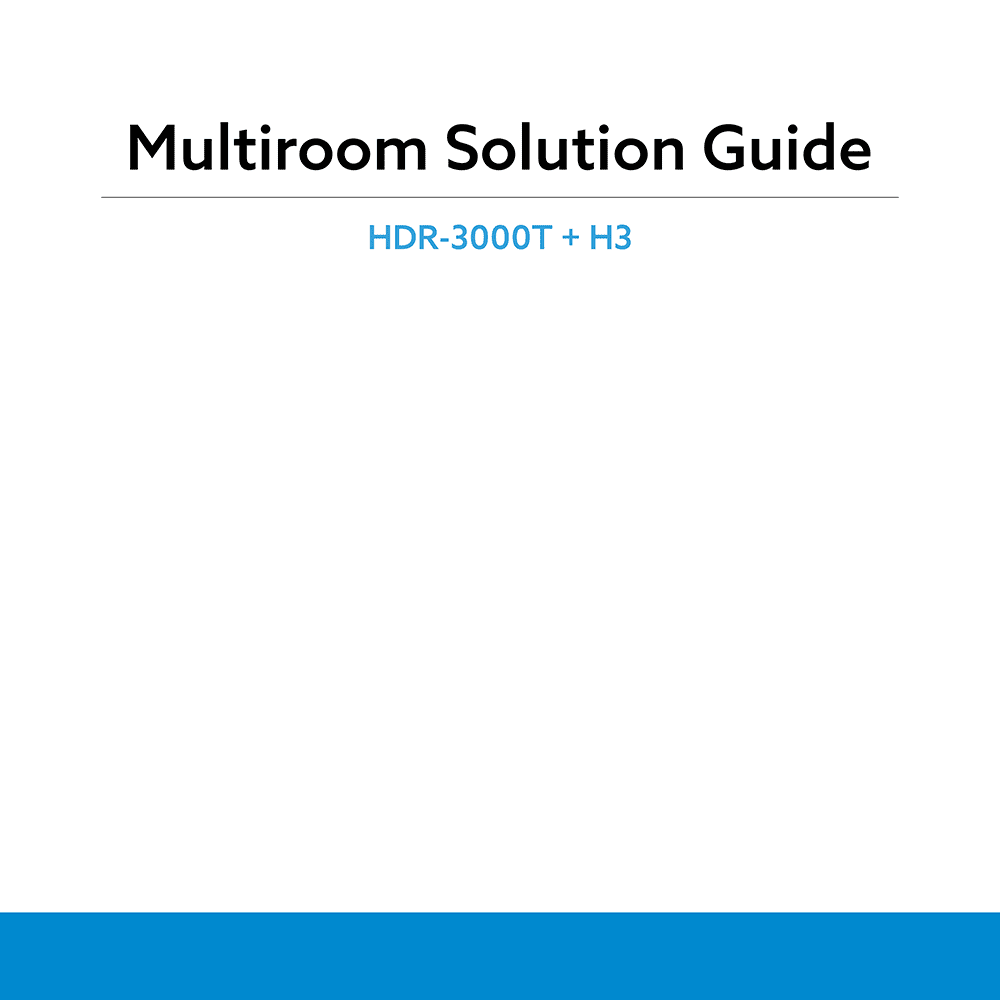Humax HDR-3000T 2tune Twin Tuner Quad Recorder + H3 Smart Media Player Multiroom Solution Guide
Download PDF solution guide for Humax HDR-3000T 2tune Twin Tuner Quad Recorder and H3 Smart Media Player Multiroom Package (EN) 15 pages 2017 zip
Description
This PDF solution guide is for the Humax HDR-3000T 2tune Twin Tuner Quad Recorder and H3 Smart Media Player Multiroom Package.
About the Item
Humax 2tune HDR-3000T Twin Tuner Quad Recorder + H3 Smart Media Player Package
Partner the H3 with any Humax 2tune and stream recorded content and live TV via the PVR’s hard drive utilising its 2 tuner capacity. The H3 is the simple way to view free live to air on any TV without an aerial!
When partnered with a 2tune, the H3 will view live TV from one of the built in two tuners. Not only that all your recorded programmes can also be viewed via H3 given you multi-room TV in any room you choose!
– 2tune is able to record 4 programmes from two different networks and stream one live channel to mobile devices while watching back a recording.
– IceTV is a software service that manages all your TV recording for you. IceTV’s Intelligent recording software and program discovery tools help you find good TV shows you may have never thought of, and our smart recording features ensure you won’t miss them. Features such as keyword alerts, keyword recording and smart series recording help you manage your recordings with a tap of an app or the click of a mouse. Just sit back at home and replay, at a time that suits you. Importantly, for accurate program recording, IceTV’s team hand-curates the most reliable Free-to-Air TV Guide, so whether shows change time slots, channels or name, you won’t miss them and instead you’ll enjoy watching TV. Our service is provided via our smartphone apps or website so you can easily use it wherever you are, only having to turn on the TV to enjoy your recorded TV shows. IceTV enables you to control every aspect of recording of Free-to-Air TV – It’s your own personalised catch-up TV experience. That’s the power of IceTV.
– Pause, rewind Live TV or even record what you’ve been watching.
– New generation of TV Guide enables you to channel-surf and find favourite programmes with easier control. You can now watch live TV, go back to the past, play back recordings, and find programmes direct from the TV Guide.
– Set up reminders, recordings or series recording with various options to suit your preferences.
– Stay connected with 2tune wherever you are. Set up recordings, watch them or control 2tune on your mobile devices supporting either iOS or Android.
– Through myhumax.net or Live TV App, you can set up recordings on 2tune outside your home network.
– Connect 2tune to your home network more easily with Wi-Fi adaptor. When 2tune is connected, you are connecting all networking devices with 2tune.
– From the most talked about TV shows and original programming, including Luke Cage, Orange Is The New Black, Narcos, and House of Cards to the latest must-see blockbusters. Netflix brings you a world of entertainment to your Humax box.
– Browse, access and play all your media content regardless of file type from your Home Networking connected devices. Play content directly from your mobile, tablet, laptop or other devices on your HDTV on the same network. Media Player supports network protocols including Samba, FTP and WebDAV. Alternatively insert a USB and play back your collections of videos, photos and music!
– Cast your mobile device* screen onto a big TV screen for maximum enjoyment. Show off your photo’s movies in full size or listen to music files in the comfort of your living room with family and friends. *H3 supports Android at present.
– Once connected to the 2tune you can use the Built in Electronic Programme Guide to easily view and record programmes using the three tuners and hard drive in the 2tune.
– Full HD 1080p HEVC built inside for pin sharp viewing pleasure.
– Wi-Fi built in for wireless connection to your home network, Bluetooth inside for sharing content from connected devices. HDMI socket for simple connection to your TV and SPDIF for high quality audio. The Ethernet socket is also available for wired connection if your wireless network weak. The USB 2.0 input will let you see and hear videos, photos and music files directly.
– Have your H3 Espresso up and running in a matter of minutes simply connect to the power socket connect the HDMI to your TV and power up the step by step on screen guide will ensure your enjoying Free TV and IP content in minutes!
– Watch recordings from your Humax Eye IP Cloud camera from the comfort of your own sofa with the built in Humax Eye app.
(PDF) MULTIROOM SOLUTION GUIDE (ENGLISH)
SUMMARY OF CONTENTS
WHAT’S IN THE BOX?
HOW MULTIROOM SOLUTION WORKS
– With the HUMAX multiroom solution, you can watch live TV shows and media content on your TV or mobile devices in different rooms.
HOW TO CONNECT H3 AND HDR-3000T
– HDR-3000T in a room
– H3 in another room
HOW TO PAIR H3 AND HDR-3000T
– Live TV+ on H3
– HUMAX Cast on H3
WHAT YOU CAN DO WITH MULTIROOM SOLUTION
Once the H3 is paired with the HDR-3000T, you can stream live TV channels and play recorded programmes via the HDR-3000T with its 2 tuners.
– Watch live TV channel in any room
– Play recordings from any box
– Browse and Select Live TV channels
– Mirror mobile device’s screen to big screen
– Schedule reminders or recordings from either box
TROUBLESHOOTING
– How to check if they are on the same network
– Cannot bring channels from HDR-3000T
– There is no channel on H3
– Cannot schedule on H3
– There is no recording on H3
– Cannot find HUMAX Cast app
– HUMAX Cast app does not work
Why download the Manual?
This solution guide provides all the information from Humax about the HDR-3000T 2tune Twin Tuner Quad Recorder and H3 Smart Media Player Multiroom Package, as detailed in the table of contents. Reading it completely will address most questions you might have. You can download and save it for offline use, including viewing it on your device or printing it for your convenience if you prefer a paper version.
How to download the Manual?
Download it by clicking the button below
Helped you out?
Glad to hear that. It would be awesome if you could . . .