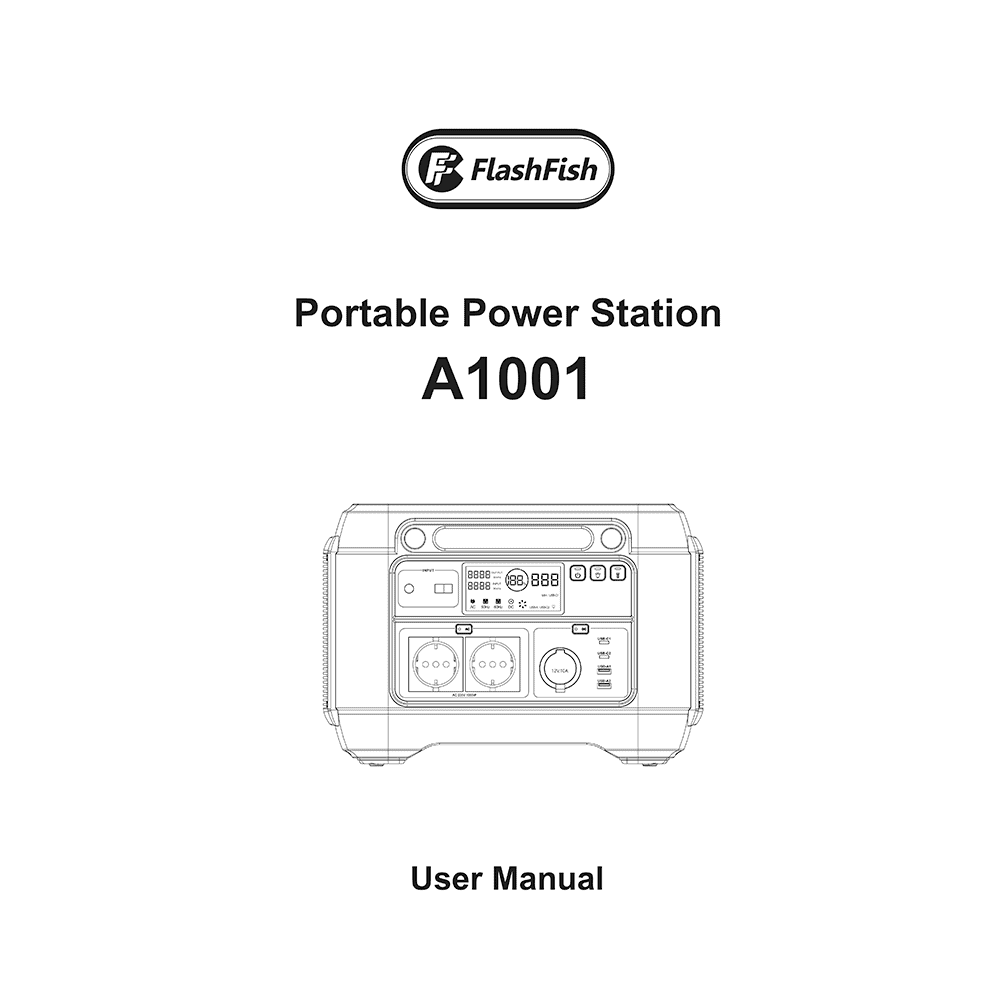FlashFish A1001 UPS Power Station User Manual
Download PDF user manual for FlashFish A1001 Portable UPS Power Station 1000 W (2000 W peak) / 1030 Wh Li-ion (EN) 8 pages 2022 zip
Description
This PDF user manual is for the FlashFish 1000 W / 1030 Wh Li-ion Portable UPS Power Station Model A1001.
FlashFish A1001 Portable UPS Power Station 1000W 1030Wh Li-ion
With 1 pure sine wave AC outlet, Flashfish A1001 can power devices under 1000W, such as laptops, drone, TV, minifridge, fan etc.;
As a 1030Wh backup lithium battery, the A1001 provides enough juice to run essential devices for hours, depending on the actual output.
Equipped with 1 mini LED light bar and 2 mini circular LED light, this powerhouse boasts 5W/500 lumens and 4+1 dynamic lighting modes. Whether it’s emergencies, outdoor explorations, or camping adventures, this beacon of light guides your way. From a gentle glow to a powerful beam, adapt the illumination to your needs.
Please read the manual carefully and follow the guidance. Keep the user manual for future reference.
(PDF) USER MANUAL in English (EN) language.
CONTENTS:
BUTTON DESCRIPTION
– Power ON/OFF Button
– AC ON/OFF Button
– DC ON/OFF Button
– LED Read Light / SOS Mode / Off Button
– Spotlight Mode On/Off Button
IMPORTANT INFORMATION
– Cautions
SCHEMATIC DIAGRAM
– Front view of FlashFish A1001
LCD DISPLAY SCREEN
– Indicators and icons description
SUPPORT CHARGING DEVICES
– List of the devices you can charge with FlashFish A1001
WHAT’S IN THE BOX
TROUBLESHOOTING
If your device is not successfully charged with this product, please follow the steps below:
1. Make sure that the output is turned on, the LED display is on, and the product is in standby state.
2. Check the battery power percentage, if it is 20% or less, please charge the product.
3. The power of the device you are using exceeds the maximum power supply for the port of the product.
4. The device cable you are using is not plugged in well or has poor contact.
SOLAR PANEL CHARGING
HOW TO USE FLASHFISH A1001 POWER STATION
TECHNICAL PARAMETERS:
– Capacity: 1030 Wh / 278400 mAh
– AC Output: Rated 1000 W, Peak 2000 W
– Car Port Output: 12V/10A (Max)
– USB-C1 Input / Output: 5V/2.4A, 9V/3A, 12V/3A, 15V/3A, 20V/5A
– USB-C2 Output: 5V 2.4A, 9V 3.0A, 12V 2.25A
– USB-A1 Output: 4.5V/5A, 5V 2.4A, 9V 2.0A, 12V 1.5A
– USB-A2 Output: 4.5V/5A, 5V 2.4A, 9V 2.0A, 12V 1.5A
– DC Input: 25V/5A, 125W (Max)
– Anderson Port Input: 5-30V/6A, 150W (Max)
– DC / Anderson Input + PD USB-C1: 260W (Max), 4-5 Hours Fully Charge
– Solar Charging: 18V-30V/200W Recommended
– Charging Time: 8~9 Hours With Original AC Adapter
– Cycles: 800+ times
– Operation Temperature: -20 deg C .. -40 deg C / -4 deg F .. 104 deg F
– Weight: 10.5kg / 23.15lb
– Size: L 341 x W 252 x H 235.2mm / L 13.43″ x W 9.92″ H 9.26″
COMMON PROBLEMS:
1. How to judge the storage power of the product?
Please refer to the instructions on the display to check the battery level of the product:
The battery status is indicated by the percentage of the battery level on the display.
The product can be used without being fully charged.
2. Can the product be taken on the plane?
No. According to airline transportation standards, the capacity of lithium battery products carried cannot exceed 100Wh, and the capacity of this product has reached 1030Wh.
3. How to judge whether the product is running?
This product will show output/input through the display screen, please refer to the display screen description.
CHARGING METHOD. HOW TO CHARGE FLASHFISH A1001 POWER STATION:
– Power adapter charging
– Car charging
– Solar charging
WARRANTY CARD
This user manual provides all the information (according to the table of contents) from FlashFish about the A1001 Portable UPS Power Station, including answers to the questions listed above. You can download and save it for offline use, including viewing it on your device or printing it for your convenience if you prefer a paper version.
Download it by clicking the button below
Helped you out?
Glad to hear that. It would be awesome if you could . . .