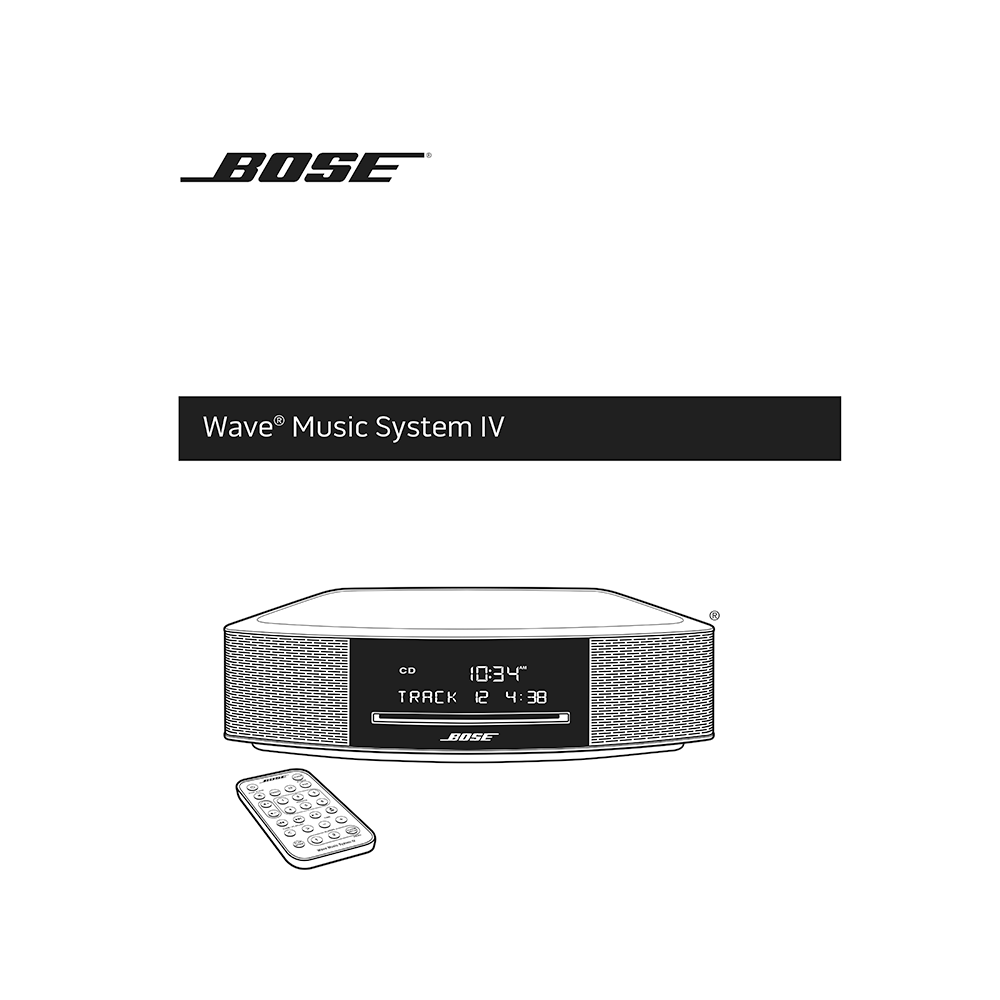Bose Wave Music System IV Owner’s Guide
Download PDF User Manual for Bose Wave Music System IV (CD FM/AM/DAB dual alarm clock radio) (EN) 18 pages AM745087 Rev.01 2017 zip
Description
This PDF user manual is for the Bose Wave Music System IV (CD FM/AM/DAB dual alarm clock radio).
About the Item
Bose Wave Music System IV
The Bose Wave Music System IV provides an elegant way to bring high quality sound into any room.
Over fourteen years of research by Bose Corporation brings you the benefits of award-winning proprietary acoustic waveguide speaker technology. Using this technology, a tube efficiently transfers energy from a small speaker to the outside air over a wide range of low frequencies. And, long waveguides, folded into intricate patterns, fit into products small enough to be placed comfortably in your home. The Bose Wave® Music System IV features dual tapered waveguide speaker technology, connecting two speakers to two 26″ tapered waveguides which combine to deliver performance well beyond the size of the system.
Please read this owner’s guide carefully and save it for future reference.
Read these instructions. Keep these instructions. Heed all warnings. Follow all instructions.
(PDF) OWNER’S GUIDE in English (EN) language.
SUMMARY OF CONTENTS
IMPORTANT SAFETY INSTRUCTIONS. WARNINGS.
INTRODUCTION
– About your Wave Music System IV. System Features. The demonstration CD. The benefits of research.
– Unpacking
SETTING UP THE SYSTEM. How to set up the Bose Wave Music System IV.
– Placing the system. How to place the Bose Wave Music System IV correctly.
– Connecting to power. How to connect to AC (mains) power outlet.
– Setting the clock. How to set the clock. How to change the clock from 12-hour (AM/PM) time to 24-hour time.
If the system loses power due to a power outage or if you unplug the system, all system settings are permanently retained. However, the clock time is only temporarily stored in backup memory for up to 48 hours.
USING THE SYSTEM. How to use Bose Wave Music System IV.
– Remote control buttons. The remote works within 20 feet of the display.
– Touch pad. The system has a touch-sensitive control pad on the top panel. Momentarily placing your hand on the touch pad can power on or off the system, snooze a sounding alarm, and reset it for the next day.
– Reading the display
– Powering on or off the system. How to power On / Off the Bose Wave Music System IV. After 24 hours of no button presses, the system switches to standby (off). If the 20-minute system standby timer is enabled, the system switches to standby if no audio is played and no buttons are pressed for 20 minutes.
– Controlling the volume. How to adjust the volume level.
– Setting the Sleep timer. How to set the system to shut off after a selected period of time (Sleep Timer). You can set the sleep timer to 10-90 minutes (in 10-minute increments). How to cancel the sleep timer.
LISTENING TO OTHER SOURCES
– How to listen to FM or AM radio
– How to tune to an FM/AM station
– How to store FM/AM radio station Presets
– How to improving FM reception
– How to listen to DIGITAL RADIO
– How to tune to a digital radio station. How to browse available stations. How to store digital radio station presets. Primary stations and secondary services.
– How to re-scan digital radio stations
– How to display digital radio station information
– How to display digital radio station signal strength
– How to play audio CDs / MP3 CDs. CD Play Modes (While a CD is playing, you can change the way it is played).
SETTING AND USING THE ALARMS
– Alarm buttons and indicators. The system has two alarms. How to use the Alarm buttons. Alarm status indicators.
– How to set the alarms. How to select your wake-up source.
– How to use the alarms. How to turn an alarm on or off. How to snooze an alarm. The snooze time is set at the factory to 10 minutes. How too change the snooze time. How to stop and reset a sounding alarm. How to reset a snoozed alarm for the next day.
CONNECTING OTHER EQUIPMENT
– System connections. The rear panel of the system provides connections for external equipment: Antennas, Bose link, AUX IN, Headphones.
– Using the AUX IN connector. When using a TV, DVD player, computer, video game or other audio source, you can enhance your listening experience by playing the audio device through the system.
– Using a cable to connect an audio device.
– How to use headphones. How to control the headphones volume.
– Using an external antenna. The system power cord is used as an antenna for FM radio. If, after adjusting the position of the power cord, you still experience poor reception, you may need to install an external antenna. How to install an external FM radio antenna. How to install an external DIGITAL RADIO antenna.
PERSONALIZING THE SYSTEM
– The setup menu. The setup menu allows you to customize the operation of the system.
– How to change a system setting. How to exit setup menu.
CARE AND MAINTENANCE
– How to replace the remote control battery. Replace only with an agency approved (ex. UL) CR2032 or DL2032 3-volt lithium battery.
– How to clean the Bose Wave Music System IV
– Technical information
TROUBLESHOOTING:
System does not function
– Connect the system to AC (mains) power.
– Unplug the power cord from the AC wall outlet for 10 seconds and then reconnect it; this resets the system.
– Tap the touch pad on the top of the system .
No sound
– Increase the volume.
– Eject and reload the CD.
– Disconnect headphones from the system (connecting headphones mutes the speakers).
Poor sound quality
– If the bass is too heavy or low, adjust the bass level of the system using the setup menu
– If listening to an external AUX source, use a stereo cable and make sure it is fully inserted.
Remote control is inconsistent or does not work
– Operate the remote control closer to the system.
– Check that the remote control battery is installed with positive (+) polarity facing up.
– Replace the remote control battery.
– Check for interference from fluorescent room lighting, sunlight, or dust or dirt on lens.
– Try the system in a different location.
AM reception is weak
– Turn the system slightly one way and then the other to change the direction of the internal AM antenna.
– Move the unit farther from a TV, refrigerator, halogen lamps, dimmer switches, or other electronic equipment that generates electrical noise.
– If neither suggestion works, you may be in an area of weak AM signal coverage.
FM reception is weak
– Extend the power cord as much as possible. The power cord acts as an FM antenna.
– See “Using an external antenna”.
CD does not play
– Select the CD source or press (CD) buttons. The CD icon appears on the display.
– Load the CD label-side up.
– Check that the disc surface is clean, If not, try cleaning it.
– Try another disc.
Why Download the Manual?
This owner’s guide provides all the information from Bose about the Wave Music System IV, as detailed in the table of contents. Reading it completely will address most questions you might have. You can download and save it for offline use, including viewing it on your device or printing it for your convenience if you prefer a paper version.
How to Download the Manual?
Download it by clicking the button below
Helped you out?
Glad to hear that. It would be awesome if you could . . .