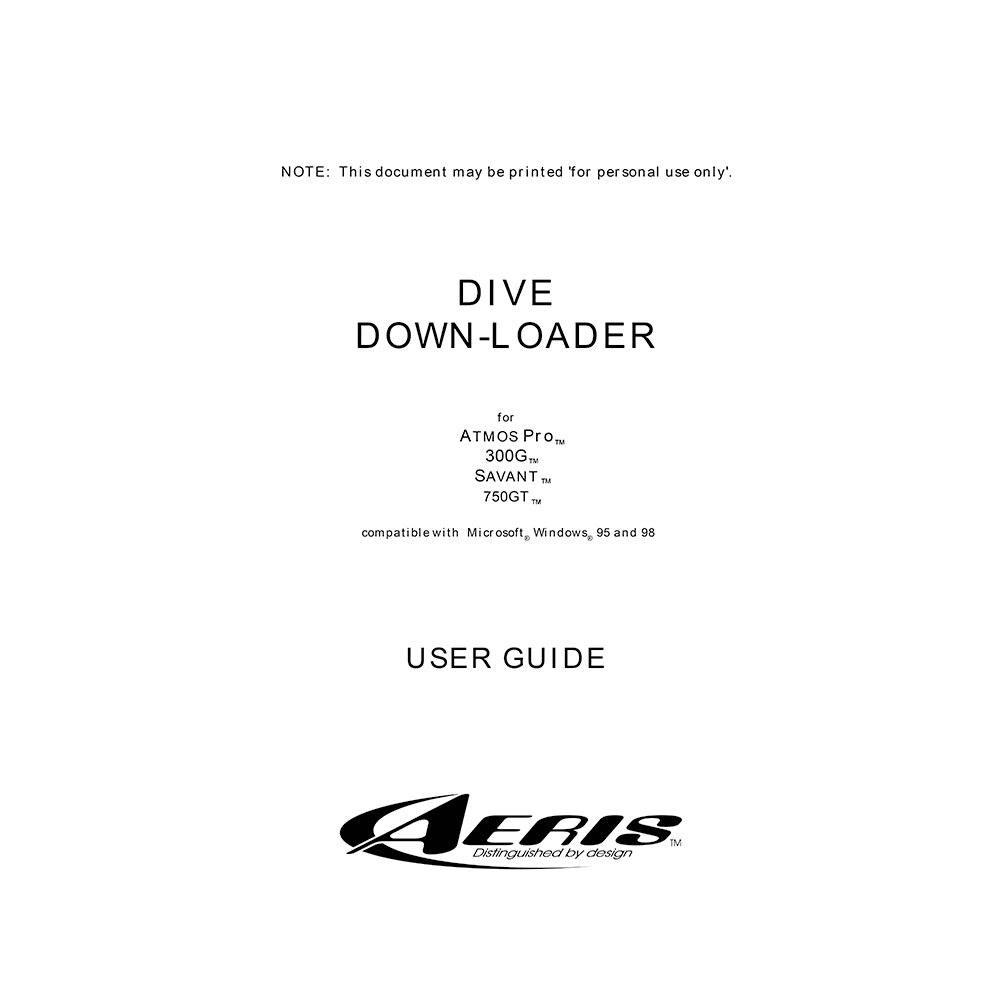Aeris Dive Down-Loader Software User Guide
Download PDF user manual for Aeris Dive Down-Loader Software (EN) 12 pages Doc. No. 12-7027 (6/99) 1999 zip
Description
This PDF user guide is for the Aeris Dive Down-Loader software.
Aeris Dive Down-Loader program for ATMOS Pro / 300G / SAVANT / 750GT
his software is for use with the 300G, ATMOS Pro, SAVANT, or 750GT dive computers.
The Dive Down-Loader program, together with the interface hardware included for you dive computer, will enable you to download (copy) data from your dive computer to your personal file that you will create in the PC program after installation.
This user guide describes installation and use of the hardware and software.
(PDF) USER GUIDE (EN)
CONTENTS:
INTRODUCTION
NOTICES
WARRANTY
FCC COMPLIANCE / INTERFERENCE
SEQUENCE OF SETUP AND USE
SOFTWARE INSTALLATION
– How to install
DIVE DOWN-LOADER PROGRAM
– Main Menu
CREATING PERSONAL LOG FILE
– How to create personal log file
INSTALLING DOWNLOAD HARDWARE
DOWNLOADING DATA
– How to download data
ACCESSING AND VIEWING LOG FILES
– How to access and view log files
DIVE DOWN-LOADER HELP
– This portion of the program provides access to information that supplements this user guide and will assist you at times when you may be uncertain of commands or features.
TECHNICAL SUPPORT
– This feature provides software and hardware support information.
ABOUT
– This feature provides ownership and copyright information.
EXIT
– This feature is used to close and exit from the program.
DOWNLOAD TROUBLESHOOTING
– The operations that may be helpful if difficulties are experienced when attempting to Download data.
NOTES
RECORDS
MINIMUM SYSTEM REQUIREMENTS
SOFTWARE SUPPORT
This user guide (as detailed in the table of contents) provides all the information from Aeris about the Dive Down-Loader software. Reading this user guide completely will address most questions you might have about this program. You can download and save it for offline use, including viewing it on your device or printing it for your convenience if you prefer a paper version.
Download it by clicking the button below
Helped you out?
Glad to hear that. It would be awesome if you could . . .