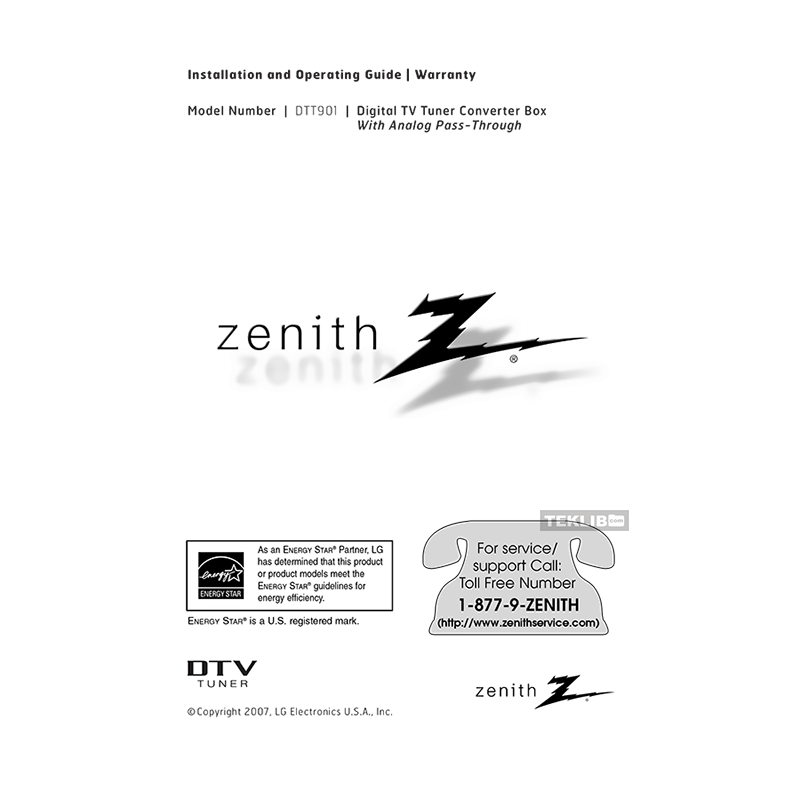Zenith DTT901 ATSC Digital Converter Box Installation and Operating Guide
Download PDF user manual for Zenith Electronics DTT901 ATSC Digital TV Tuner Converter Box with Analog Pass-Through (EN) 17 pages MFL38574941 2007 zip
Description
This PDF user manual is for the Zenith DTT901 ATSC Digital TV Tuner Converter Box with Analog Pass-Through.
Zenith DTT901 ATSC Digital TV Tuner Converter Box with Analog Pass-Through
(PDF) INSTALLATION AND OPERATING GUIDE in English (EN) language.
CONTENTS:
INTRODUCTION
– Front Panel
– Connection Panel Overview
– Remote Control Key Functions
INSTALLATION
– Connections with TV and over-the-air antenna
– Install Guide
SETUP
– Menu Overview
– Typical Menu Operation
– Setup Menu Features
– Option Menu Features
– Lock Menu Features
OPERATION
– Channel Selection
– Volume Adjustment
– Signal
– Auto Off
– Channel Banner Display
– Simple Guide
– Program Information Display
REFERENCE
– Controlling Your TV with the Supplied Multi-brand Remote Control
– Troubleshooting
– Specifications
The Zenith DTT901 default password is “0000”.
This installation and operating guide provides all the information (according to the table of contents) from Zenith Electronics about the DTT901 ATSC Digital TV Tuner Converter Box with Analog Pass-Through. You can download and save it for offline use, including viewing it on your device or printing it for your convenience if you prefer a paper version.
Download it by clicking the button below
Helped you out?
Glad to hear that. It would be awesome if you could . . .