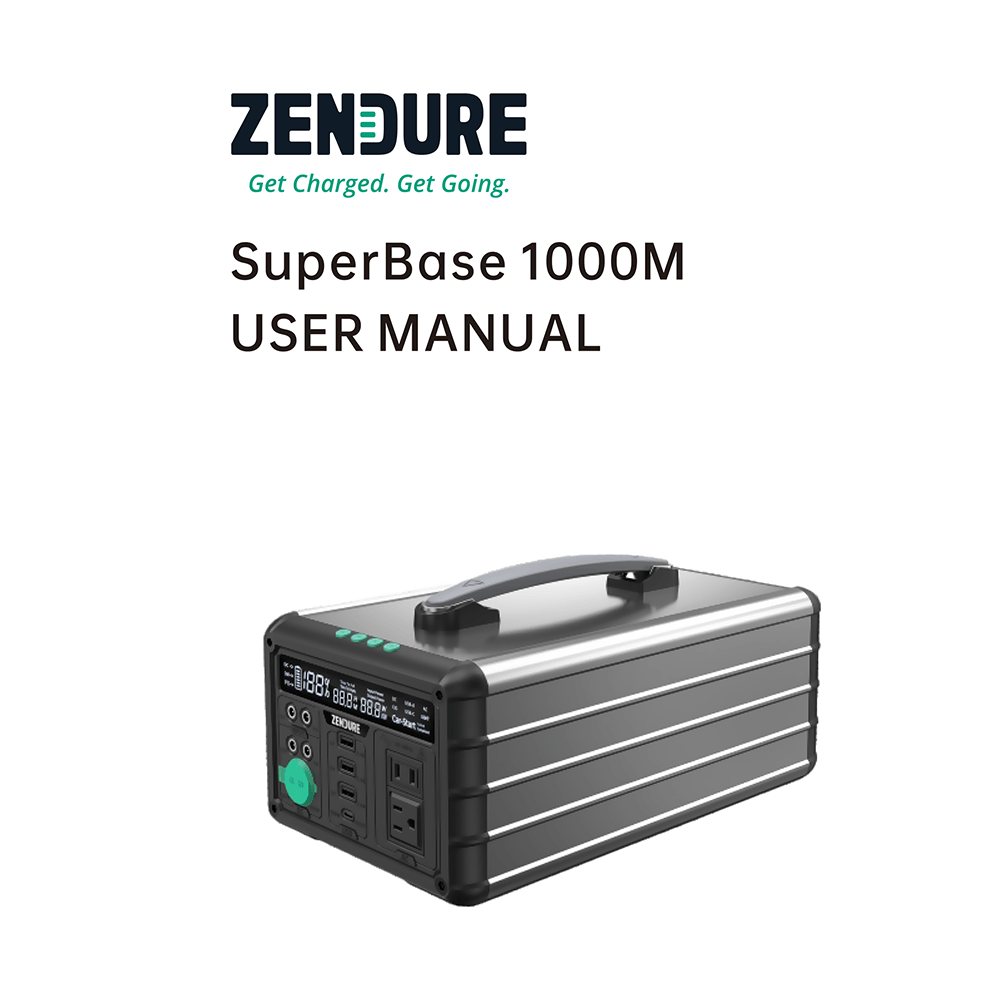Zendure SuperBase 1000M Portable Power Station User Manual
Download PDF user manual for Zendure SuperBase 1000M Portable Power Station 1016.16Wh 1000W (1500W peak) (EN) 9 pages 2022 zip
Description
This PDF user manual is for the Zendure SuperBase 1000M power station.
About the Item
Zendure SuperBase 1000M Portable Power Station 1016.16Wh / 1000W (1500W peak), Model: ZDSB1000M
SuperBase M takes up less space and makes less noise than other comparable power stations. It’s also lightweight and easy to charge. Whether you’re upgrading your emergency prep kit or enjoying some time off the grid, SuperBase M is your anytime, anywhere power supply.
Less Than 30dB: Most power stations have fans and other noisy parts that can generate over 60dB of noise. SuperBase M’s fanless design allows you to enjoy portable power without the noise.
With this tiny dimension, you can easily put it in your armrest box or passenger seat, fully charged through a 12.6V/8A car port in less time.
SuperBase M is completely enclosed, so dust and debris can’t reach the sensitive internal components.
SuperBase M’s back panel features a 10W LED lamp with four brightness levels and an emergency signal mode.
Please read the User Manual before using this product.
Keep this manual for future reference.
Document(s) available
(PDF) USER MANUAL
Available languages
ENGLISH (EN)
SUMMARY OF CONTENTS
Product introduction
Use and care:
– Using AC, DC, Car, and USB Outputs
– Charging a Car Battery
– Using the LED Flashlight
– Quick Shutdown
– Conserving Energy
– Changing the AC Output Frequency
– Transporting This Product
– Storage
– Operating Temperature
Display Overview:
– Charging Mode Indicator
– Battery icon
– Charge Indicator
– Time Remaining Indicator
– Power Indicator
– Car Battery Recharge Indicator
– Function Indicators
– Car Recharge Result Indicator
Included Items
Product Parameters
Safety and Precautions
Troubleshooting:
– Product will not turn on, and the outputs aren’t working.
– The product can be turned on, but one or more of the activated outputs is not delivering power.
– The product unexpectedly shuts down during use.
– The product cannot be charged.
Frequently Asked Questions (FAQs):
Q: How does this product dissipate heat safely without a fan?
A: The product uses high-frequency circuitry that generates less heat overall, and the aluminum enclosure helps dissipate heat into the air, for quiet operation.
Q: How long can the product be stored?
A: If you are storing this product for more than three months, make sure the battery is at least 50% charged. Every six months, fully drain and recharge the battery to prolong the service life of the internal battery.
Q: How long does it take to fully charge this product?
A: When using mains/solar panels,and the car charging port, and USB Type-C charging simultaneously, it takes about 2.9 hours to charge at full speed.
When charging with mains power, it takes about 5.5 hours to fully charge.
When using the car charging port, it takes about 5.1 hours.
When charging with USB Type-C, it takes about 6.4 hours to fully charge.
When charging with solar panels, it can vary. As a baseline, a 150W solar array receiving 750W/m2 would take about 4.2 hours.
Note: the above figures are reference approximations from laboratory testing.
Q: Can I charge this product with solar power and the car charging port together?
A: You can charge this product with both at the same time, to reduce charging time.
Q: Can the product be discharged (outputs used) while charging?
A: This product supports discharging while charging. When the output power is greater than the charging power, the charge level will decrease over time. When the charge level is very low, the output ports will be deactivated.
Q: Can this product handle extreme temperatures?
A: This product can be charged at up to 45 deg C/113 deg F and discharged at up to 40 deg C/104 deg F.
Q: Will this product shut down automatically?
A: This product will only shut down automatically if the charge level is very low or one of the safety mechanisms has been triggered.
Q: How much displacement of the product car can start when starting?
A: The product starting principle is to charge the car battery, 12V system can be used, the displacement is not limited
Q: What does it mean when the screen shows “SUS”?
A: The screen will display “SUS” to indicate that the temperature is too high or too low to charge safely, so the product will not accept a charge.
Zendure App USER GUIDE
(22 pages)
TABLE OF CONTENTS:
– Signing Up
– Logging In
– Password Reset
– Pairing Your Device. Wi-Fi Connection & Pairing. 4G Connection.
– Device Control: Input/Output Controls, Modes, LED Light Settings, Battery Settings, System Settings, Firmware Update.
– Profile and Personal Settings: Personal Information Settings, Changing Avatar or Username, Changing Email Address or Phone Number, Changing Password, Logging Out, Device Sharing, Accepting a Sharing Invitation, Settings, Alarm Records, About.
– ZenForest: Collecting Energy, Earning Badges, Leaderboard.
Why download the Manual?
This user manual provides all the information from ZENDURE about the SUPERBASE 1000M power station model ZDSB1000M, as detailed in the table of contents. Reading it completely will address most questions you might have. You can download and save it for offline use, including viewing it on your device or printing it for your convenience if you prefer a paper version.
How to download the Manual?
Download it by clicking the button below
Helped you out?
Glad to hear that. It would be awesome if you could . . .