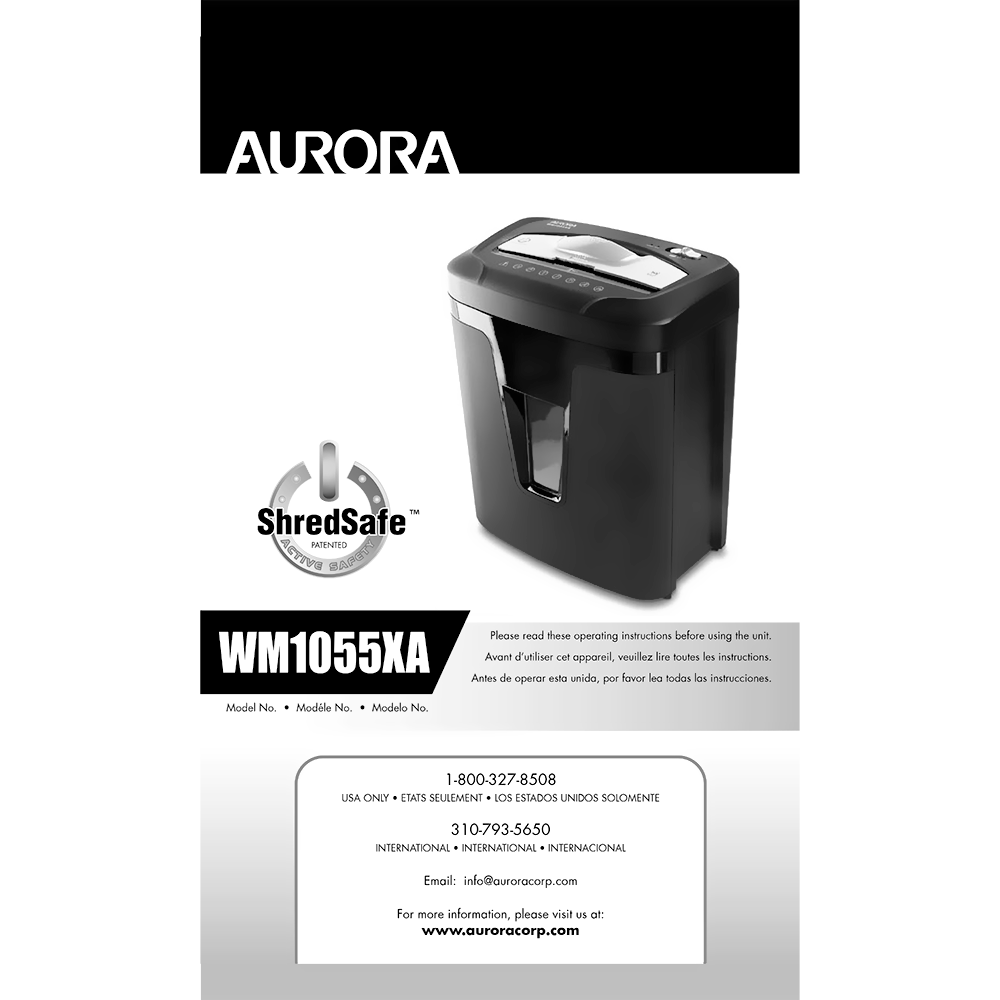WM1055XA Aurora 10-sheet CrossCut Shredder Operating Instructions
Download PDF user manual for Aurora WM1055XA 10-sheet Medium Duty CrossCut Paper/Credit Card Shredder with Pull-Out Wastebasket (EN|FR|ES) 20 pages 2013 zip
Description
This PDF user manual is for the Aurora WM1055XA 10-sheet cross-cut shredder.
About the Item
Aurora WM1055XA 10-sheet Medium Duty CrossCut Paper/Credit Card Shredder with Pull-Out Wastebasket
Protect your personal information with this handy Aurora Crosscut Paper Shredder. It features a pullout basket and a ShredSafe to prevent accidents. This 10-sheet paper shredder will also shred credit cards. It provides overload and overheat protection for added safety and convenience. An LED standby/overheat indicator light keeps you informed of the shredder’s functioning capacities.
Please read these operating instructions before using the unit.
Document(s) available
(PDF) OPERATING INSTRUCTIONS
Available languages
ENGLISH (EN) | ESPAÑOL (ES) | FRANÇAIS (FR)
SUMMARY OF CONTENTS
– Warnings. Safety Instructions. Risk Of Fire.
– Installation
– Operation:
1. Control Switch: AUTO / ON, OFF, R REV (REVERSE).
2. Paper / Credit Card Entry
3. LED Status Indicators: Overheat / Ready (Power On)
– Maintenance. Oiling procedure. Cleaning.
– Troubleshooting:
The shredder does not work at all.
The shredder runs in “Rev (Reverse)” mode but not in “Auto” mode.
How to clear a paper jam in the shredder.
The shredder is constantly running while in “Auto (On)” mode.
– Service Center
– Warranty
Why download the Manual?
This user manual provides all the information from AURORA about the WM1055XA shredder, as detailed in the table of contents. Reading it completely will address most questions you might have. You can download and save it for offline use, including viewing it on your device or printing it for your convenience if you prefer a paper version.
How to download the Manual?
Download it by clicking the button below
Helped you out?
Glad to hear that. It would be awesome if you could . . .