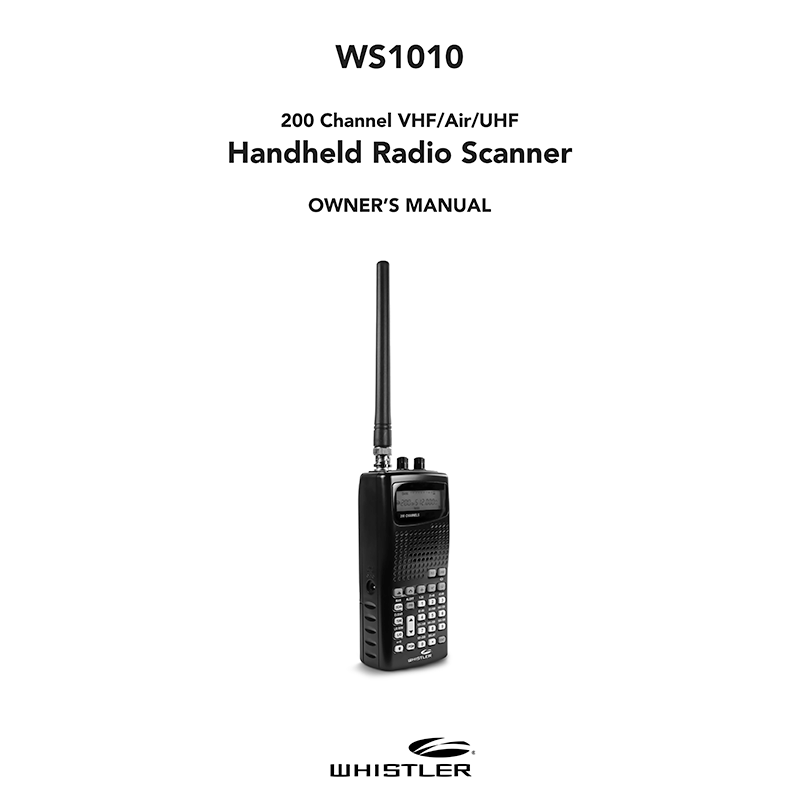Whistler WS1010 Handheld Radio Scanner Owner’s Manual
Download PDF user manual for Whistler WS1010 200 Channel VHF/Air/UHF Handheld Radio Scanner (EN) 35 pages 581000a 05A14 2014 zip
Description
This PDF user manual is for the Whistler WS1010 handheld radio scanner.
About the Item
Whistler WS1010 200 Channel VHF/Air/UHF Handheld Radio Scanner
This 200-channel scanner can be categorized into 10 separate memory banks. Also, it offers the convenience of one-touch searches of marine, fire/police, air, ham, and weather frequencies.
Please read the user manual carefully before using this product.
Document(s) available
(PDF) OWNER’S GUIDE
Available languages
ENGLISH (EN)
SUMMARY OF CONTENTS
– Package Contents
– Scanning Legally
– Features
– Scanner Basics
– Setup
– Connecting the Antenna
– Connecting a Speaker or Headphones
– Powering Your Scanner
– Turning on the Scanner
– Turning Off the Key Tone
– Understanding the Keypad
– Understanding the Display
– Configuring Your Scanner
– Preprogrammed Frequencies
– Programming Channels
– Programming with a Computer
– Cloning Programmed Data
– Searching for Frequencies
– Service Bank Search
– Storing Found Frequencies
– Birdie Frequencies
– Scanning & Monitoring
– Using the Priority Channel
– Spectrum Sweeper
– Locking Out Channels
– Clearing a Stored Channel
– Weather Features
– Receiving All Weather Alerts
– Receiving Alerts for Specific Areas
– Skywarn(TM)
– Additional Information
– Care
– Initializing the Scanner
– Preprogrammed Frequency List
– Service Banks
– Specifications
– FCC Notice
– Limited Warranty
Why download the Manual?
This owner’s manual provides all the information from Whistler about the WS1010 200 Channel VHF/Air/UHF Handheld Radio Scanner, as detailed in the table of contents. Reading it completely will address most questions you might have. You can download and save it for offline use, including viewing it on your device or printing it for your convenience if you prefer a paper version.
How to download the Manual?
Download it by clicking the button below
Helped you out?
Glad to hear that. It would be awesome if you could . . .