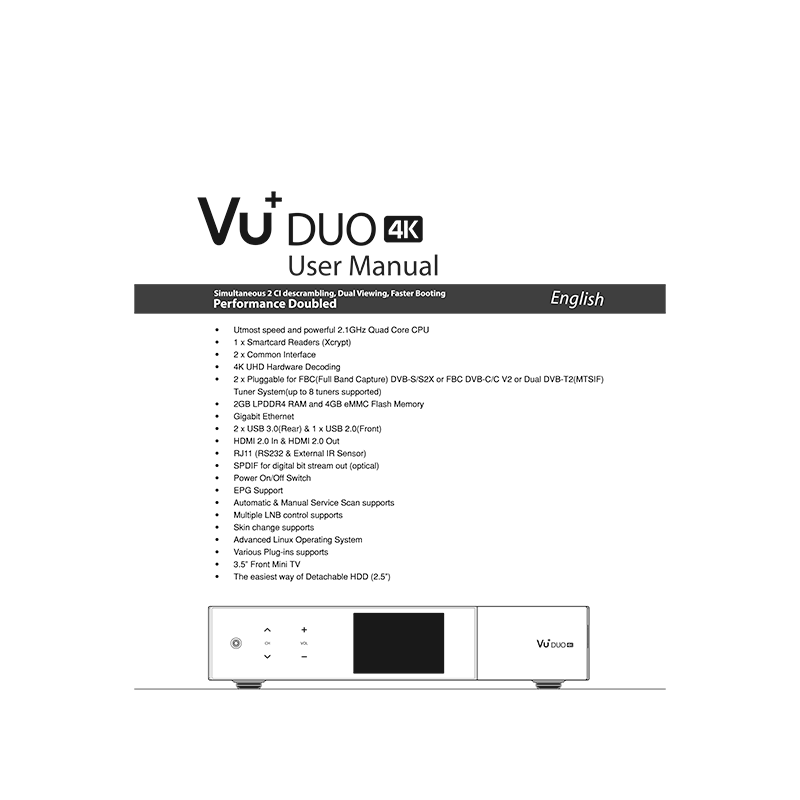Vu+ DUO 4K Linux TV Receiver User Manual
Download PDF user manual for Marusys / Vu+ DUO 4K Satellite/Terrestrial/Cable Smart Linux TV Player (EN) 91 pages 2019 zip
Description
This PDF user manual is for the Vu+ DUO 4K Linux TV Receiver.
About the Item
Marusys Vu+ DUO 4K Satellite/Terrestrial/Cable Smart Linux TV Receiver
(PDF) USER MANUAL (ENGLISH)
SUMMARY OF CONTENTS
(A) PRECAUTION
(B) Packaging Contents
(C) Product Descriptions
(D) Conditional Access
(E) Remote Control
(F) Main Features
(G) Technical Data
I. INSTALLATION of Vu+
1. Connecting Signal Cable
2. Connecting TV
3. Connecting Power
4. Power ON/OFF
II. FIRST TIME INSTALLATION (USING WIZARD)
Step 1. Video Input Selection
Step 2. Video Mode Selection
Step 3. Language Selection
Step 4. Configuring Satellite Connection
Step 5. Installing Default Satellite List
Step 6. Parental Control Option
III. BASIC OPERATIONS
1. Switching Channel
2. Volume Control
3. Selecting Audio Track
4. Subtitle
5. Teletext
6. Program Information (Infobar)
7. Channel List (Channel Selection Menu)
8. Electronic Program Guide (Event View)
9. Timeshift
10. Recording
11. Recording Play
12. Managing Recording Files
13. Media Player
14. Plug-ins
15. Sleep Timer
16. Mini TV
17. Fast Channel Change
IV. SYSTEM CONFIGURATION
1. Main Menu
2. System Setup
– (1) Service Searching
– – A. Tuner Configuration
– – B. Loading Default Service Lists
– – C. Automatic Scan of Services
– – D. Manual Scan of Services
– – E. Tuner Configuration (for DVB-C)
– (2) System Configuration
– – A. A/V Settings
– – B. Language Selection
– – C. Customization
– – D. Selecting Time Zone
– – E. Hard Disk Set Up
– – F. Network Setup
– – G. Front Display Setup
– – H. Skin Change
– – I. Wireless LAN Setup
– (3) Checking CAM
– (4) Parental Control
– (5) Factory Reset
– (6) Checking H/W and S/W Information
– – A. Service Information
– – B. System Information
– (7) Inserting Tuner
– (8) Remote Control Unit(RCU) Set-up
– – A. User Guide of Vu+ RCU
– – B. TV Code List
V. COPYRIGHT – GNU GPL 83
VI. MENU STRUCTURE
VII. TROUBLESHOOTING
VIII. GLOSSARY
Why download the Manual?
This user manual provides all the information from Marusys about the Vu+ DUO 4K Linux TV Receiver, as detailed in the table of contents. Reading it completely will address most questions you might have. You can download and save it for offline use, including viewing it on your device or printing it for your convenience if you prefer a paper version.
How to download the Manual?
Download it by clicking the button below
Helped you out?
Glad to hear that. It would be awesome if you could . . .