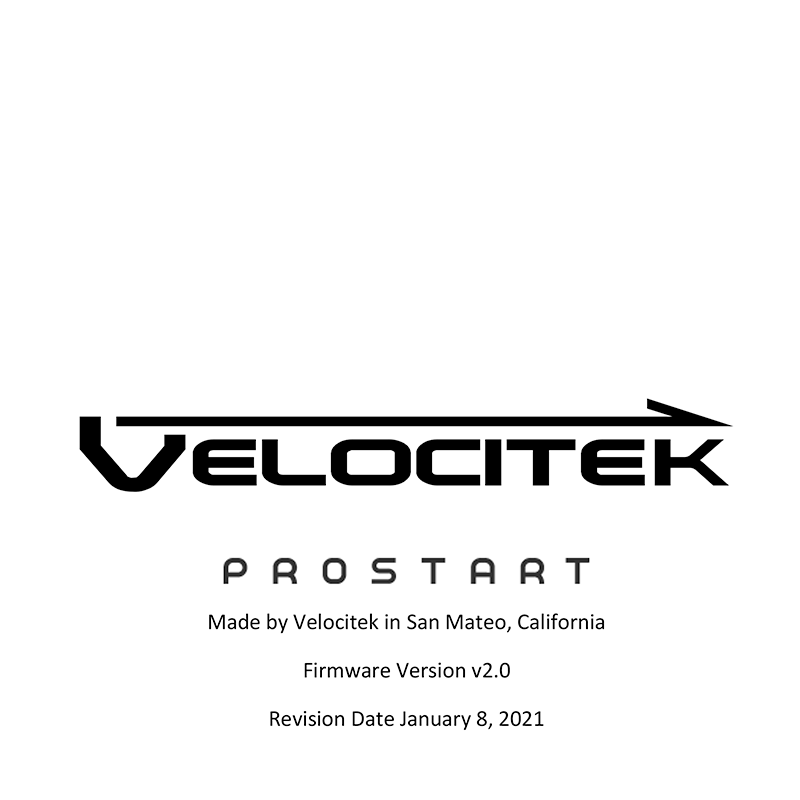Velocitek ProStart FW2.0 User Manual
Download PDF user manual for Velocitek ProStart Racing Tool (Firmware v2.0) (EN) 24 pages 2012 zip
Description
This PDF user manual is for the Velocitek PROSTART (Firmware 2.0) racing tool.
About the Item
Velocitek ProStart Racing Tool (Firmware 2.0)
When we started brainstorming about the ProStart, we asked sailors which functions they actually use on the SC1, the predecessor to the ProStart. What was surprising to us was that no one used VMG function and everybody used the distance-to-line function.
A light bulb went off in our heads and we decided to design the ProStart around the distance-to-line function. Every bit of our effort was focused on making the distance-to-line feature easy to use, effective and communicate clearly.
The result is the best distance-to-line tool ever.
Document(s) available
(PDF) USER MANUAL
Available languages
ENGLISH (EN)
SUMMARY OF CONTENTS
INTRODUCTION
– FEATURES
INSTALLATION
BATTERIES
– Battery Life
– Recharging The Battery
BUTTONS
ICONS
MODES
– START MODE: Timer / Distance-To-Line / Start Line Pacing Guides
– RACE MODE: Speed / Magnetic Heading / Course Over Ground / Heel Angle Bar Graph
OPERATION
– POWER ON AND OFF
– ACQUIRE A GPS SIGNAL
– USING THE BACKLIGHT
– SHOW OFF YOUR MAXIMUM SPEEDS
– KEEP YOUR HAND ON THE TILLER
– SET THE START LINE
– USE THE TIMER
CONFIGURATION
– CONFIGURING YOUR PROSTART: Setting Compass Declination And Bow Offset / Setting Direction Output And Compass Damping
– MAGNETIC DECLINATION: Three Resources For Finding Your Local Magnetic Declination
– BOW OFFSET
– HEADING / COG
– COMPASS DAMPING
UNDERSTANDING “DISTANCE TO LINE”
– PINGING WITHOUT THE BOW OFFSET
– PINGING WITH THE BOW OFFSET
– SETTING THE ENDS
– HOW TO USE TIME AND DISTANCE
UNDERSTANDING “LINE SQUARE TO”
– HOW TO USE “LINE SQUARE TO”
DATA STORAGE
– DOWNLOAD DATA
SOFTWARE
– VELOCITEK CONTROL CENTER
– VELOCITOOL
FIRMWARE
MAINTENANCE
Why download the Manual?
This user manual provides all the information from VELOCITEK about the PROSTART (Firmware 2.0) racing tool, as detailed in the table of contents. Reading it completely will address most questions you might have. You can download and save it for offline use, including viewing it on your device or printing it for your convenience if you prefer a paper version.
How to download the Manual?
Download it by clicking the button below
Helped you out?
Glad to hear that. It would be awesome if you could . . .