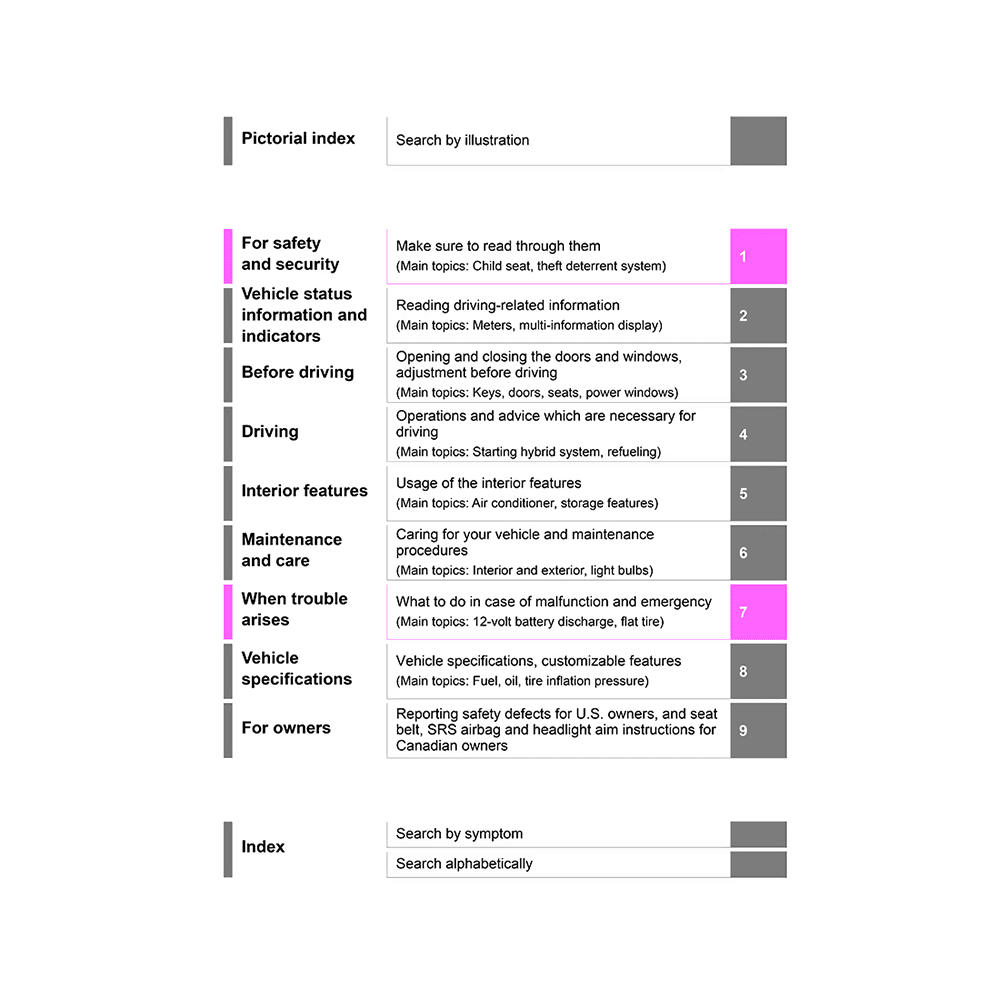Toyota Prius 2023 5th gen Owner’s Manual
Download PDF owner’s manual for Toyota Motor Prius 2023 5th generation Hybrid car (EN) OM47E41U, OM47E61U, OM23W1QRG, T-MMS-23Prius zip
Description
This PDF owner’s manual is for the Toyota Prius 2023 5th generation Hybrid Car.
About the Item
Toyota Prius 2023 5th generation Hybrid Car
Please note that this manual applies to all models and explains all equipment, including options. Therefore, you may find explanations for equipment not installed on your vehicle and the illustrations used may differ from your vehicle.
All specifications provided in this manual are current at the time of printing. Over time, your vehicle may receive updates that modify the vehicle and make material in this manual incomplete and/or inaccurate.
(PDF) TOYOTA PRIUS 2023 OWNER’S MANUAL (OM47E41U) (ENGLISH)
SUMMARY OF CONTENTS
– For your information
– Reading this manual
– How to search
– Pictorial index
1. FOR SAFETY AND SECURITY
1-1. For safe use
1-2. Child safety
1-3. Emergency assistance
1-4. Hybrid system
1-5. Theft deterrent system
2. VEHICLE STATUS INFORMATION AND INDICATORS
2-1. Instrument cluster
3. BEFORE DRIVING
3-1. Key information
3-2. Opening, closing and locking the doors
3-3. Adjusting the seats
3-4. Adjusting the steering wheel and mirrors
3-5. Opening, closing the windows
3-6. Favorite settings
4. DRIVING
4-1. Before driving
4-2. Driving procedures
4-3. Operating the lights and wipers
4-4. Refueling
4-5. Using the driving support systems
4-6. Driving tips
5. INTERIOR FEATURES
5-1. Using the air conditioning system and defogger
5-2. Using the interior lights
5-3. Using the storage features
5-4. Using the other interior features
6. MAINTENANCE AND CARE
6-1. Maintenance and care
6-2. Maintenance
6-3. Do-it-yourself maintenance
7. WHEN TROUBLE ARISES
7-1. Essential information
7-2. Steps to take in an emergency
8. VEHICLE SPECIFICATIONS
8-1. Specifications
8-2. Customization
8-3. Initialization
9. FOR OWNERS
(PDF) Toyota 2023 Prius Multimedia System Owner’s Manual (OM47E61U)
This manual describes the operation of the multimedia system. Please read this manual and the separate “OWNER’S MANUAL” carefully to ensure proper use.
Please be aware that the content of this manual may be different from the system in some cases, such as due to software updates and changes to specifications.
This manual contains information related to system software Ver.1380 and earlier.
CONTENTS:
1 BASIC OPERATION
1-1. Basic operation of multimedia system
1-2. Basic operation of navigation system
1-3. Basic operation of audio system
1-4. Intelligent Assistant
2 SETTINGS AND REGISTRATION
2-1. Multimedia system initial setup
2-2. Various settings
2-3. Driver settings
2-4. General settings
2-5. Notification settings
2-6. Screen settings
2-7. Voice control settings
2-8. Vehicle settings
2-9. Navigation system settings
2-10. Sound and media settings
2-11. Wi-Fi(R) Settings
2-12. Bluetooth(R) Settings
2-13. Apps settings
3 CONNECTING A SMARTPHONE OR COMMUNICATION DEVICE
3-1. Using the Bluetooth(R) function
3-2. Connecting to a Wi-Fi(R) network
3-3. Using Apple CarPlay and Android Auto
4 NAVIGATION
4-1. Navigation
4-2. Map information
4-3. Searching for a destination
4-4. Starting route guidance
4-5. Route guidance screen
5 AUDIO SYSTEM
5-1. Radio operation
5-2. USB flash drive operation
5-3. iPod/iPhone operation
5-4. Apple CarPlay operation
5-5. Android Auto operation
5-6. Bluetooth(R) audio operation
5-7. Integrated Streaming
6 HANDS-FREE CALLS
6-1. Precautions when using hands-free calls
6-2. Operating hands-free calls with the steering switches
6-3. How to make calls
6-4. How to receive calls
6-5. In-call operations
6-6. Changing phones for hands-free calls
6-7. Editing contact data
6-8. How to use the message function
7 CONNECTED SERVICES
7-1. Connected Services overview
8 PARKING ASSIST SYSTEM
8-1. Rear view monitor system
8-2. Toyota parking assist monitor
8-3. Panoramic view monitor
9 APPENDIX
Toyota 2023 Prius Quick Reference Guide (OM23W1QRG)
This Quick Reference Guide is a summary of basic vehicle operations. It contains brief descriptions of fundamental operations so you can locate and use the vehicle’s main equipment quickly and easily.
The Quick Reference Guide is not intended as a substitute for the Owner’s Manual located in your vehicle’s glove box. We strongly encourage you to review the Owner’s Manual and supplementary manuals so you will have a better understanding of your vehicle’s capabilities and limitations.
CONTENTS:
– Overview
– Features & Operations
– Toyota Safety Sense(TM) 3.0 (TSS 3.0)
– Safety & Emergency Features
– Getting Started with Toyota Audio Multimedia and Connected Services
Toyota 2023 Prius Warranty & Maintenance Guide (T-MMS-23Prius)
This booklet is designed to help. Here you’ll find information on Toyota’s warranty coverage and maintenance recommendations for your vehicle. There are two easy-to-follow sections: one for warranty and one for maintenance. The tab on the side of each page identifies the section you are in.
CONTENTS:
WARRANTY INFORMATION
INTRODUCTION
– Satisfaction Down the Road
– If You Need Assistance
– The Immobilizer Key
– Transportation Assistance
YOUR WARRANTIES IN DETAIL
– General Warranty Provisions
– New Vehicle Limited Warranty
– Federal Emission Control Warranty
– California Emission Control Warranty
– Tire Limited Warranty
YOUR RESPONSIBILITIES
– Operation and Maintenance
– Obtaining Warranty Service
MAINTENANCE INFORMATION
INTRODUCTION
– The Importance of Scheduled Maintenance
– Maintaining Your Warranty
MAINTENANCE LOG
– Using the Maintenance Log Charts
– Maintenance Log
– Explanation of Maintenance Items
– Vehicle Identification
Why download the Manual?
This complete owner’s manual provides all the information from Toyota Motor about the Prius 2023 5th generation hybrid car, as detailed in the table of contents. Reading it completely will address most questions you might have. You can download and save it for offline use, including viewing it on your device or printing it for your convenience if you prefer a paper version.
How to download the Manual?
Download it by clicking the button below
Helped you out?
Glad to hear that. It would be awesome if you could . . .