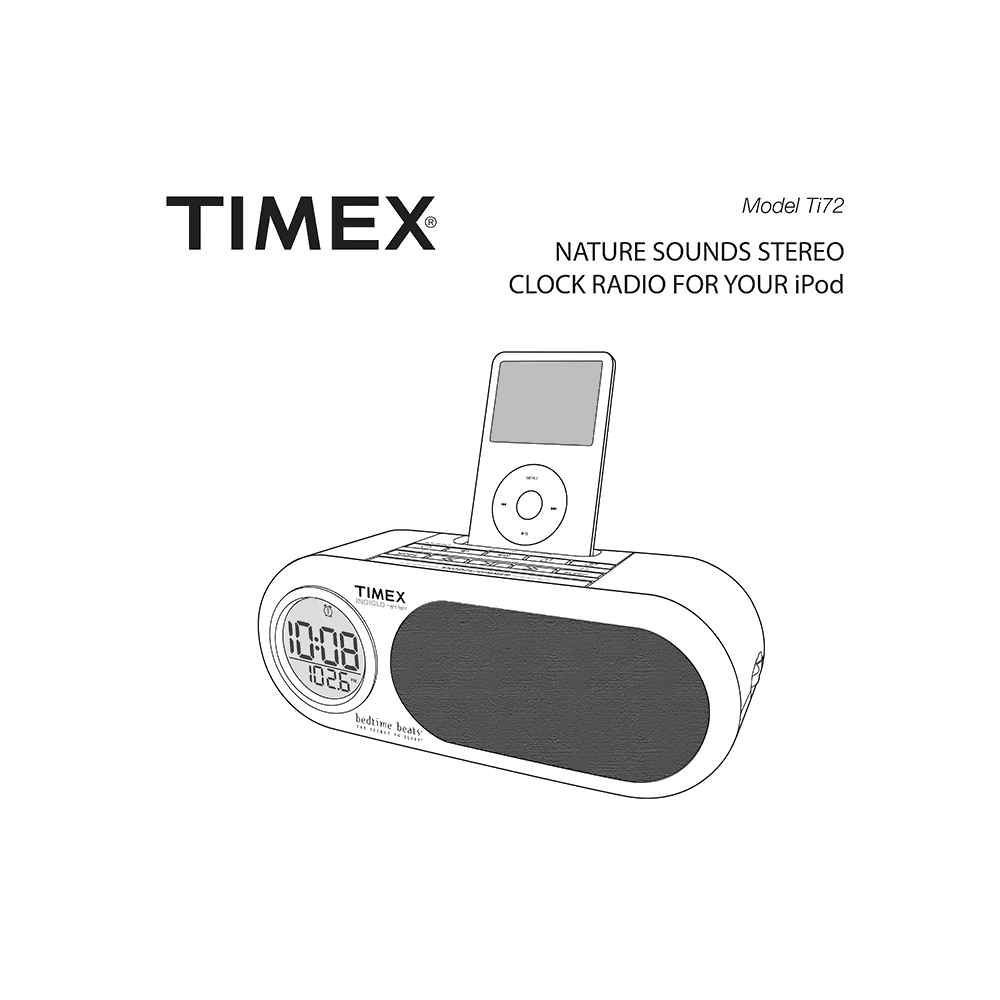Timex Ti72 Clock Radio User Manual
Download PDF user manual for SDI Technologies / Timex Audio Products / Timex Ti72 Nature Sounds Stereo Clock Radio (EN) 13 pages Ti72IB-112808-A 2008 zip
Description
This PDF user manual is for the Timex Ti72 clock radio.
About the Item
Timex Ti72 Nature Sounds Stereo Clock Radio
Read these Instructions. Keep these Instructions. Heed all Warnings. Follow all instructions.
Document(s) available
(PDF) INSTRUCTION MANUAL
Available languages
ENGLISH (EN)
SUMMARY OF CONTENTS
– Important safety instructions
– Maintenance
– Quick Start Guide
– Controls and Indicators (Top Panel, Rear Panel)
– Timex Ti72 display
– Installing Clock Backup Batteries. The Ti72 uses 2 AA batteries (installed) for backup to provide continuous alarm operation and clock settings in the event of a power failure.
– Installing iPod Insert. Your Ti72 comes with 3 inserts to ensure your iPod fits properly in the dock on the top of the system.
– Using the Timex Ti72.
– This unit is a PRESET Clock/Radio; the clock is already preset at the factory. You just need to set the time zone for your location.
– Setting Time and Calendar
– Using the Alarms: Setting the Alarms; Review, Arming and Disarming Alarm (Turn Alarm Function On and Off); Resetting the Alarm to Come on the Next Day.
– Snooze Opeartion
– Sure Alarm
– Charging your iPod
– Listening to iPod. Listening to non-docking iPod or other portable audio devices.
– Listening to Radio: Setting up Antenna; Tuning and Playing the Radio.
– Listening to Bedtime Beats or Nature Sounds
– Sleep Operation
– Dimmer Operation. During normal operation, press the Snooze/Dimmer Button to control the brightness of the LCD display.
– Using the Optional Remote Control. Installing/Replacing the Remote Control Battery.
– Trouble Shooting
– Warranty Information
Why download the Manual?
This user manual provides all the information from Timex / SDI Technologies about the Ti72 Clock Radio, as detailed in the table of contents. Reading it completely will address most questions you might have. You can download and save it for offline use, including viewing it on your device or printing it for your convenience if you prefer a paper version.
How to download the Manual?
Download it by clicking the button below
Helped you out?
Glad to hear that. It would be awesome if you could . . .