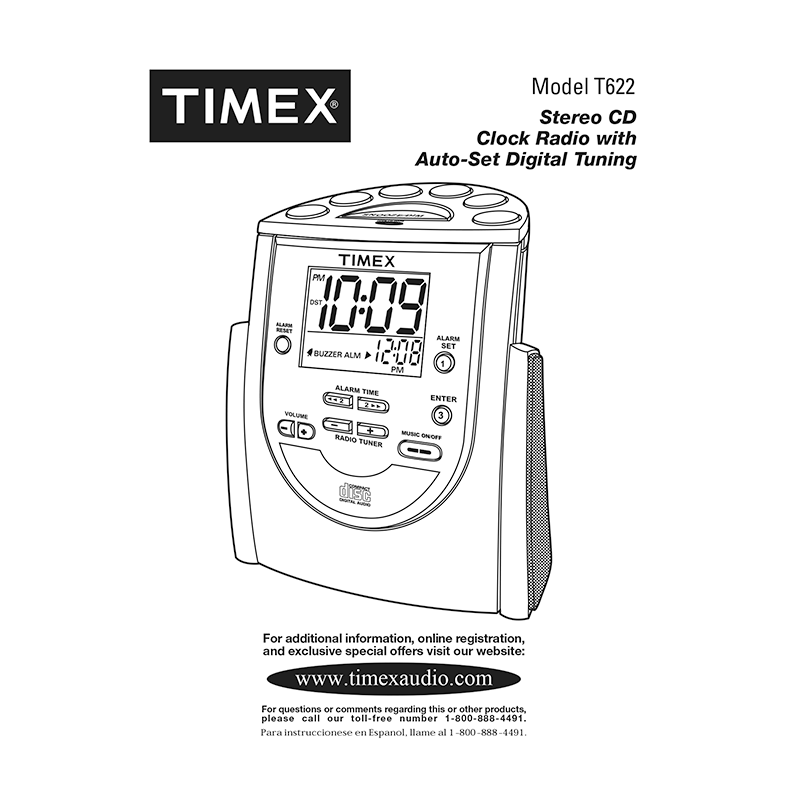Timex T622 Stereo CD Clock Radio User Manual
Download PDF user manual for SDI Technologies / Timex Audio Products / Timex T622 Stereo CD Clock Radio with Auto-Set Digital Tuning (EN) 12 pages T622-042105-1 zip
Description
This PDF user manual is for the Timex T622 clock radio.
About the Item
Timex T622 Stereo CD Clock Radio with Auto-Set Digital Tuning
Please read all the safety and operating instructions carefully before installation and use. Keep these instructions handy for future reference.
Take special note, adhere to all warning, and always follow the instructions on the unit and in the instructions and service manuals.
Document(s) available
(PDF) INSTRUCTION MANUAL
Available languages
ENGLISH (EN)
SUMMARY OF CONTENTS
– Controls and Indicators, Underneath Top Panel Cover, Back of cabinet
– Display with Indicators
– Setting the Clock: Auto-Set and Manual Time and Date Settings, Auto-Set Time Zones, Manual Time and Date Settings, Daylight-Saving Time and Leap Year Adjustments
– Programming the Preset Radio Stations
– Changing the Preset Button Inserts
– Alarm Operating Instructions: Setting and Operating the Alarm
– Playing Compact Discs
– Playing the Radio
– Playing the MP-3 / Aux Line-in
– Adjusting the Display Backlight
– Warranty Information
– Installation and Maintenance: “Sure Alarm” Battery Backup Installation
– A Consumer Guide to Product Safety
Why download the Manual?
This user manual provides all the information from Timex / SDI Technologies about the T622 Stereo CD Clock Radio, as detailed in the table of contents. Reading it completely will address most questions you might have. You can download and save it for offline use, including viewing it on your device or printing it for your convenience if you prefer a paper version.
How to download the Manual?
Download it by clicking the button below
Helped you out?
Glad to hear that. It would be awesome if you could . . .