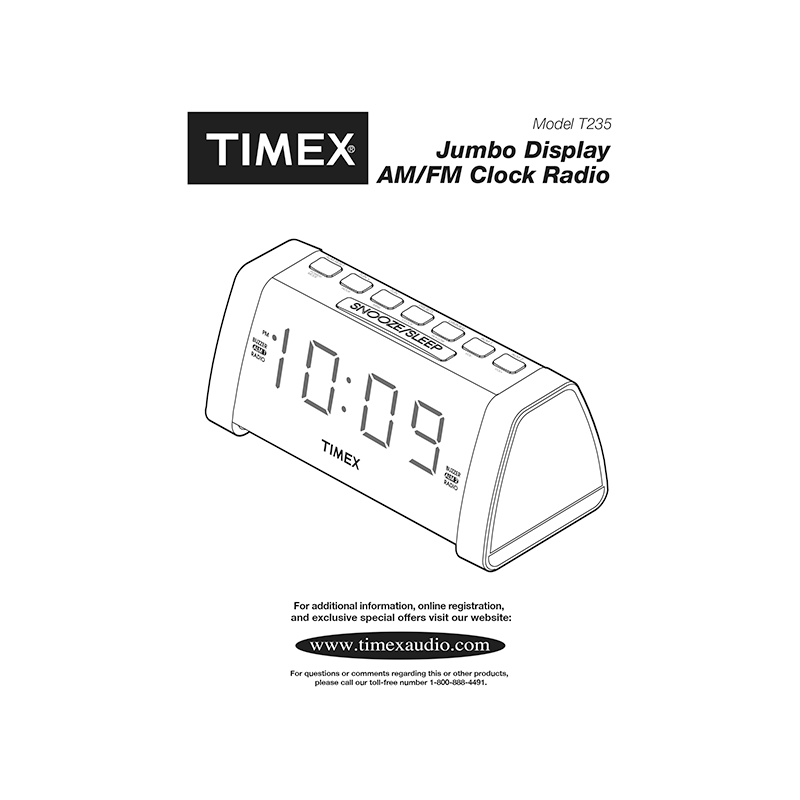Timex T235 Jumbo Display Clock Radio User Manual
Download PDF user manual for SDI Technologies / Timex Audio Products / Timex T235 Jumbo Display AM/FM Dual Alarm Clock Radio (EN) 12 pages T235-081913-A 2013 zip
Description
This PDF user manual is for the Timex T235 clock radio.
About the Item
Timex T235 Jumbo Display AM/FM Dual Alarm Clock Radio
Read these Instructions. Keep these Instructions. Heed all Warnings. Follow all instructions.
Document(s) available
(PDF) INSTRUCTION MANUAL
Available languages
ENGLISH (EN)
SUMMARY OF CONTENTS
A CONSUMER GUIDE TO PRODUCT SAFETY
IMPORTANT SAFETY INSTRUCTIONS
PREPARATION FOR USE
– Battery Back-up System: Your new Timex Clock Radio includes a battery back up system that will maintain the time and alarm settings during a temporary power interruption. The battery back up system requires two “AAA” batteries. If you experience a power failure while batteries are installed, the display will turn ‘off’ but the clock will continue to run and maintain your alarm settings. When power is restored the display will turn ‘on’ again and the time and alarm settings will be correct.
– How to install The Batteries.
– Protect Your Furniture: This clock radio has four silicon rubber feet on the bottom cabinet to prevent the radio from sliding and to avoid scratching your furniture.
– AC Power Plug: This model is equipped with a polarized AC power plug that has one wide blade and one narrow blade. This plug will only fit in a polarized AC outlet.
– FM Antenna: Unwind the FM wire antenna, located on the back cabinet, and extend it to its full length for best FM reception.
CONTROLS AND INDICATORS
– Front Panel. Top Panel. Back Panel. Bottom Cabinet. Controls and Their Functions.
OPERATING INSTRUCTIONS. How to use Timex T235 Clock Radio.
– How to set the Time
– How to set the Alarm Time. This Timex clock radio has dual alarms that can be set and used independently.
– Radio Operation. How to turn the radio on. How to do Automatic or Manual tuning. How to switch to FM Radio band. How to switch to AM Radio band. How to switch to AUX (AUH) mode.
– Last Station Memory: The tuner remembers the last FM and AM station that you were listening to and automatically returns to those stations the next time you select the FM or AM mode.
– Preset Station Memory: The tuner can store up to 10 FM and 10 AM station in memory for easy recall. How to store a station in memory. How to Recall A Preset Station. How to Change A Preset Station.
– Alarm Operation: How top select Buzzer or Radio as the wake-up source. How to stop the alarm sooner. How to cancel one or both alarm so that they do not turn on the following day.
– Snooze / Sleep Button: When the alarm is sounding press the SNOOZE/SLEEP button to stop the alarm temporarily for a few minutes extra sleep. The alarm will turn on again after 9 minutes. You may repeat the Snooze operation several times within one hour, but after one hour the alarm will not turn on again and will reset itself for the following day. How to snooze the alarm.
– Dimmer (Display Brightness) Control: By default the display brightness is set to the Hi level at our factory. Press the DIMMER button once to reduce the display brightness to a low level. Press again to return to full brightness.
– Auxiliary Input (AUX IN) Jack (on back panel): You can listen to music from an external source such as an iPod, MP3 player, CD player, etc, through the speaker of your Timex clock radio. Use a 3.5mm stereo audio cable (not included) to connect the headphone jack of your external source to the AUX IN jack on the back panel of your Timex clock radio. How to switch to AUX IN/AUH mode.
CARE AND MAINTENANCE
– How to replace The Back Up Batteries / Power Failure
– How to cleaning The Cabinet
– There are no user serviceable parts inside this unit.
WARRANTY INFORMATION
Why download the Manual?
This user manual provides all the information from Timex / SDI Technologies about the T235 Alarm Clock Radio, as detailed in the table of contents. Reading it completely will address most questions you might have. You can download and save it for offline use, including viewing it on your device or printing it for your convenience if you prefer a paper version.
How to download the Manual?
Download it by clicking the button below
Helped you out?
Glad to hear that. It would be awesome if you could . . .