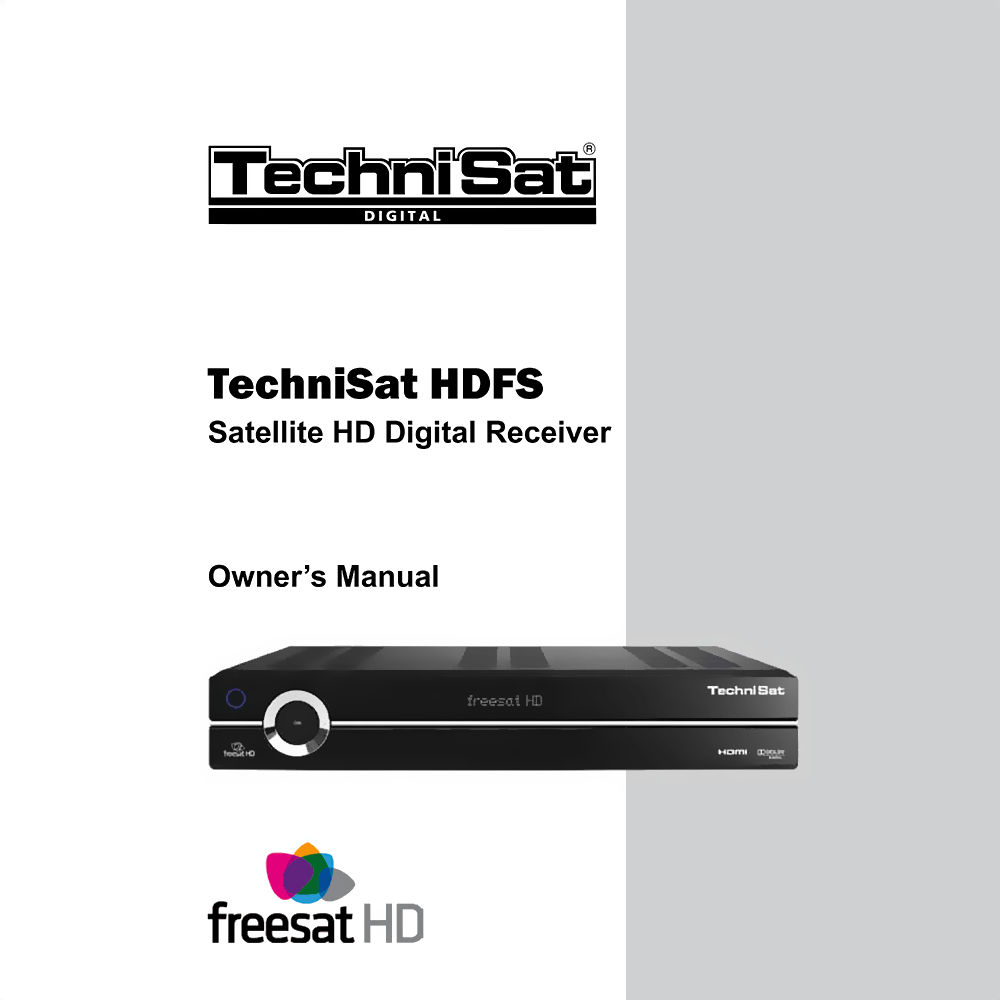TechniSat HDFS Freesat HD Digital Receiver Owner’s Manual
Download PDF user manual with instructions for TechniSat HDFS Digital Freesat HD Satellite Digital Receiver (EN) 149 pages 081107 V5 1124 2233560000400 2009 zip
Description
This PDF user manual is for the TechniSat HDFS Freesat HD Satellite Receiver.
About the Item
TechniSat HDFS Freesat HD Digital Satellite Receiver
This Owner’s manual is intended to ensure you gain the optimum experience by carefully explaining the comprehensive features and functions of your HDFS. With its wealth of functionality, we believe the HDFS will become an essential element of your home entertainment system.
(PDF) USER MANUAL (ENGLISH)
SUMMARY OF CONTENTS
1. Contents
2. Disposal Advice
3. Safety advice: When not in operation
4. Connecting the Receiver: Connection (a), External input (b), Connection to a TV (c and d), Connection to a VCR or DVD Recorder (e), Audio connection to Hi-Fi or surround sound system (f)
5. The receiver front and back panel
6. Remote Control
7. Everyday Use: Switching on and off, Changing channels, Using the channel up/down keys, Using the numeric keys, Volume control, TV/Radio switching, Access Electronic Programme Guide (EPG), Movie playback, Music playback, Picture viewer, Optional features – using the ‘tick’ key, Additional programme information, Quickly setting a timer in the EPG, Getting Help
8. Initial Installation (AutoInstall): Antenna configuration, Modifying Antenna Settings (DiSEqC), Configuring the antenna, Software update, AV Output, Screen format, Regional postcode entry, Channel searching
9. Programme information banner
10. Navigator: Status, Transponder Information, Audio/Video, Programme information
11. NAV Menu: MPEG Movie Player, Playing an MPEG movie, Pause/Still picture, Fast Forward and Rewind, Audio Track selection, Zoom, End playback, MP3 Music player, Playing MP3 files, Creating a music playlist, Accessing MP3 track information, Skipping titles/tracks, Pausing a track, Fast Forward and Rewind, Go up one folder level, MP3 Playback modes, Picture viewer, To view an image, Creating a picture playlist, Show next/previous picture, Rotate image, Go up one folder level, Stop/End playback, Slideshow, Pause, Show next/previous picture, Adjusting image changeover speed
12. Electronic Programme Guide (EPG): EPG Menu, EPG Grid – Viewing channels and programmes, Scrolling through programmes in the grid, Scrolling through the channels in the grid,Viewing programme information, Viewing a different day in the schedule, EPG Overview List, EPG Programme List, Viewing the programme channel list, Changing channel in the programme list, EPG Genres, Changing genres, EPG Search, New search for a programme using the keyboard, View a previous search
13. Timer: Ways to set a timer, Main Menu – Timer Organiser, Timer overview, New video recorder timer, New channel change timer, New wake up timer, Timer settings, Timer Menu in the EPG, Creating a new timer in the EPG, Editing a timer in the EPG, Deleting a timer in the EPG, Timer Conflicts
14. Main menu: How to navigate the menus, Automatic channel search, Settings, Parental control, Basic Settings, Picture settings, Sound Settings, Settings – Antenna configuration, Special Functions, System configuration, Service settings, Timer organiser, TV lists organiser, Filtering complete channel lists, Viewing the TV list, Creating a new TV list and Adding channels, Removing channels from a TV list, Deleting channels, Sorting channels in a TV list, Replacing customisable channels, Setting Parental control, Radio lists organiser
15. TechniSat operating mode: Channel search, Automatic search, Satellite, Transponder, Manual search, Start search screen, Result of channel search screen, Settings, Programme guide, Basic Settings, Antenna configuration, Use with a Motor Rotating Antenna (DiSEqC 1.2), Service Settings, TV/Radio Lists Organiser, Menu language
16. Troubleshooting Guide: The receiver display is blank, Glitching picture or sound, No sound, ‘No signal’ is displayed on screen, ‘Channel not available’ is displayed on screen, Remote control unit does not work, External storage device is not accessible, Cannot access files on PC in LAN mode, Cannot access files on PC in WLAN mode, Unresolved problems
17. Main Menu Structure
USB RECORDER INSTRUCTIONS:
– Contents
– Introduction
– Getting Started: Formatting
– Scheduled Recording: Manual Timer, Setting the Timer using the EPG, Timer Conflicts
– Live Pause/Record: Functionality whilst Recording
– Playback: Control Keys, Rewind, Stop, Play/Pause, Fast Forward, Timeshift, Bookmarks
– Media Organiser: Recordings editor, Edit mode, Music/Picture/Movie organisers
– Support
QUICK START GUIDE
Why download the Manual?
This instruction manual provides all the information from TechniSat about the HDFS Freesat HD Receiver, as detailed in the table of contents. Reading it completely will address most questions you might have. You can download and save it for offline use, including viewing it on your device or printing it for your convenience if you prefer a paper version.
How to download the Manual?
Download it by clicking the button below
Helped you out?
Glad to hear that. It would be awesome if you could . . .