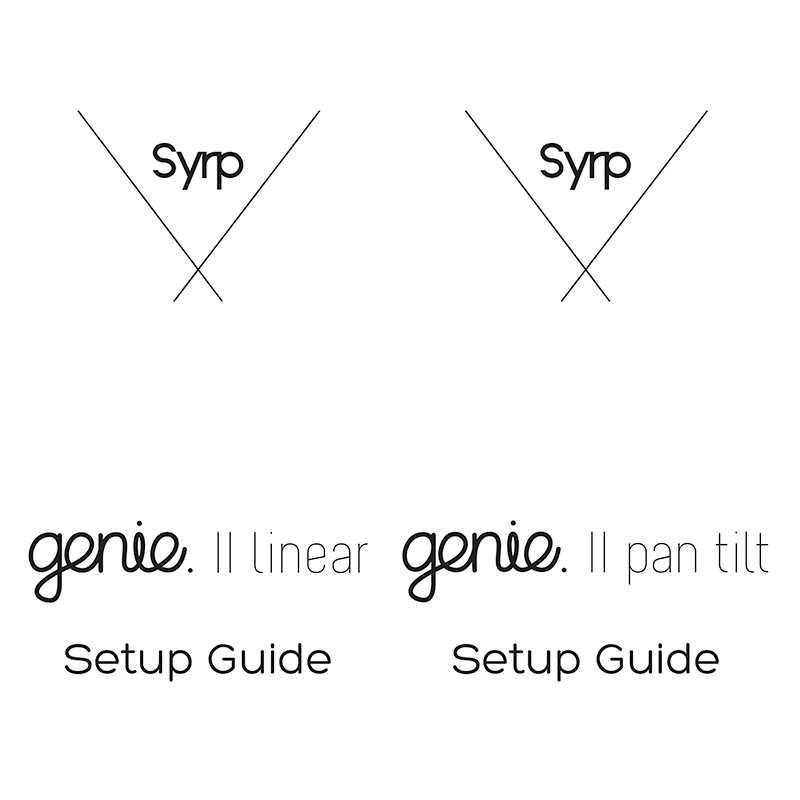Syrp Genie II 3-Axis Epic Kit Setup Guide
Download PDF user manual for Manfrotto Syrp Genie II 3-Axis Epic Kit Motion Control System (EN) 28+32 pages 2018 zip
Description
This PDF setup guide is for the Syrp Genie II 3-Axis Epic Kit SYKIT-0002H Motion Control System.
About the Item
Syrp Genie II 3-Axis Epic Kit SYKIT-0002H Motion Control System
Genie II 3-Axis – Epic Kit is made up of two independent motion controllers; Genie II Linear and Genie II Pan Tilt. By combining both with the Magic Carpet slider you have a powerful and portable 3-Axis motion control tool.
Setup is hassle-free with the Pan Tilt and Linear syncing via Bluetooth keeping cables to an absolute minimum. They also take the same Li-ion battery making power management a breeze. Simply attach the Linear to the Magic Carpet slider. Then click in the Pan Tilt straight on top via the quick release system and your 3-Axis kit is set up and ready for almost any filming situation.
Connect wirelessly to the Genie II 3-Axis – Epic Kit with the Manfrotto Genie 2 App and program complex movements using the built-in keyframe editor to change the speed and timing of all axes independently.
Packed with the latest technology including Bluetooth, WiFi and USB-C, enables many options for future feature releases.
These Setup guides will walk you through the correct Genie II set up, as well as some helpful tips.
(PDF) SETUP GUIDE (ENGLISH)
SUMMARY OF CONTENTS
– Syrp Genie II Pan Tilt Setup Guide.
– Syrp Genie II Linear Setup Guide.
Why Download the Manual?
This setup guide provides all the information from Manfrotto / Syrp about the Genie II 3-Axis Epic Kit SYKIT-0002H Motion Control System, as detailed in the table of contents. Reading it completely will address most questions you might have. You can download and save it for offline use, including viewing it on your device or printing it for your convenience if you prefer a paper version.
How to Download the Manual?
Download it by clicking the button below
Helped you out?
Glad to hear that. It would be awesome if you could . . .