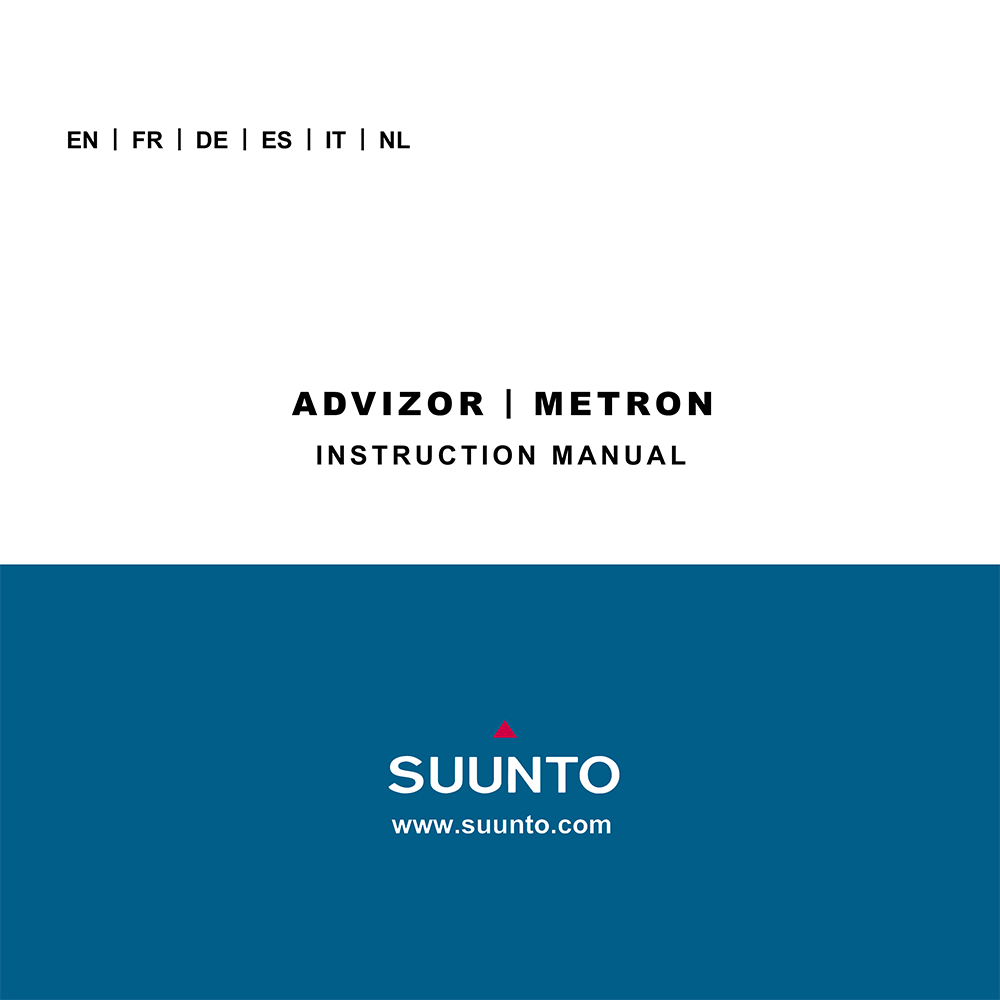Suunto Metron Outdoor Watch Instruction Manual
Download PDF user manual for Suunto Metron Outdoor Watch (EN|FR|DE|ES|IT|NL) 357 pages 2002 zip
Description
This PDF user manual is for the Suunto Metron Outdoor Watch.
Suunto Metron Outdoor Watch
The Wristop Computer is a reliable high precision electronic instrument, intended for recreational use. The outdoor enthusiast who enjoys venturing out into sports like skiing, kayaking, mountain climbing, hiking and biking can rely on the Metron’s accuracy.
The ergonomically designed Metron Wristop Computer weighs only 2 ounces (55 g) and features a large number style LCD display intended to be clearly visible in almost any condition.
This Instruction Manual is designed to facilitate the user’s understanding of the functions and processes to setup those functions.
(PDF) INSTRUCTION MANUAL in English (EN), French (FR), German (DE), Spanish (ES), Italian (IT) and Dutch (NL) languages.
CONTENTS:
CHAPTER 1. INTRODUCTION
1.1 General Information
1.2 Main Functions (Modes): Water Resistance, Backlight Features
1.3 Button Functions: The [Mode] Button, The [+] Button, The [-] Button, The [Select] Button
1.4 LCD display
1.5 Measurements and Units: Selecting the Units of Measurement
1.6 Pressure Sensor Calibration
1.7 Care and Maintenance
1.8 Service: Battery Replacement of the Wristop Computer, Battery Replacement of the transmitter belt.
CHAPTER 2. HEART RATE MONITOR
2.1 Suunto Wristop Computer and Transmitter in a Water Environment
2.2 Suunto Wristop Computer and Interference
2.3 Warnings
2.4 Care
2.5 Activating the Heart Rate Monitor
2.6 Operation: How to Set the Target Zones of the Heart Rate Monitor
2.7 Stopwatch Sub Mode: How to Use the Stopwatch
2.8 Interval Countdown Timer Sub Mode: How to Set the Countdown Timer, How to Start the Countdown Timer.
2.9 HRM memory
CHAPTER 3. TIME MODE
3.1 How to Set the Time
3.2 Daily Alarm Sub Mode: How to Set the Daily Alarms
3.3 Dual Time Sub Mode: Setting the Dual Time Function
CHAPTER 4. ALTIMETER MODE
4.1 Setting The Altimeter
4.2 Altitude Difference Measurement Sub Mode: How to Start the Altitude Difference Measurement
4.3 24-Hour Memory Sub Mode
4.4 Logbook Sub Mode: Closer examination of the logbook, How to Start and Stop a Logbook
4.5 Logbook History Sub Mode
4.5.1 Clearing the Logbook History
CHAPTER 5. BAROMETER MODE
5.1 Pressure Difference Measurement Sub Mode: How to Start the Pressure Difference Measurement
5.2 4-Day Memory Sub Mode
5.3 Sea Level Pressure Sub Mode: Setting the Sea Level Pressure
5.4 Barometric Trend Indicator
CHAPTER 6. COMPASS MODE
6.1 Bearing Tracking Sub Mode
6.2 Declination Adjustment Sub Mode
6.2.1 Setting the Local Declination
6.3. Calibrating the Compass
CHAPTER 7. FREQUENTLY ASKED QUESTIONS
7.1 GENERAL:
– Is the Wristop Computer waterproof?
– How long will the battery last?
– What do the segments on the circumference mean?
– Why do the segments on the circumference go to the left (counterclockwise)?
– Why are there two symbols above the mode texts and what do they mean?
7.2 HEART RATE MONITOR:
– What should I do if there is no heart rate reading?
– What is the longest time I can set in the timer?
7.3 TIME: Why do the segments on the circumference increase and decrease when I am in the Watch mode?
7.4 ALTIMETER:
– How do you clear the logbook?
– How does the logbook self-erase?
– How many logbooks can you record?
– What is the duration readout?
– What is the maximum capacity of total vertical ascent or descent feet/meters in the logbook history?
– If hiking from a level of 5,000 ft down hill to 3,000 ft and then back up to 8,000 feet, how is the Wristop Computer going to read this or average it out?
– Why does the vertical ascent/descent measurement show different readings even though I am inside and staying in the same room?
7.5 BAROMETER:
– What is the little box on the top left of the display?
– Does the Wristop Computer show future trends in weather conditions?
– What does “absolute pressure” and “relative pressure” mean?
– What is temperature compensation?
7.6 COMPASS:
– What is the purpose of the rotating outer bezel?
– Where do I find the correct declination for my area so I can set my Wristop Computer?
7.7 EFFECT OF AIR TEMPERATURE ON ALTITUDE MEASUREMENT
8. SPARE PARTS AVAILABLE
9. ABBREVIATIONS
10. COPYRIGHT AND TRADEMARK NOTICE
11. CE COMPLIANCE
12. LIMITS OF LIABILITY AND ISO 9001 COMPLIANCE
This instruction manual provides all the information (according to the table of contents) from Suunto about the Metron Outdoor Watch. You can download and save it for offline use, including viewing it on your device or printing it for your convenience if you prefer a paper version.
Download it by clicking the button below
Helped you out?
Glad to hear that. It would be awesome if you could . . .