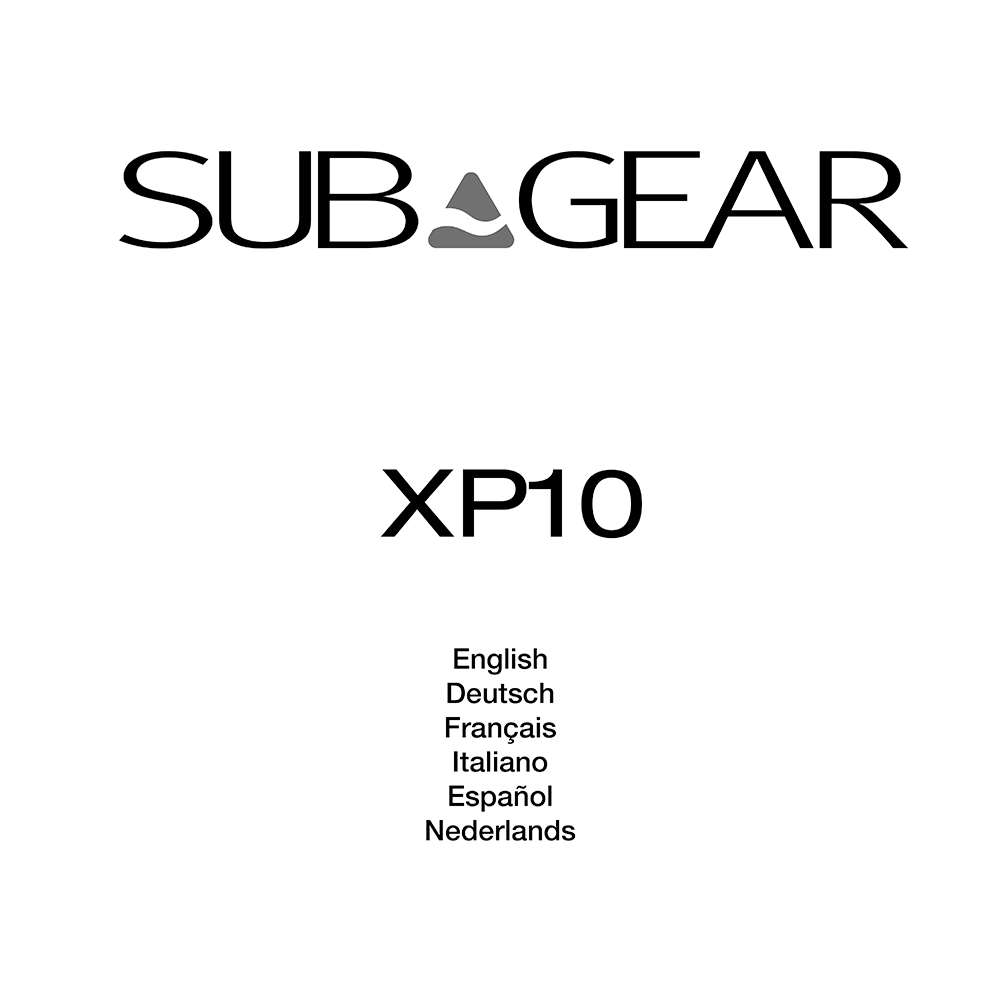SUBGEAR XP10 Dive Computer Operating Manual
Download PDF user manual for Subgear XP10 Dive Computer (EN) 41 pages zip
Description
This PDF operating manual is for the SUBGEAR XP10 dive computer.
About the Item
SUBGEAR XP10 Dive Computer
XP10 displays all important dive and decompression data and has a memory which stores the full dive data.
You must carefully read and understand this entire manual before using your SUBGEAR XP10.
Document(s) available
(PDF) OPERATING MANUAL
Available languages
ENGLISH (EN)
SUMMARY OF CONTENTS
I. Safety considerations
– Introduction
– Important remarks concerning signal words and symbols
– Quick reference / Operating scheme
– List of chapters
II. System and operation
1. System description
2. Operation
2.1 Push buttons
2.2 Water contacts
2.3 Dive.Log dedicated software application
2.4 Switching on the display
2.5 How to navigate XP10 at the surface
2.6 Checking the desaturation time
2.7 Checking the surface interval
2.8 Displaying the date
2.9 Checking the battery condition
2.10 Active backlight
2.11 Switching off the display
2.12 Alarm clock
3. SOS mode
III. Diving with XP10
1. Terminology / Symbols
1.1 General terminology / Display during no-stop phase
1.2 Display during decompression phase
1.3 Nitrox information (O2 information)
2. Attention messages and alarms
2.1 Attention messages
2.2 Alarms
3. Preparation for the dive
3.1 Setting the gas mixture and ppO2 max
3.2 Preparation for the dive and function check
4. Functions during the dive
4.1 Immersion
4.2 Dive time
4.3 Current depth / O2% mix
4.4 Maximum depth / Temperature
4.5 Ascent rate
4.6 Partial pressure of oxygen (ppO2 max) / Maximum Operating Depth (MOD)
4.7 Oxygen toxicity (CNS O2%)
4.8 Nitrogen loading bar graph
4.9 Decompression information
4.10 Safety stop timer
5. Functions at the surface
5.1 End of a dive
5.2 Residual nitrogen bar graph
5.3 Desaturation time, No-fly time and No-dive warning
6. Diving in mountain lakes
6.1 Altitude ranges
6.2 Prohibited altitude
6.3 Decompression dives in mountain lakes
IV. Dive planner
1. Planning a no-stop dive
2. Leaving the dive planner
V. Logbook
1. Survey
2. Operation
VI. Settings
1. Menu “set 1”
2. Menu “set 2”
VII. Appendix
1. Technical information
2. Maintenance
2.1 Replacing the battery (Battery kit includes battery and Teflon coated o-ring)
3. Warranty
4. Index
Why download the Manual?
This operating manual provides all the information from SUBGEAR about the XP10 dive computer, as detailed in the table of contents. Reading it completely will address most questions you might have. You can download and save it for offline use, including viewing it on your device or printing it for your convenience if you prefer a paper version.
How to download the Manual?
Download it by clicking the button below
Helped you out?
Glad to hear that. It would be awesome if you could . . .