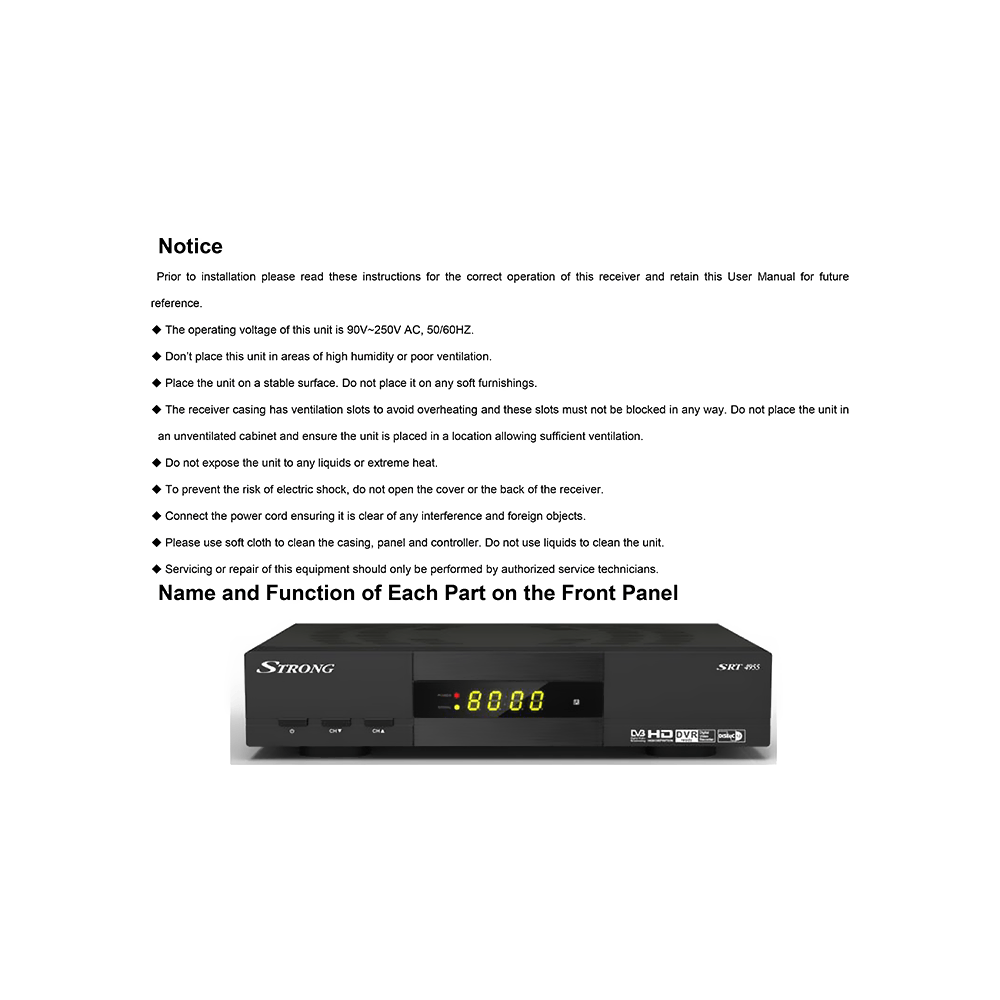Strong SRT4955 HD Digital Satellite Receiver User’s Manual
Download PDF user manual for Strong SRT4955 HD Digital Satellite Receiver (EN) 2 pages 2015 zip
Description
This PDF user manual is for the Strong SRT4955 HD Digital Satellite Receiver.
About the Item
Strong SRT4955 HD Digital Satellite Receiver
Prior to installation please read these instructions for the correct operation of this receiver and retain this User Manual for future reference.
(PDF) USER MANUAL (ENGLISH)
SUMMARY OF CONTENTS
– General information
– Name and Function of Each Part on the Front Panel
– Name and Function of Each Part on the Rear Panel
– Remote control Unit (RCU)
– Menu Operation: Channel Search, System Settings, Channels, System Information, Time/Timer Manager, USB
– Trouble Shooting:
No message displayed on the front display:
– Check the main power cable and make sure it is plugged into a suitable power outlet.
– Check that the mains supply is switched on.
No picture:
– Make sure that the product is powered on and in operation mode,the AV/HDMI cable is firmly connected to the TV, and the antenna cable is properly connected to the product.
Poor picture/sound quality:
– Make sure there is no mobile phone or microwave oven near the product.
– Check the signal levels and adjust the antenna direction to get a better picture.
No or poor sound:
– Check that your AV/HDMI cable is connected correctly or the Mute button is not activated.
Remote control does not operate:
– The top end of the remote control should point directly towards the receiving part of the product or replace new batteries
Why download the Manual?
This user manual provides all the information from Strong about the SRT4955 HD Digital Satellite Receiver, as detailed in the table of contents. Reading it completely will address most questions you might have. You can download and save it for offline use, including viewing it on your device or printing it for your convenience if you prefer a paper version.
How to download the Manual?
Download it by clicking the button below
Helped you out?
Glad to hear that. It would be awesome if you could . . .