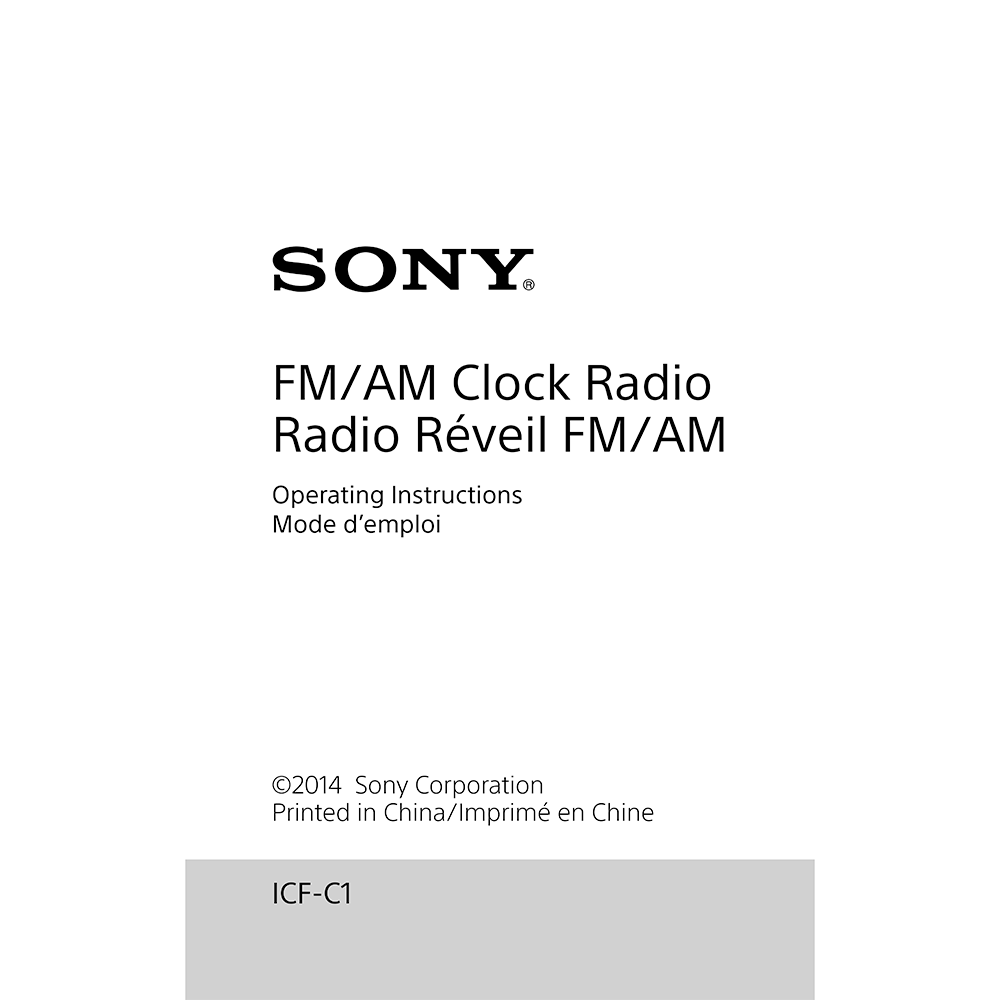Sony ICF-C1 FM/AM Clock Radio Operating Instructions
Download PDF user manual for Sony ICF-C1 FM/AM Cube Clock Radio (EN|FR) 4-480-527-13(1), 5-036-440-11(1) 2014 zip
Description
This PDF instruction manual is for the Sony ICF-C1 FM/AM clock radio.
About the Item
Sony ICF-C1 FM/AM Clock Radio
Before operating the unit, please read this guide thoroughly and retain it for future reference.
Read these instructions. Keep these instructions. Heed all warnings. Follow all instructions.
DOCUMENT(S) AVAILABLE
(PDF) OPERATING INSTRUCTIONS / MODE D’EMPLOI
Available Languages
ENGLISH (EN) | FRANÇAIS (FR)
SUMMARY OF CONTENTS
IMPORTANT SAFETY INSTRUCTIONS
PRECAUTIONS
– How to clean the Sony ICF-C1 Clock Radio
– ICF-C1 front/rear/side view. Display, buttons and switches.
GETTING STARTED
– How to connect to an AC power source
– How to set the clock for the first time
– How to set/select Time Zone
ABOUT AUTOMATIC DST/SUMMER TIME ADJUSTMENT
This unit automatically adjusts for daylight saving time (summer time). “DST” automatically appears on the display at the beginning of daylight saving time (summer time), and disappears at the end of daylight saving time (summer time).
– Daylight saving time (summer time) begins at 2:00 AM on the second Sunday of March.
– Standard time begins at 2:00 AM on the first Sunday of November.
– How to cancel Automatic DST/summer time adjustment
– How to reactivate Automatic DST/summer time adjustment
GENERAL INFORMATION
TROUBLESHOOTING
The clock flashes “AM 12:00” after a power interruption.
– The battery is discharged. Remove the old battery and insert a new one. Unsatisfactory reception
– The AC power cord functions as an FM antenna. Extend the AC power cord fully to increase reception sensitivity.
– Rotate the unit horizontally for optimum reception. A ferrite bar AM antenna is built into the unit.
– Do not operate the unit over a steel desk or metal surface, as this may lead to interference.
The radio or buzzer alarm does not sound at the preset alarm time.
– Check that “Alarm sound” appears on the display.
The radio alarm is activated but no sound is emitted at the preset alarm time.
– Adjust the volume using VOLUME +/-.
When daylight saving time (summer time) begins, the clock does not switch to daylight saving time (summer time) automatically.
– Make sure the clock is set correctly.
– When “Aut – On” appears on the display after pressing and holding DST for more than 3 seconds, the Automatic DST/summer time function becomes active.
OPERATIONS. How to use the Sony ICF-C1.
– How to set/change the clock manually
When daylight saving time (summer time) begins/ends while Automatic DST/summer time adjustment is set to off.
Change the clock setting manually if you have canceled the Automatic DST/summer time adjustment.
– How to play the radio
– How to set the alarm
– How stop the alarm
– How to doze (snooze) for a few more minutes. The sound turns off but will automatically come on again after about 10 minutes. The maximum length of the snooze time is 60 minutes.
– How to deactivate the alarm. Notes on the alarm in the event of a power interruption.
– How to set the sleep timer.
You can fall asleep to the radio using the sleep timer, which turns off the radio automatically after a preset duration.
– How to turn off the radio before the preset time
– How to use both the sleep timer and alarm
– How to set the brightness of the display
SPECIFICATIONS
Time display: 12-hour system
Frequency range: Band Frequency FM 87.5 MHz – 108 MHz; AM 530 kHz – 1,710 kHz
Speaker: Approx. 6.6 cm (2 5/8 inches) dia., 8 Ohms
Power output: 100 mW (at 10% harmonic distortion)
Power requirements: 120 V AC, 60 Hz
For power backup: 3 V DC, one CR2032 battery
Dimensions: Approx. 101 mm x 102 mm x 101 mm (w/h/d) (4 inches x 4 inches x 4 inches) including projecting parts and controls
Mass: Approx. 480 g (1 lb 1 oz) including CR2032 battery
ABOUT THE BATTERY AS A BACKUP POWER SOURCE
This unit contains a CR2032 battery as a backup power source to keep the clock operating during a power interruption.
WHEN TO REPLACE THE BATTERY
When the battery is discharged, “Empty battery” appears on the display. If a power interruption occurs while the battery is discharged, the current time and alarm will be erased.
– How to replace the backup battery. When you replace the battery, do not disconnect the AC plug from the wall outlet. Otherwise, the current date, current time and alarm will be erased.
Why download the Manual?
This instruction manual provides all the information from SONY about the ICF-C1 clock radio, as detailed in the table of contents. Reading it completely will address most questions you might have. You can download and save it for offline use, including viewing it on your device or printing it for your convenience if you prefer a paper version.
How to download the Manual?
Download it by clicking the button below
Helped you out?
Glad to hear that. It would be awesome if you could . . .