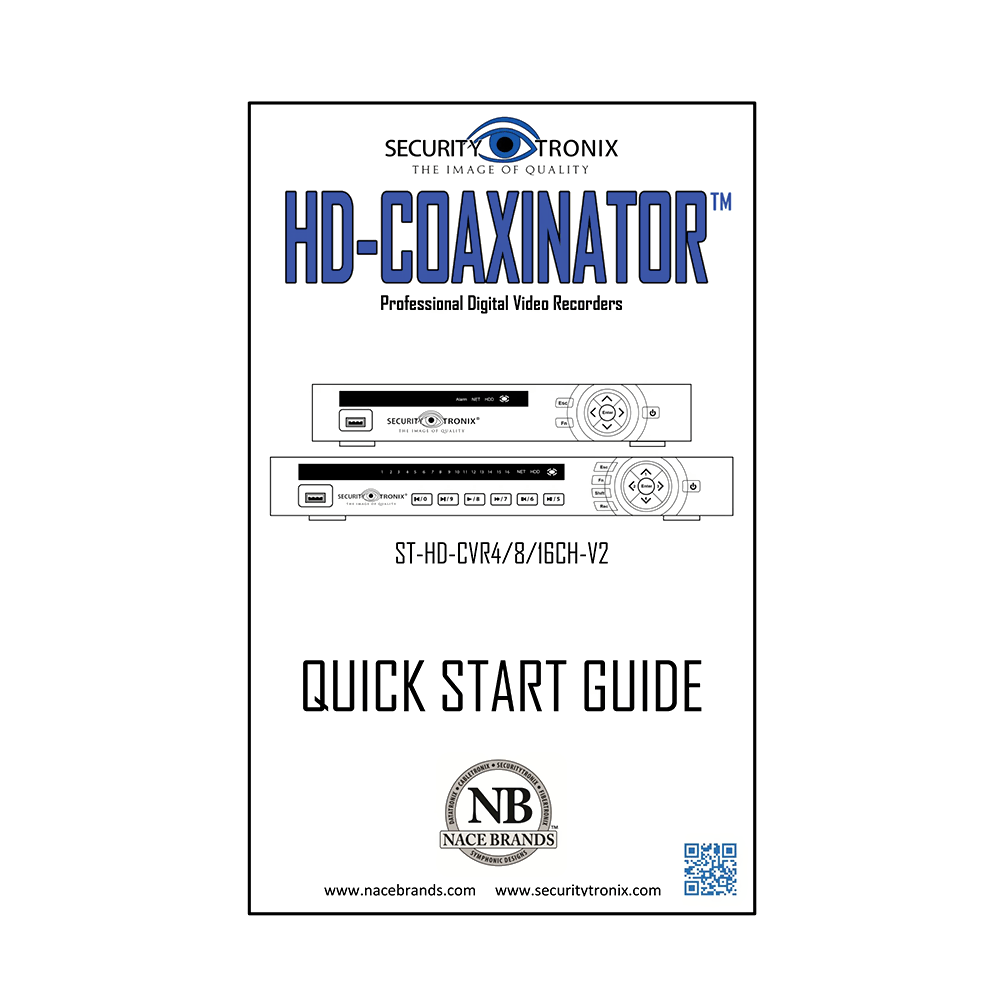SecurityTronix ST-HD-CVR4CH-V2 HD-Coaxinator HD CVI CCTV Recorder User Guide
Download PDF user manual for SecurityTronix ST-HD-CVR4CH-V2 HD-Coaxinator Professional CCTV Digital Video Recorder (EN) 24 pages Version 1.0 (3/5/15) 2015 zip
Description
This PDF user guide is for the SecurityTronix ST-HD-CVR4CH-V2 HD-Coaxinator Professional CCTV Digital Video Recorder.
SecurityTronix ST-HD-CVR4CH-V2 HD-Coaxinator Professional CCTV Digital Video Recorder
This Quick Start Guide covers the most essential information for getting the CVR up and running.
(PDF) QUICK START GUIDE in English (EN) language.
CONTENTS:
GETTING STARTED
– Making Connections
– Powering On and Shutting Down
– First Start-Up
– Logging In and Logging Out
GENERAL SETTINGS
– Setting Date and Time
– Changing Passwords
RECORD SETTINGS
– Adjusting Record Quality
– Scheduling Recording
– Changing Record Modes
MOTION DETECTION
– Setting Up Motion Detection
– Adjusting Motion Regions
PLAYBACK AND BACKUP
– Playing Back Video
– Backing Up Video Files
NETWORKING
Networking the CVR
TROUBLESHOOTING
This quick start guide provides all the information from SecurityTronix about the ST-HD-CVR4CH-V2 HD-Coaxinator Professional CCTV Digital Video Recorder. You can download and save it for offline use, including viewing it on your device or printing it for your convenience if you prefer a paper version.
Download it by clicking the button below
Helped you out?
Glad to hear that. It would be awesome if you could . . .