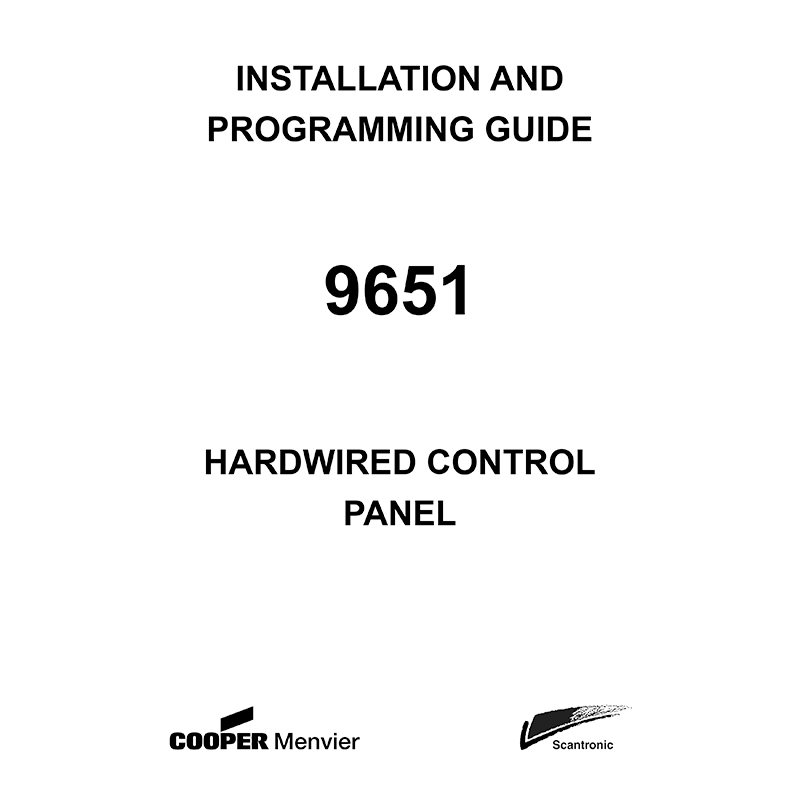Scantronic 9651 Hardwired Control Panel Installation and Programming Guide
Download PDF installation and programming guide for Scantronic 9651 Hardwired Alarm Control Unit (EN) 56+88 pages 496929 Issue 2, 12593879 Issue 2, 2004,2015 zip
Description
This PDF installation and programming guide is for the Scantronic 9651 Hardwired Alarm Control Unit.
About the Item
Scantronic 9651 Hardwired Alarm Control Unit
The 9651 control unit is designed to be fully programmable to suit individual site requirements and user needs. Note that in the UK the product does not comply with the ACPO 2000 alarm policy and DD243: 2002.
The system comprises a control unit in a metal shielded case and up to four separate keypads. You should always fit at least one keypad.
The control unit supports the 9930 sixteen character Liquid Crystal Display (LCD) keypad. The keypad(s) can accommodate the 934EUR-00 “Prox” reader module to allow the end users to set and unset the system using a “Prox” token in place of a four digit access code.
Before attempting to program the system, make sure you are completely familiar with the functions of the system and its programmable options.
(PDF) INSTALLATION AND PROGRAMMING GUIDE, 2004 (496929 Issue 2) (ENGLISH)
SUMMARY OF CONTENTS
1. INTRODUCTION
– Operator Controls and Displays – 9930
– System Features: Detectors, User Control
2. TECHNICAL DESCRIPTION
– Specification: Power Supply, Outputs, Inputs, Fuses
– Control Unit PCB
3. INSTALLATION
– Overview
– Cabling Keypads
– Fitting the System: Fitting the Control unit Case, Fitting a 9930 Keypad
– Wiring the Control Unit: Cable Entries, Mains Connection, Remote Keypads, Connecting Keypads, Exit Terminate Buttons, Lock Switches and Sounders, Detector Circuit Connections, Using Programmable Outputs, Wiring Keyswitches, Fitting a Plug-by Communicator
– Fitting a Battery 18
– Initial Start Up …18
4. PROGRAMMING
– Entering Programming Mode
– Programming Commands: Leaving Programming Mode, Engineer Reset, Re-entering Programming Mode, Restoring the Access Codes (1st stage reset), Restoring All Factory Default Programming
– Programming Command Reference:
0: Country Defaults
01 – 08 : Zone Programming
20: Change Engineer Code
21: Zone Configuration
22: Loudspeaker Chime
23: RedCare Reset
25: Continuous Sounder
27: Exit Fault External Sounders
28: Status Display
29: Entry Alarm Delay Time
30: Silent or Audible PA
31: Zone Tamper Reset
33: System Reset
34: PA Reset
35: First Circuit Response
36: Alarm Abort
37: Daytime Tamper Communication
38: System Tamper Reset
39: Level A Exit Mode
40: System Auto Re-Arm
41: Bell Delay
42: Bell Duration
43: Level A Entry Time
44: Level A Exit Time
45: Entry/Exit Tone Volume
46: Tamper Alarm Annunciation
50: CSID Code
51: Setting Time and Date
52: Omit Tamper Allowed
53: Abort Reset
59: Sounder Tamper
60: Level B Final Exit Operation
61: Level B Entry Route Response
62: Level B Exit Mode
63: Level B Alarm Response
64: Level B Entry Time
65: Level B Exit Time
70: Level C Final Exit Operation
71: Level C Entry Route Operation
72: Level C Exit Mode
73: Level C Alarm Response
74: Level C Entry Time
75: Level C Exit Time
76: Level D Exit Mode
77: Level D Alarm Response
78: Level D Entry Time
79: Level D Exit Time
81, 82, 83, : Output Programming
85: Burglar Communications Re-arm
86: Dual Ply Entry Warning
87: Keypad Dual Key Alarms
90 – 97: See “5.Testing”
98: Load Full Defaults
99: Leave Programming Mode
126: Select Language
151 – 158: Plug by Communicator Outputs
5. TESTING
– Reading the Log (Command 90)
– Testing Outputs (Commands 91-96)
– Engineer Walk Test (Command 97)
(PDF) INSTALLATION AND PROGRAMMING GUIDE, 2015 (12593879 Issue 2.0)
CONTENTS:
1. INTRODUCTION
– About this Manual
– Features of the Control Unit
– Elements of the IAS: 9941 and 9943 Keypads, User Control
2. TECHNICAL DESCRIPTION
– Control Unit Specification: General, Power Supply, Outputs, Inputs, Fuses
– Compatible Equipment
– Control Unit PCB Layout
3. INSTALLATION
– Overview
– Cabling for Keypads
– Fitting the System: Fitting the Control Unit Case, Fitting a 9941 or 9943 Keypad
– Wiring the Control Unit: Cable Entries, Mains Connection, Keypads, Connecting Sounders, Connecting Detector Circuits to the Main PCB, Programming Outputs, Wiring Keyswitches
– Communicator
– Fitting a Battery
– Initial Start Up
4. PROGRAMMING
– Introduction: Operating Modes, Entering Installer Mode, Using Programming and Testing Commands, Leaving Installer Mode, Restoring Default Access Codes (first stage reset), Performing an Engineer Reset, Restoring Default Command Settings, Adding and Deleting Tags
– Programming Commands
– Testing Commands:
90: Reading the Event Log
91 to 96: Testing Outputs
97: Engineer Walk Test
199: Display Zone Circuit Resistance
991: Show Software Version
– System Configuration: PD 6662 / prEN 50131-1: 2004 Compliance
(PDF) PROGRAMMING COMMANDS QUICK REFERENCE
INDEX
LIST OF FIGURES
Figure 1. Elements of an Intruder Alarm System
Figure 2. 9941 and 9943 Keypads
Figure 3. Control Unit PCB Layout
Figure 4. Backplate of the 9940 Keypad
Figure 5. Mains Connection
Figure 6. Keypad Connections
Figure 7. 9941/9943 Panic Attack Connections
Figure 8. Keypad Addressing
Figure 9. Sounder Connections
Figure 10. CCL Connections (common tamper)
Figure 11. FSL Connections
Figure 12. Colour Code for FSL Resistors
Figure 13. Wiring Examples for Open Collector Outputs
Figure 14. Connecting a Keyswitch
Figure 15. Plug-By Communicator Wiring
Figure 16. Fitting a Plug-by Communicator
Figure 17. Fitting Control Unit PCB
Figure 18. Fitting a Battery
Why download the Manual?
This installation and programming guide provides all the information from Scantronic about the 9651 Hardwired Alarm Control Unit, as detailed in the table of contents. Reading it completely will address most questions you might have. You can download and save it for offline use, including viewing it on your device or printing it for your convenience if you prefer a paper version.
How to download the Manual?
Download it by clicking the button below
Helped you out?
Glad to hear that. It would be awesome if you could . . .