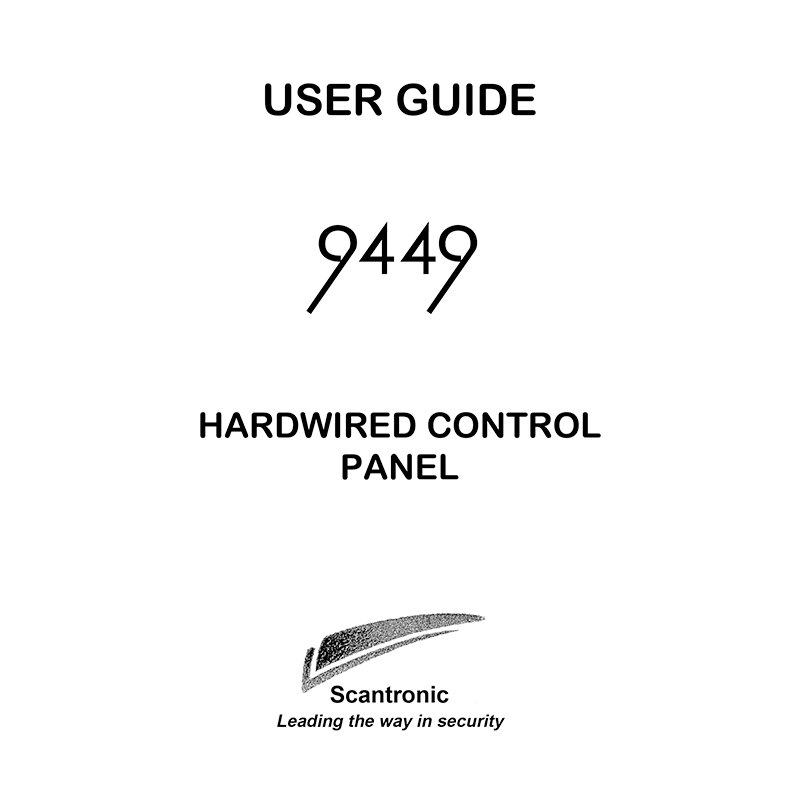Scantronic 9449 Hardwired Control Panel User Guide
Download PDF user guide for Scantronic 9449 Hardwired Alarm Control Panel (EN) 8 pages 496281 Issue 1 1997 zip
Description
This PDF user guide is for the Scantronic 9449 Hardwired Alarm Control Panel.
About the Item
Scantronic 9449 Hardwired Alarm Control Panel
(PDF) USER GUIDE (ENGLISH)
SUMMARY OF CONTENTS
– To Full Set
– To Part Set
– If a Zone Light Glows While Setting
– To Unset
– After an Alarm
– To Change Your User Code
– To Test Bells
– To Walk Test
– To Omit A Detector
– To Switch Chime On Or Off
– Telephone Line Failure
– Displaying The Last 10 Events
– Keypad PA
– Setting The Internal Clock
– Fault Finding
Your system provides two separate four digit user codes. When the system is new, the user codes are “1234” and “0000”.
Why download the Manual?
This user guide provides all the information from Scantronic about the 9449 Hardwired Alarm Control Panel, as detailed in the table of contents. Reading it completely will address most questions you might have. You can download and save it for offline use, including viewing it on your device or printing it for your convenience if you prefer a paper version.
How to download the Manual?
Download it by clicking the button below
Helped you out?
Glad to hear that. It would be awesome if you could . . .