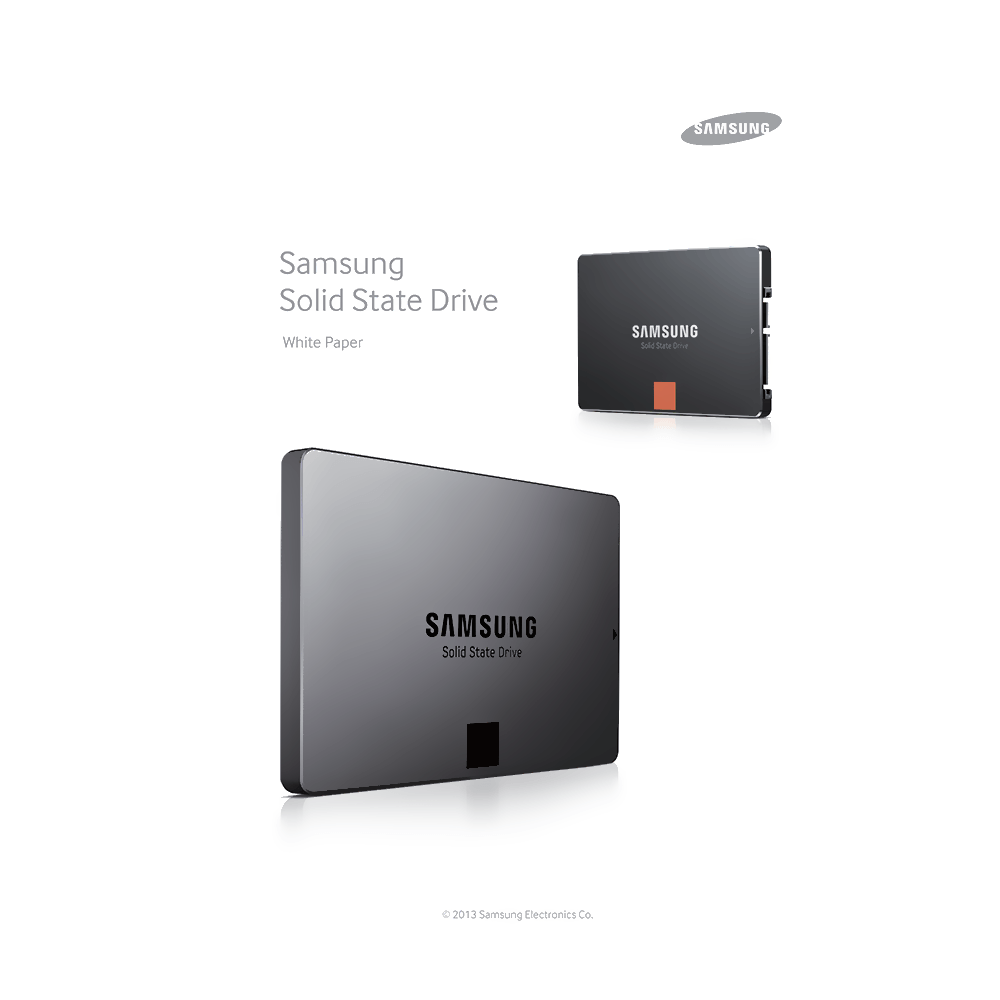Samsung Solid State Drive White Paper
Download PDF White Paper for Samsung Electronics Solid State Drives (EN) 43 pages 2013 zip
Description
This PDF white paper is a publication by Samsung Electronics Co, specifically focused on Solid State Drives (SSDs).
It aims to provide a general to moderate understanding of SSD technology and highlight Samsung’s industry leadership and product offerings. The content covers various aspects related to SSDs, including an introduction to NAND technology, SSD-specific technologies, understanding SSD benchmarks, and the important features of the Magician software for SSD maintenance.
The white paper is designed to be read in a specific order to ensure a clear understanding of the topics discussed.
Comprehensive Guide to Solid State Drives: Technology, Performance, and Maintenance Insights by Samsung.
This content is designed to help facilitate a general to moderate understanding of SSD technology as well as Samsung’s industry leadership and unique product offerings. Much of the content requires at least a basic understanding of SSDs. Thus, it may help to review the glossary and familiarize yourself with some fundamental SSD terminology before delving into this material. Please keep in mind that many concepts have been simplified for the sake of understanding.
While each paper may stand on its own, you will benefit from a more clear understanding if you review all of the content in this booklet in the order in which it is presented. In addition to explaining why SSDs are a worthwhile upgrade from their traditional mechanical counterparts, you will find an introduction to NAND technology (the fundamental building block of SSDs), a discussion of various SSD-specific technologies, an overview of how to understand SSD benchmarks, and an outline of the most important Magician software features to help keep your SSD in top shape.
This booklet is the product of many months of effort and collaboration. The Brand Product Marketing Team sincerely hopes that you find this content both useful and informative.
(PDF) WHITE PAPER in English language
CONTENTS:
01 Why SSDs Are Awesome. An SSD Primer.
– Move Over, Mechanical Drives.
– Access Time and Latency
– Performance
– Performance Sustainability
– Durability
– Reliability
– Efficiency
– Bringing it all together
02 Understanding SSD System Requirements. SATA Interface Basics.
– SATA Revisions
– How SATA Affects SSD Performance
– Maximize SATA Capabilities with AHCI. How do I enable AHCI?
– What specific advantages does AHCI provide to Samsung SSDs? Significantly Lower Power Consumption. NCQ. Hot plugging.
– What if my system doesn’t support AHCI? AHCI Wrap-up.
– Enhancing SATA Performance with RAID
– RAID Levels. RAID 0. RAID 1.
– Who should use RAID?
03 NAND Basics. Understanding the Technology Behind Your SSD.
– Brief Introduction to NAND Flash
– SLC vs. 2-bit MLC vs. 3-bit MLC NAND. Advantages of MLC NAND. Limitations of MLC NAND. MLC NAND Today. Industry Trends.
– Asynchronous vs. Synchronous NAND
– Traditional vs. DDR NAND
– Toggle NAND vs. ONFI NAND. NAND Type & Performance.
04 Understanding SSDs. A Peek Behind the Curtain.
– Writing and Erasing NAND
– Performance Over Time
– Garbage Collection
– TRIM
– Bad Block Management & Error Correcting Code (ECC)
– Wear Leveling
– Wrap Up
05 Maximize SSD Lifetime and Performance With Over-Provisioning.
– What is OP?
– How do I set OP?
– Why Use OP?
– OP and the 840 Series SSD
– Closing Thoughts
06 Protect Your Privacy. Security & Encryption Basics.
– Terminology. AES. FDE. SED. OPAL.
– Choosing the Right Option
– Enabling AES Encryption
07 Communicating With Your SSD. Understanding SMART Attributes.
– Technology Overview
– SMART Attributes:
ID # 5 Reallocated Sector Count
ID # 9 Power-On Hours
ID # 12 Power-On Count
ID # 177 Wear Leveling Count
ID # 179 Used Reserved Block Count (total)
ID # 181 Program Fail Count (total)
ID # 182 Erase Fail Count (total)
ID # 183 Runtime Bad Count (total)
ID # 187 Uncorrectable Error Count
ID # 190 Air Flow temperature
ID # 195 ECC Error Rate
ID # 199 CRC Error Count
ID # 235 Power Recovery Count
ID # 241 Total LBAs Written
08 Benchmarking Utilities. What You Should Know.
– Types of Benchmarking Tools. Categories. Synthetic Benchmarking Tools. Crystal Disk Mark (CDM). Iometer. Trace-Based Benchmarking Tools. PCMark Vantage and PCMark 7. Application-Based Benchmarking Tools.
– Interpreting Benchmark Results
– Your Results May Vary
– Samsung’s Approach
09 Why Integration Matters. What Samsung’s Vertical Integration Means to You.
– In-House, Proprietary Firmware
– Integration Matters
10 The Samsung Advantage. Why You Should Choose a Samsung SSD.
– End-to-End Integration
– The Best NAND
– The Most Experience
– Simple Upgrade Solutions
– Unrivaled Performance
10 The Samsung Advantage. Why a Samsung SSD is Best for Business.
– Industry-Leading Longevity & Reliability. Long-lasting, reliable SSDs mean reduced downtime and lower repair costs.
– Unrivaled Performance with Business in Mind. Extend hardware lifetime with next-generation performance and reduce IT costs with must-have maintenance and security features.
11 Samsung Data Migration Software. The simplest way to get your new SSD up and running.
– Migrate Your Data in 3 Steps. Automatic Disk Scan and Diagnosis. Recommendation and User Options. Data Migration.
– New Feature of SDM 2.0 – Custom Cloning
– Using SDM
– The Single Best PC Upgrade
12 Samsung Magician Software. OS Optimization Feature Overview.
– Introduction
– Optimization Profiles
– Explanation of OS Settings. Hibernation Mode. Virtual Memory. Indexing Service/Search. Prefetch/Superfetch. Write-Cache Buffer. Write-Cache Buffer Flushing. Power Setting Options. System Restore Options.
– Wrap Up
This white paper provides all the information from Samsung about their Solid State Drives, according to the table of contents. You can download and save it for offline use, including viewing it on your device or printing it for your convenience if you prefer a paper version.
Download it by clicking the button below
Helped you out?
Glad to hear that. It would be awesome if you could . . .