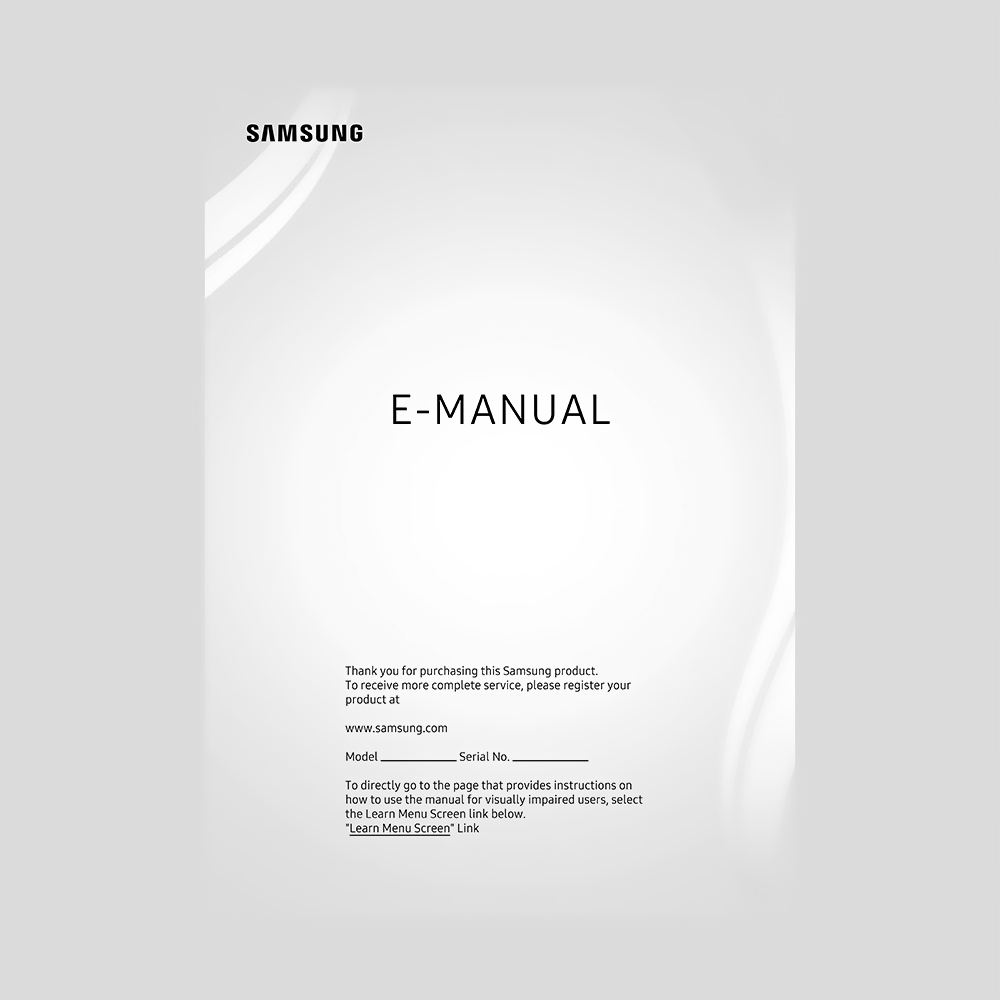Samsung Neo QLED 8K 75″ QN900B Smart TV (2022) Manual
Download PDF user manual for Samsung Electronics Neo QLED 8K 75-inch QN900B Smart TV (2022) QN75QN900BFXZA (EN|ES) 272 pages 2023 zip
Description
This PDF user manual is for the Samsung QN75QN900BFXZA Neo QLED 8K 75-inch Smart TV (2022).
About the Item
Samsung QN75QN900BFXZA Neo QLED 8K 75-inch Smart TV (2022)
QN75QN900BF / QN75QN900BFXZA
The Samsung Neo QLED 8K features the expansive Infinity Screen with a near-invisible bezel and the Attachable Slim One Connect that keeps your cables out of sight.
With Quantum Matrix Technology Pro, a staggering grid of Samsung’s own Quantum Mini LEDs unleash a billion colors with ultra-fine precision for intense contrast.
For all you watch, experience AI-powered 8K. Behind the scenes, the ultra-high performance 8K processor uses 20 neural networks to deliver our most immersive picture yet, with intuitive Smart Hub controls, Atmos sound, exquisite 8K upscaling and more.*
Quantum HDR 64X technology sets the bar with an extraordinary range of contrast that brings intensely rich details to the movies and shows you love in HDR.
(PDF) USER MANUAL (ENGLISH) / MANUEL D’UTILISATION (FRANÇAIS) / MANUAL DE USUARIO (ESPAÑOL)
SUMMARY OF CONTENTS
GUIDE
– Connections: Connection Guide; Connecting an Antenna; Connecting to the network; Displaying your mobile device screen on the TV; Connection Cables for External Devices; Switching between external devices connected to the TV.
– Remote Control and Peripherals: About the Samsung Smart Remote (QLED TV/The Frame (43-inch or larger models)/The Serif/OLED TV); About the Samsung Smart Remote (The Frame (32LS03B model)/BU8 Series); About the Samsung Smart Remote (Q6*A/Q7*A/QN9*A Series) About the Samsung Smart Remote (AU8 Series); About the Samsung Smart Remote (The Sero); Connecting the Samsung Smart Remote to the TV; Controlling External Devices with a Samsung Remote Control – Using the Universal Remote; Learn how to use Samsung Smart Remote; Using Anynet+ (HDMI-CEC); Controlling the TV with a Keyboard, Mouse, or Gamepad; Entering Text using the On-Screen Virtual Keyboard.
– Smart Features: Using Smart Hub; Using Ambient Mode; Using Art Mode; Using Samsung Gaming Hub; About the Media Home Screen; About the Menu Home Screen; Using a Samsung account; Using Workspace; Using the Apps Service; Using the e-Manual; Using the Internet; Using SmartThings; Playing pictures/video/music; Using Multi View; Using Bixby; Using the Game Bar.
– TV Viewing and Recording: Using the Guide; Recording Programs; Setting Up Schedule Viewing; Using Timeshift; Getting to know Recording and Timeshift controls and options; Using the Channel List; Using the channel edit function; Using a Personal Favorites List; TV-Viewing Support Functions.
– Picture and Sound: Using Intelligent Mode; Adjusting the Picture Quality; Changing the Picture Size and Position; Setting the Viewing Environment for External Devices; Configuring a Sound Mode and Expert Settings; Using the Sound Support Functions.
– System and Support: Using the Time Functions and the Timers; Using the Power and Energy Saving Functions; Using the Panel Care Functions; Updating the TV’s Software; Using the Parental Settings function; Using the Gesture function; Audio and Video Functions for the Visually or Hearing Impaired; Using Voice Assistants on the TV; Using Other Functions.
– Precautions and Notes: Before Using the Recording and Timeshift Functions; Read Before Using Apps; Read Before Using the Internet Function; Read Before Playing Photo, Video, or Music Files; Read After Installing the TV; Supported Resolutions for UHD Input Signals; Resolutions for Input Signals supported by 8K models (QN7**B series or higher); Supported Resolutions for FreeSync (VRR); Read Before Connecting a Computer (Supported Resolutions); Supported Resolutions for Video Signals; Read Before Using Bluetooth Devices; Blocking programs based on their TV Rating; Licenses.
TROUBLESHOOTING
– Picture Issues
– Sound and Noise Issues
– Channel and Broadcast Issues
– External Device Connectivity Issues
– Network Issues
– Anynet+ (HDMI-CEC) Issues
– Remote Control Issues
– Recording Issues
– Apps
– Media Files
– Voice Assistant Issues
– Other issues
– Diagnosing TV operational issues
– Getting Support
FAQ
– The TV Screen does not Display Properly
– The TV does not Turn On
– The Picture is Distorted, or No Sound Comes Out of the Sound Bar
– Network Access is not Available
– There is No Sound or the Speakers are Making an Odd Sound
– The Remote Control does not Work
– Updating the Software
ACCESSIBILITY GUIDANCE
QUICK SETUP GUIDE
USER MANUAL
REMOTE CONTROL GUIDE
Why Download the Manual?
This user manual provides all the information from Samsung Electronics about the QN75QN900BFXZA Neo Smart TV (2022), as detailed in the table of contents. Reading it completely will address most questions you might have. You can download and save it for offline use, including viewing it on your device or printing it for your convenience if you prefer a paper version.
How to Download the Manual?
Download it by clicking the button below
Helped you out?
Glad to hear that. It would be awesome if you could . . .