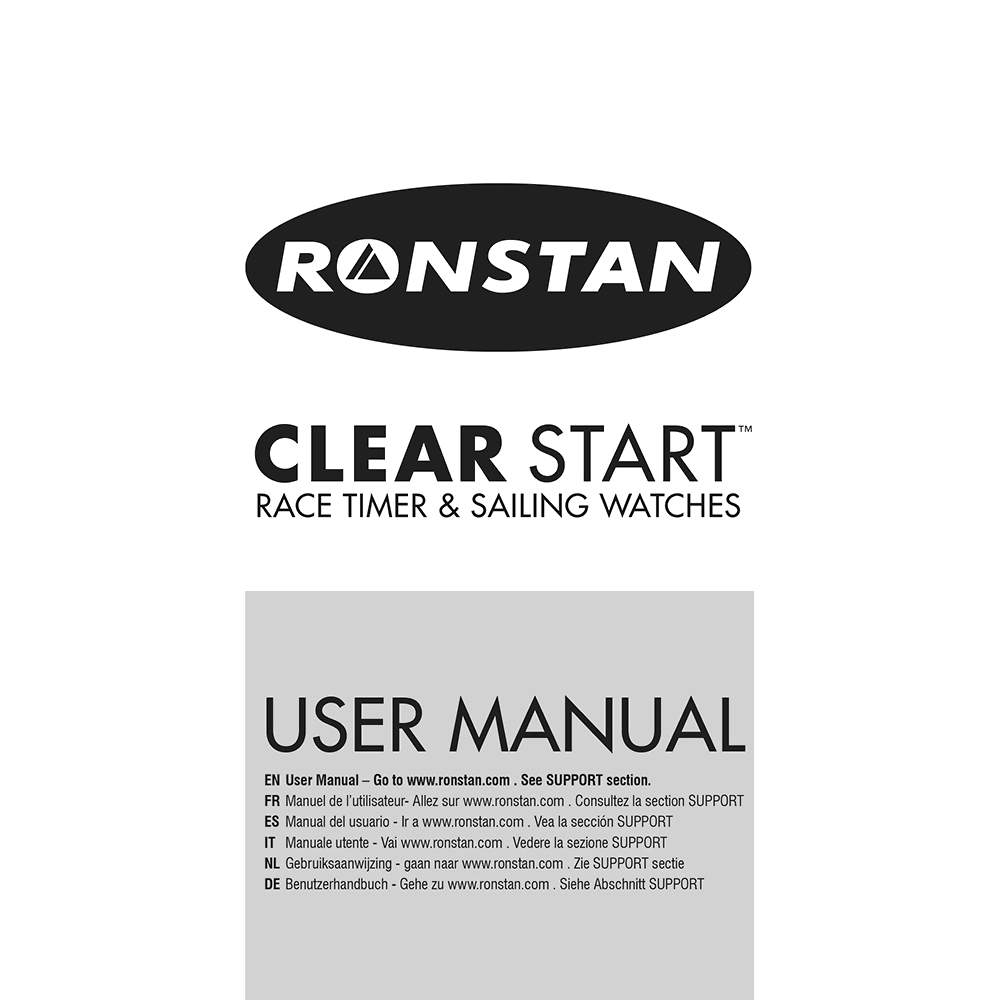Ronstan RF4054A Clear Start Sailing Watch User Manual
Download PDF user manual for Ronstan RF4054A ClearStart 40mm Sailing Watch (EN|FR|DE|IT) V3-04/2017 zip
Description
This PDF user manual is for the Ronstan ClearStart RF4054A sailing watch.
About the Item
Ronstan RF4054A ClearStart 40mm Sailing Watch
Ronstan’s ClearStart race timer and watches combine contemporary styling with true sailing functionality. They feature large buttons, easy to read displays and advanced intuitive programming designed specifically with the racing sailor in mind. Developed with input from some of the world’s top sailors, ClearStart watches and timers are sure to set the standard for years to come. If you’re looking for a simple competitive edge, the difference is ClearStart.
The entire ClearStart range features oversized digit displays for easy viewing. The compact 40mm Sailing Watch displays 10mm (3/8″) digits, which can be viewed at a glance without taking your hand off the helm.
All racing sailors know how hard it can be to get the watch going at the exact second the start sequence is commenced. With the handy SYNC function, you can quickly resynchronise the ClearStart to the official race time. A simple press of a button allows you to drop down to the next minute, allowing you to get your starting sequence back in perfect SYNC at the next opportunity.
The intuitive ClearStart sound signals let you know exactly where you are in the start sequence without looking at the display. Pre-programmed with World Sailing 5-4-1-0 and Match Racing start sequences, it can also be programmed for other count down sequences by the user. Sound signals can be turned off if desired.
Depending on the user’s preference, the watch can be set up to repeat the count down at the end of the sequence for general recall restarts, or to start counting up to track elapsed time.
No need to switch between count down and time modes because the actual time is displayed below the count down time on the new multi-line ClearStart display.
From waking up for work to working out, a ClearStart watch is also great for everyday activities. Standard modes include 12 or 24 hour time format, date in day/month or month/day format, daily alarm and chronograph (stop watch).
Bright, full-face electroluminescent backlighting is easy to read at night and can be turned on temporarily for a quick view.
Designed to survive the rigours of competitive sailing, ClearStart watches are water resistant rated at 5ATM and highly shock resistant.
Document(s) available
(PDF) USER MANUAL
Available languages
ENGLISH (EN) | FRANÇAIS (FR) | DEUTSCH (DE) | ITALIANO (IT)
SUMMARY OF CONTENTS
– Buttons & Digital Display Symbols
– Typical Displays: Time Function; Chronograph Function; Alarm Function; Standard Sequence; Match Race Sequence; User Set Sequence.
1. Turning On The Display
2. Race Timer Mounting
3. Backlight & Sound Signals
4. Changing Between Time & Racing Modes
5. Time Mode
5.1. Changing Between Time Functions
5.2. Time Function. How to Set Time.
5.3. Chronograph (Stop Watch) Function.
5.4. Alarm (Wake-up) Function. How to Set Alarm.
6. Racing Mode
6.1. Changing Between Start Sequences
6.2. To Set Count Down Repeat or Count Down & Up
6.3. To Set User Set Sequence (Multiples of 1 Minute)
6.4. Synchronisation [SYNC] Function
7. Sound Signals
8. Battery Replacement. CR2032
9. Care & Maintenance
10. Warranty
Why download the Manual?
This user manual provides all the information from RONSTAN about the ClearStart RF4054A sailing watch, as detailed in the table of contents. Reading it completely will address most questions you might have. You can download and save it for offline use, including viewing it on your device or printing it for your convenience if you prefer a paper version.
How to download the Manual?
Download it by clicking the button below
Helped you out?
Glad to hear that. It would be awesome if you could . . .