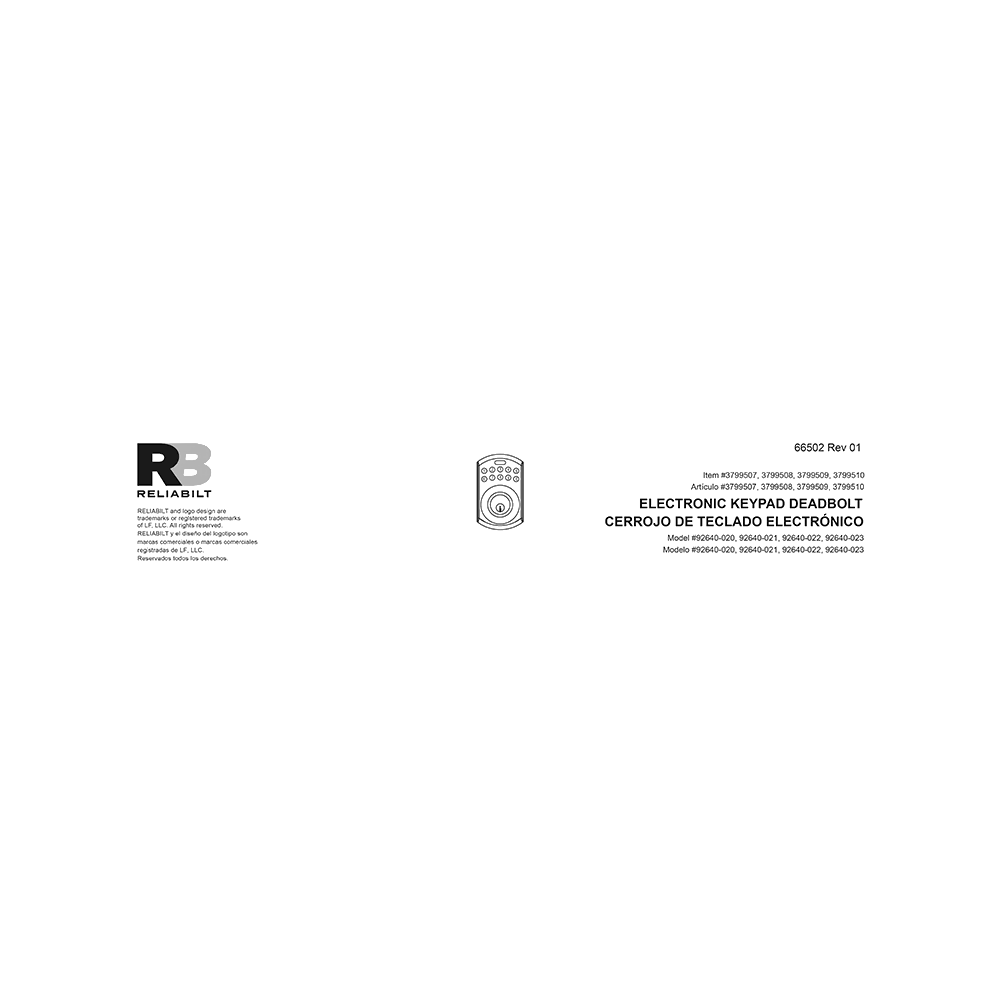ReliaBilt Electronic Keypad Deadbolt 3799507 Instruction Manual
Download PDF user manual and installation instructions for RELIABILT Electronic Keypad Deadbolt Lock Item: 3799507 (EN|ES) 2 pages 2021 zip
Description
This PDF instruction manual is for the RELIABILT 3799507 Electronic Keypad Deadbolt.
About the Item
RELIABILT Electronic Keypad Deadbolt, Item: 3799507
Please read and understand this entire manual before attempting to assemble, operate or install the product.
Document(s) available
(PDF) USER GUIDE / GUÍA DE USUARIO
Available languages
ENGLISH (EN) | ESPAÑOL (ES)
SUMMARY OF CONTENTS
Safety Information
Preparation
Care And Maintenance
User Guide
Unit Interface: Programming Button, Number Buttons, Cylinder, Washer, Battery Lid, Battery Holder, R Button (Reset), Turn-piece
Operating Instructions
Operation Indicator Sounds and Lights:
Sounds | Lights | Meaning
1 Beep | Flashes Green Once | Successful Operation
2 Long Beeps | Flashes Green Twice | Successful Programming
3 Beeps | Flashes Red 3 Times | Operation Error
5 Beeps | Flashes Red 5 Times | Code Input Error; System Shuts Down for 45 seconds
10 Rapid Beeps | Flashes Red 10 Times | Low Battery Power
– | Flashes Orange 3 Times | Default Setting Restored
– | Flashes Orange Slowly | In Programming Mode
Default programming code (PC): 0000 Default user code (UC): 1234
– Door Handing Identification Process
– Change Programming Code
– Add New User Code
– Delete an Existing User Code
– Delete All User Codes at Once
– Toggle Auto-Lock On/Off
– Set Auto-Lock Time Delay
– Toggle Mute On/Off
– Enable/Disable All User Codes
– Create a One-Time User Code 4-10 Digits Long
– Restore Default Settings
Trouble Shooting:
Q: After installing the lockset and batteries, the door can’t be locked and three short beeps are emitted when you press the Programming button.
A: The door-handing identification process isn’t yet complete.
Q: You’ve installed the lockset and batteries, but you still get no response when you press any button.
A: Batteries were installed incorrectly.
Q: When you are in the door-handing identifying process, you get the red light flashing three times, and three short beeps.
A: Wrong door-handing or change of the door-handing in the memory.
Q: Although you succeeded in the first execution of the door-handing identifying process, the latch still doesn’t work. (i.e. You can feel the motor attempting to run, but the latch bolt is stuck, and the turnpiece can’t be rotated.)
A: Low battery
Q: Although the electronic deadbolt has been functioning normally, the latch bolt suddenly locks up, and the turnpiece inside can’t be rotated, not even with a key.
A: The deadbolt latch is stuck due to a warped door or misaligned door.
Q: The door can be locked normally, but when you try to unlock it, you hear three short beeps and the lock won’t unlock when you enter the user code and press the programming button.
A: The sensor did not sense position.
Q: While the door is locked, you hear the latch bolt coming out when you press the programming button to lock the door; however, three short beeps are emitted. Conversely, while the door is open, no beeps are emitted when locking the latch bolt.
A: (1) The depth of the latch bolt hole is insufficient. (2) The latch bolt is not aimed at the opening of the strike.
Warranty
Installation:
– Tools needed
– Adjustable Latch Backset
– Change Latch Face
– Drive-in Installation
– Prepare door and check dimensions
– Install Latch
– Install Strike
– Install Keypad Assembly
– Install Inside Mounting Plate
– Identify Door Handing
– Adjust Thumb Turn Piece
– Install Interior Assembly
– Insert Batteries
Drill Template
Why download the Manual?
This instruction manual provides all the information from RELIABILT about the item # 3799507 Electronic Keypad Deadbolt, as detailed in the table of contents. Reading it completely will address most questions you might have. You can download and save it for offline use, including viewing it on your device or printing it for your convenience if you prefer a paper version.
How to download the Manual?
Download it by clicking the button below
Helped you out?
Glad to hear that. It would be awesome if you could . . .