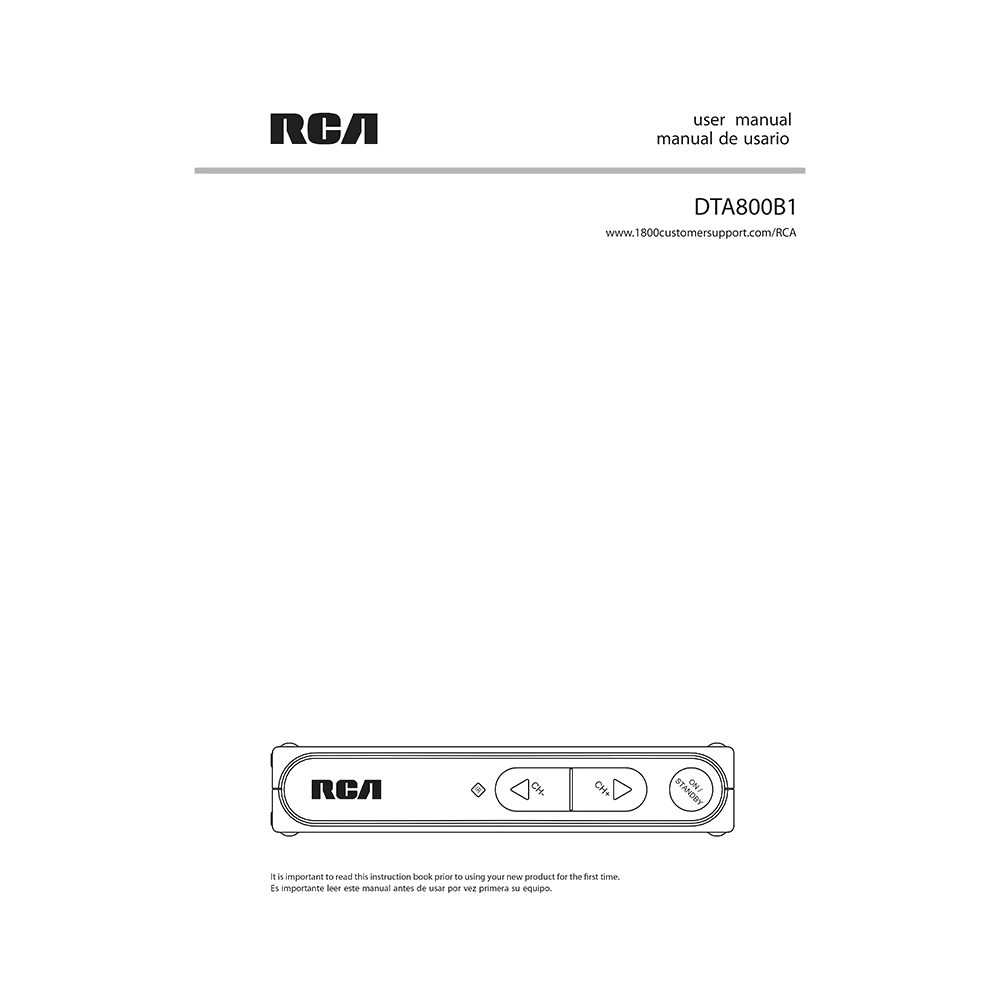RCA DTA800B1 ATSC Digital Converter Box User Manual
Download PDF user manual for AVC Multimedia / RCA DTA800B1 ATSC Digital TV Converter Box (EN) 32 pages DTA800B1 IB EN/E V3 2008 zip
Description
This PDF user manual is for the RCA DTA800B1 ATSC Digital TV Converter Box.
About the Item
RCA DTA800B1 ATSC Digital TV Converter Box
It is important to read this instruction book prior to using your new product for the first time.
(PDF) USER MANUAL (ENGLISH)
SUMMARY OF CONTENTS
BOX CONTENTS
SETTING UP
– Step 1: Installation
– Step 2: Connections (Option 1: Basic connection to TV / Option 2: If y ou also need to connect your VCR)
– Step 3: Initial setup of the Converter Box
PROGRAM THE SUPPLIED REMOTE CONTROL
GENERAL CONTROLS
MENU SETTINGS
DISPLAY 16:9 CONTENTS
WATCHING NON-DIGITAL OVER-THE-AIR TV BROADCASTS
CLOSED CAPTIONING ON THE CONVERTER BOX
MORE INFORMATION
– Troubleshooting tips
– Technical specifications
The RCA DTA800B1 initial default password is “0000”.
Why download the Manual?
This user manual provides all the information from RCA about the DTA800B1 ATSC Digital to Analog Converter Box, as detailed in the table of contents. Reading it completely will address most questions you might have. You can download and save it for offline use, including viewing it on your device or printing it for your convenience if you prefer a paper version.
How to download the Manual?
Download it by clicking the button below
Helped you out?
Glad to hear that. It would be awesome if you could . . .