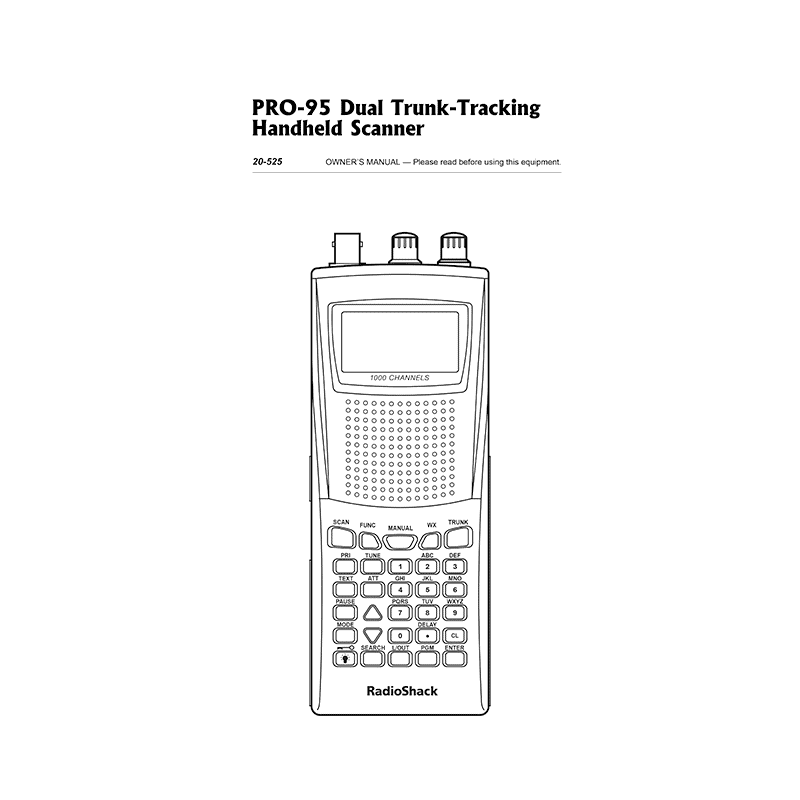RadioShack PRO-95 Dual Trunk-Tracking Handheld Scanner Owner’s Manual
Download PDF user manual for RadioShack PRO-95 1000-channel Dual Trunk-Tracking Handheld Scanner (EN) 92 pages GE-02D-6982 01A03 2003 zip
Description
This PDF user manual is for the RadioShack PRO-95 scanner.
About the Item
RadioShack PRO-95 1000-channel Dual Trunk-Tracking Handheld Scanner, Cat. No. 20-525
Your RadioShack Handheld Scanner is one of a new generation of scanners designed to track Motorola Type I and II (such as Smartnet and Privacy Plus) and hybrid analog trunking systems, and GE/Ericsson (EDACS) type systems, which are extensively used in many communication systems.
Please read before using this equipment.
Document(s) available
(PDF) OWNER’S MANUAL
Available languages
ENGLISH (EN)
SUMMARY OF CONTENTS
FEATURES
THE FCC WANTS YOU TO KNOW
SCANNING LEGALLY
PREPARATION
– Power Sources
– Using Batteries
– Charging Rechargeable Batteries
– Using AC Power
– Using Vehicle Battery Power
– Connecting the antenna
– Connecting an Optional Antenna
– Connecting an earphone/headphones
– Listening Safely
– Traffic Safety
– Connecting an extension speaker
– Using the belt clip
– Transferring data to and from another scanner or a PC
ABOUT YOUR SCANNER
ABOUT THE KEYPAD
QUICK START
UNDERSTANDING BANKS
– Channel storage banks
– Search banks
UNDERSTANDING YOUR SCANNER’S MODES
– AM mode
– FM mode
– Motorola Mode
– EDACS mode
– Open and closed modes
OPERATION
– Turning on the scanner and setting squelch
– Storing known frequencies into channels
– Storing trunking frequencies into channels
– Storing text tags
– Finding and storing active frequencies
– Listening to the weather band
– Using frequency copy
– Scanning the channels
SPECIAL FEATURES
– Using the delay function
– Locking out channels or frequencies
– Changing the receive mode
– Using the attenuator
– Turning the key tone on and off
– Using the display backlight
– Using the keylock
– Changing the display contrast
– Cloning the programmed data
TRUNKING
– Trunking operation
– Understanding trunking
– Setting squelch for the trunking mode
– Programming trunking frequencies
– Programming motorola trunking systems (UHF-LO)
– Programming motorola trunking system (800 MHz)
– Programming fleet maps
– Talk group ids
– Storing talk group IDs
– Talk group ID hold
– Turning an ID subbank on or off
– Locking out talk group IDs
– Delay function in ID indication mode
– Reviewing locked-out talk group IDs
– Clearing talk group IDs
– Clearing all talk group IDs in one bank
– Changing the open/closed mode
A GENERAL GUIDE TO FREQUENCIES
– US Weather Frequencies (In MHz)
– Ham Radio Frequencies
– Birdie Frequencies
GUIDE TO THE ACTION BANDS
– Typical band usage (in MHz)
– Primary usage
– Band allocation
– Frequency conversion
TROUBLESHOOTING
– Scanner is totally inoperative.
– Poor or no reception.
– The keypad does not work.
– The scanner is on but will not scan.
– During scanning, the scanner locks on frequencies that have an unclear transmission.
RESETTING/INITIALIZING THE SCANNER
– Resetting the scanner
– Initializing the scanner
CARE
SPECIFICATIONS
PARTS AND ACCESSORIES
WARRANTY
Why download the Manual?
These user manual provides all the information from RADIOSHACK CORP about the PRO-95 scanner, as detailed in the table of contents. Reading it completely will address most questions you might have. You can download and save it for offline use, including viewing it on your device or printing it for your convenience if you prefer a paper version.
How to download the Manual?
Download it by clicking the button below
Helped you out?
Glad to hear that. It would be awesome if you could . . .