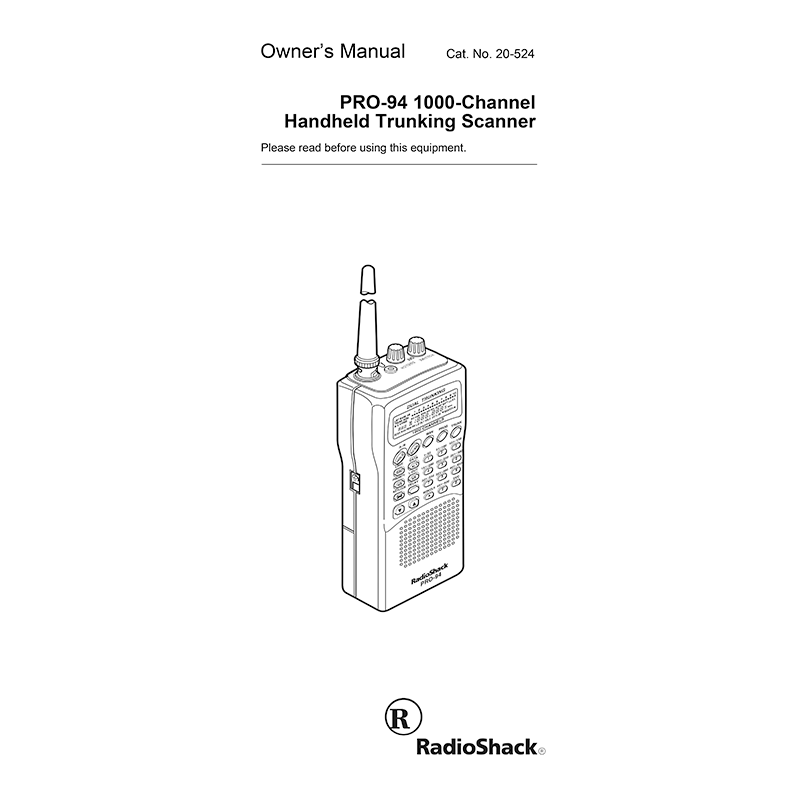RadioShack PRO-94 Handheld Trunking Scanner Manual
Download PDF user and service manuals for Tandy Corp RadioShack PRO-94 1000-Channel Handheld Trunking Scanner (EN) 76+53 pages UBZZ01306ZZ 1999 zip
Description
These PDF owner’s and service manuals are for the RadioShack PRO-94 1000-Channel Handheld Trunking Scanner.
RadioShack PRO-94 1000-Channel Handheld Trunking Scanner
No. 20-524
Owner’s and Service Manuals
Your RadioShack PRO-94 1000-Channel Handheld Trunking Scanner is one of a new generation of scanners designed to track Motorola Type I, Type II, hybrid analog systems, (such as Smartnet and Privacy Plus) plus GE/Ericsson EDACS. Those systems are extensively used in many 800 MHz, 900 MHz, and UHF communication systems.
Trunking communications systems let a large group of 2-way radio users (or even different groups of 2-way radio users) efficiently use a set of frequencies. Instead of selecting a specific frequency for a transmission, the user simply selects a talk group. The trunking system automatically transmits the call on the first available frequency, and also sends (on a different frequency called a data channel) a code that uniquely identifies that transmission.
Since the trunking system might send a call and its response on different frequencies, it is difficult to listen to trunked communications using a regular scanner. The PRO-94 lets you select and monitor the data channel frequency sent with a 2-way radio transmission, so you can hear the call and response for that user and more easily “follow” the conversation.
The scanner also lets you scan conventional transmissions, and it is preprogrammed with service banks for convenience. By pressing a single button, you can quickly search those frequencies most commonly used by public service and other agencies, without tedious and complicated programming.
This scanner gives you direct access to over 37,000 exciting frequencies, including police and fire departments, ambulance services, and amateur radio services, and you can change your selection at any time.
Please read before using this equipment.
(PDF) Owner’s and Service Manuals in English (EN) language.
CONTENTS:
– Features
– FCC Notice
– Scanning Legally
– Preparation: Using Internal Batteries. Using AC Power. Using Vehicle Battery Power. Connecting the Antenna. Connecting an Earphone/Headphone. Attaching the Belt Clip.
– About Your Scanner: A Look at the Keypad. A Look at the Display. Understanding Banks.
– Operation: Turning on the Scanner and Setting Squelch. Storing Known Frequencies into Channels. Searching For and Temporarily Storing. Active Frequencies. Listening to the Monitor Memories. Moving a Frequency From a Monitor Memory to a Channel. Scanning the Stored Channels. Manually Selecting a Channel.
– Special Features: Delay. Turning Channel-Storage Banks On and Off. Locking Out Channels. Priority. Using the Keylock. Using the Display Backlight. Changing Search Speeds. Turning the Keytone Off/On. Turning the Battery Save Function Off/On. Skipping Data Signals. Receiving NWR-SAME and Weather Alert Signals.
– Trunking Operation: Types of Trunking Systems. Setting the Scanner to the Trunking Mode. Setting Squelch for the Trunking Mode. Storing Trunked Frequencies.
– Scanning a Trunked Bank: Turning a Trunked Bank On or Off. Skipping a Trunked Bank. Turning the Status Bit Ignore (S-bit) On or Off. Identifying a Trunked Frequency. Selecting the EDACS Talk Group ID Format. EDACS Talk Group ID Range Search. Using HOLD to Monitor an Active Talk Group ID. Temporarily Storing a Talk Group ID into the Monitor ID Memory. Locking Out Talk Group IDs. Unlocking a Single Talk Group ID. Unlocking All Talk Group IDs. Using Trunk Scanning Scan Delay. Monitoring Talk Group IDs. Channel Activity Bars. Using Talk Group ID Lists. Manually Storing Talk Group IDs in Talk Group ID Lists. Moving Talk Group IDs to Talk Group ID Lists. Scanning the Talk Group ID Lists. Deleting a Stored Talk Group ID List. Priority Talk Group ID Scanning. Scanning Type I and Hybrid Trunked Systems. Selecting a Preset Fleet Map. Programming a Fleet Map. Programming the Base and Offset Frequencies. Programming a Hybrid System. Turning On/Off the Motorola Disconnect Tone Detect Function.
– A General Guide to Scanning: Guide to Frequencies. Guide to the Action Bands. Band Allocation. Frequency Conversion.
– Troubleshooting. Resetting the Scanner.
– Care and Maintenance
– Specifications
SERVICE MANUAL
TABLE OF CONTENTS:
– Specifications
– Block Diagram
– Alignment and Adjustment
– Troubleshooting
– Wiring Diagram
– Printed Circuit Boards
– Exploded View and Disassembly Instructions
– Mechanical Parts List
– Electrical Parts List
– Semiconductor Lead Identification
– IC Internal Diagrams
– Voltage Chart
– Schematic Diagrams
These owner’s and service manuals provide all the information (according to the table of contents) from RadioShack / Tandy Corp about the PRO-94 1000-Channel Handheld Trunking Scanner. You can download and save it for offline use, including viewing it on your device or printing it for your convenience if you prefer a paper version.
Download it by clicking the button below
Helped you out?
Glad to hear that. It would be awesome if you could . . .