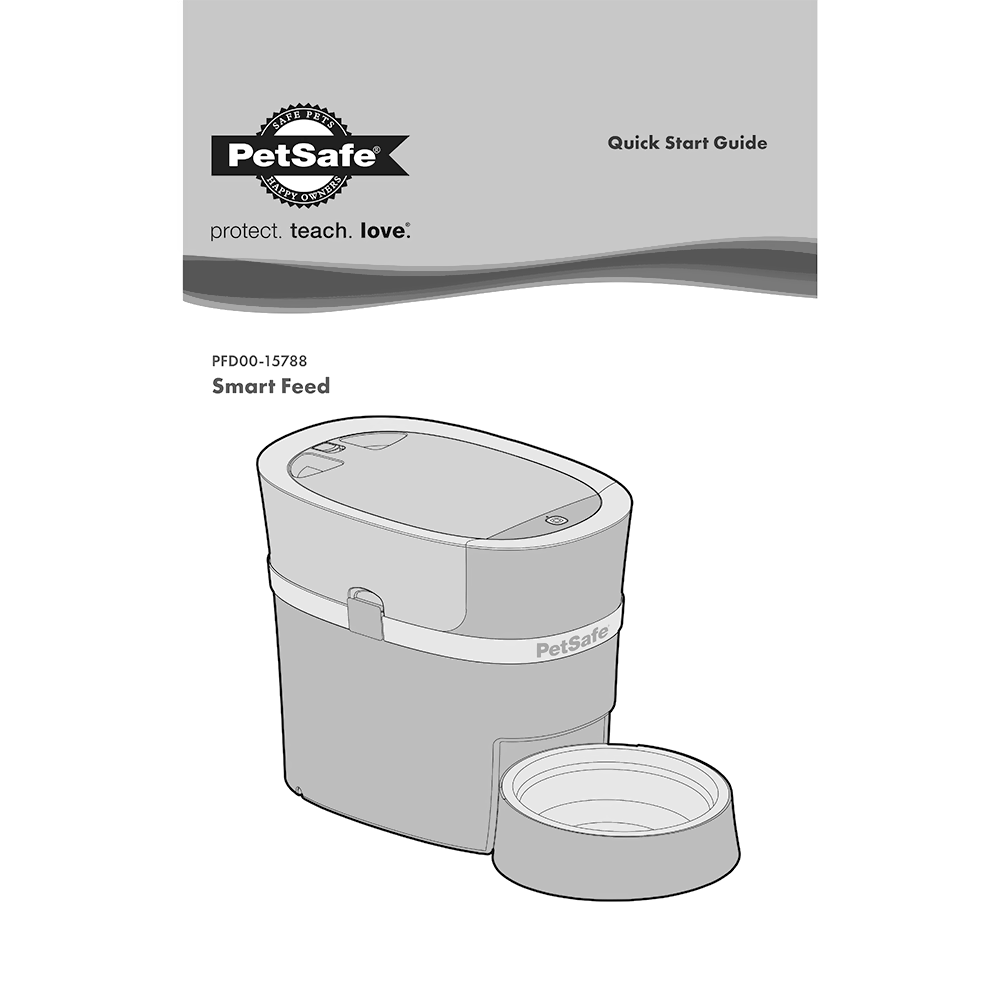PetSafe Smart Feed Automatic Dog and Cat Feeder PFD00-15788 Quick Sart Guide
Download PDF user manual for Radio Systems PetSafe PFD00-15788 Smart Feed Automatic Dog and Cat Feeder (EN) 8 pages 400-2077 2016 zip
Description
This PDF user guide is for the PetSafe Smart Feed Automatic Dog and Cat Feeder.
PetSafe Smart Feed Automatic Dog and Cat Feeder
Model: PFD00-15788
Your smartphone is with you wherever you go and now, so is the ability to feed your best friend. The PetSafe Smart Feed Automatic Pet Feeder is a convenient solution that allows you to feed your pet instantly while you are at work, running errands or busy around the house. The Wi-Fi enabled feeder connects to your home’s wireless router (2.4GHz) to work with your iPhone or Android smartphone letting you feed and monitor your pets meals anytime, anywhere. Simply download the Smart Feed app to customize your dog or cats feeding schedule. The feeder holds up to 24 cups of dry food and allows you to plan up to 12 meals a day with portions ranging from 1/8 cup to 4 cups to fit your pet’s feeding needs. With portion-controlled meals, you can easily manage your pets weight if you have an overeater. If your fur baby tends to eat meals too quickly, simply tap the Slow Feed button within the app to slowly dispense meals over a 15-minute period to prevent digestive upset. The pet-proof design of the dispenser helps eliminate the possibility of prying paws opening the feeder to get more food between meals. When meals get messy, simply place the lid, hopper, stainless steel bowl and bowl holder in the top-rack of the dishwasher. Just in case your Wi-Fi drops, install 4 D-cell alkaline batteries with the optional battery backup feature, to ensure that your best friend never misses a meal.
Please read this entire guide before beginning. Save these instructions.
(PDF) QUICK START GUIDE in English (EN) language.
CONTENTS:
– Important safety information
– Components and features
– System requirements
– How to setup and assemble feeder
– How to install batteries
– How to install Smart Feed app
– How to prime the feeder
– How to program PetSafe Smart Feed Automatic Dog and Cat Feeder
LED Indicator:
Solid White – Connected to Wi-Fi and fully operational.
Blinking White – Disconnected from Wi-Fi, but feeder is functioning and will dispense meals previously scheduled.
Solid Red – Mechanical error such as a jam, but connected to Wi-Fi.
Blinking Red – Mechanical error such as a jam, and disconnected from Wi-Fi.
This quick start guide provides all the information (according to the table of contents) from PetSafe/Radio Systems Corp. about the Smart Feed Automatic Dog/Cat Feeder, including answers to the questions listed above. You can download and save it for offline use, including viewing it on your device or printing it for your convenience if you prefer a paper version.
Download it by clicking the button below
Helped you out?
Glad to hear that. It would be awesome if you could . . .