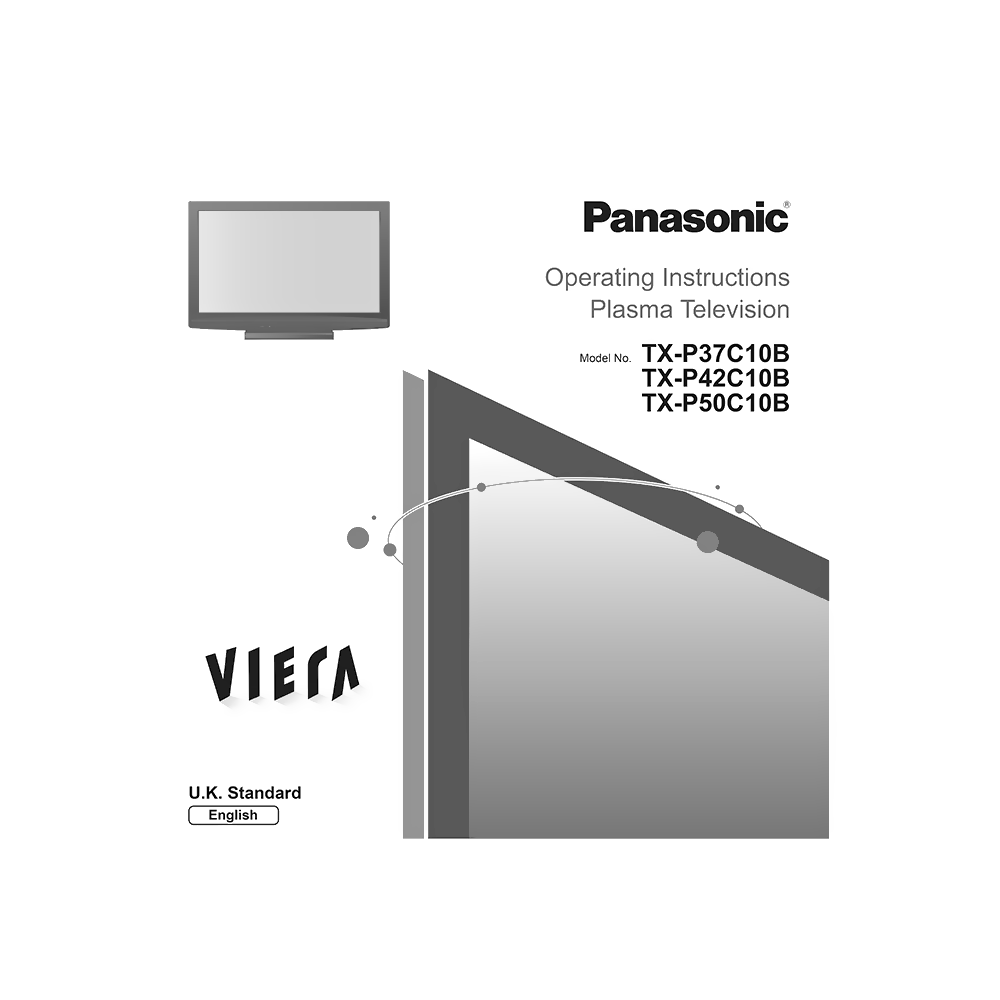TX-P37C10B Panasonic Viera Plasma TV Operating Instructions
Download PDF user manual for Panasonic TX-P37C10B Viera 37-inch Plasma TV (EN) 72 pages TQB0E0823 2009 zip
Description
This PDF instruction manual is for the Panasonic TX-P37C10B Plasma TV.
About the Item
Panasonic Viera 37″ Plasma Television TX-P37C10B
Please read these instructions before operating your set and retain them for future reference.
(PDF) OPERATING INSTRUCTIONS (ENGLISH)
SUMMARY OF CONTENTS
BE SURE TO READ
– Safety Precautions (Warning & Caution)
– Notes
– Maintenance
QUICK START GUIDE
– Accessories / Options
– Installing / removing remote’s batteries
– Attaching the pedestal. Assembling the pedestal. Securing the TV.
– Identifying Controls
– Remote Control guide
– Basic Connection
– Auto Setup. Using the On Screen Displays. How to input Owner ID. “Shop” mode (for shop display use only).
Enjoy your TV!
BASIC FEATURES
– How to Use VIERA TOOLS
– Watching TV. Hold. Display subtitles. Display Information banner. Aspect. Display the selectable settings for the current programme. Off Timer.
– Using TV Guide. View advertisement. Watch the programme. View details of the programme (DVB mode). Timer Programming (DVB mode). Guide link recording (Timer Programming from the TV Guide signal).
– Viewing Teletext. DVB teletext (MHEG). Analogue teletext. Reveal hidden data. Subtitle. View in multi window. Store frequently viewed pages. View sub page. Watch TV while waiting for update.
– Watching External inputs. Operating the equipment with the TV remote control.
– How to Use Menu Functions (picture, sound quality, etc.)
ADVANCED FEATURES
– Retuning from Setup Menu. DVB channels. Analogue channels.
– Tuning and Editing Channels (DVB). Update DVB channel automatically. Display a notification message. Check DVB signal. List favourite DVB channels. Skip unwanted DVB channels, Edit DVB Channels. Set DVB channel manually.
– Tuning and Editing Channels (Analogue). Skip unwanted Analogue channels, Edit Analogue channels. Set Analogue channel manually.
– Child lock
– Shipping Condition. Restore Settings.
– Owner ID. Input owner ID.
– Input Labels
– Advanced Settings (DVB). Pay-TV – Common Interface. Update TV’s software system.
– Recording Controls. Timer Programming from Menu. Set timer programming details.
– Viewing from SD Card (Viera Image Viewer). Slideshow.
– Link Functions (Q-Link / VIERA Link)
– External Equipment. Types of connectable equipment to each terminal.
FAQs, etc.
– Technical Information. Input signal that can be displayed. Characters table for numeric buttons.
– FAQs
– On screen messages
– Glossary
– Index
– Licence
– Specifications
Why download the Manual?
This instruction manual provides all the information from Panasonic about the TX-P37C10B Plasma TV, as detailed in the table of contents. Reading it completely will address most questions you might have. You can download and save it for offline use, including viewing it on your device or printing it for your convenience if you prefer a paper version.
How to download the Manual?
Download it by clicking the button below
Helped you out?
Glad to hear that. It would be awesome if you could . . .