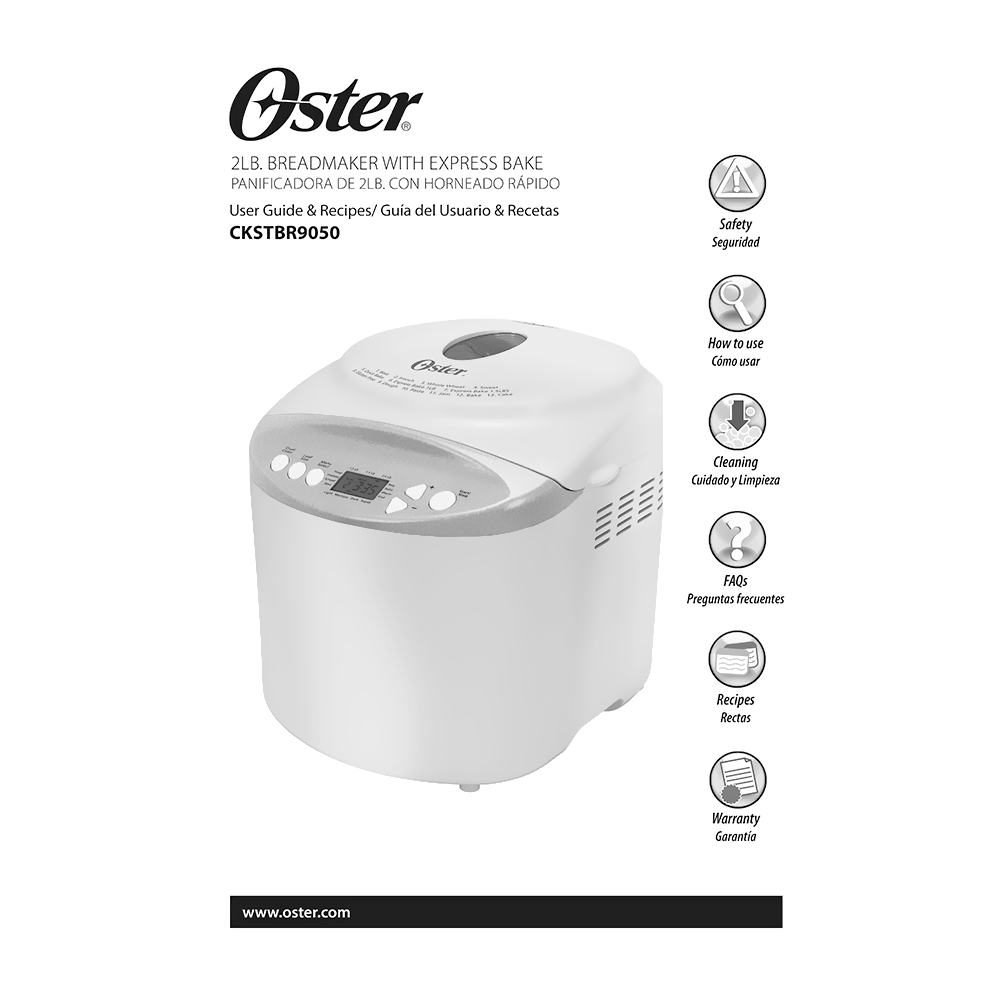Oster 2 lb Bread Maker CKSTBR9050 User Guide
Download PDF user manual for Sunbeam Products / Oster 2 lb. Bread Maker Model: CKSTBR9050 with Express Bake and Gluten-Free Setting (EN|ES) 80 pages P.N. 141008 REV. A 2010 zip
Description
This PDF user guide is for the Oster CKSTBR9050-NP breadmaker.
About the Item
Oster 2 lb. Bread Maker Model: CKSTBR9050-NP (with Express Bake and Gluten-Free Setting)
Fresh-baked bread is a favorite in every home – gently filling the air with an enticing aroma – and satisfying everyone’s taste buds. This electric bread maker bakes a 2-pound loaf in less than an hour with the EXPRESSBAKE cycle. Use the 13-hour delay timer for customized bake time. Includes a gluten-free setting as a healthy bread option.
Before you use this product for the first time, please take a few moments to read these instructions and keep it for reference.
Document(s) available
(PDF) USER GUIDE
Available languages
ENGLISH (EN) | ESPAÑOL (ES)
SUMMARY OF CONTENTS
1. IMPORTANT SAFETY INSTRUCTIONS
2. RECYCLING
3. GETTING TO KNOW YOUR DISHWASHER
4. LOADING THE DISHWASHER. Upper rack. Lower rack. Upper rack. Lower rack. Upper cutlery basket. Upper rack. Lower rack. Upper cutlery basket.
– Upper rack. Adjustable shelves. Collapsible upper basket wires. Upper basket multipurpose service rack. Adjusting the height of the upper basket. Height setting.
– Lower rack. Collapsible lower basket tines. Silverware basket. Tray wash supports. Lower basket bottle wire. Softtouch accessory. Lower basket glass holder. Lower basket multipurpose / height adjustable service rack. Ceiling cutlery basket.
– Proper and improper loading of dishware
5. WHAT SHOULD NOT BE WASHED IN YOUR DISHWASHER
6. OPERATING THE PRODUCT
– Keys. On / Off key, Start / Pause / Cancel key, Program Selection keys, Delayed Start key.
– Preparing the machine
– Programme selection. Program Table.
– Auxiliary functions. How to add auxiliary function to the programe. Half Load function / Super Rinse function / Fast Function / Floor illumination Illuminates to show program is still running / Sanitize Function / Interior Lighting (Changing the interior lighting setting) / Automatic Detergent Detection Feature.
– Programming the washing time. Time Delay. Changing the settings while Time Delay function is enabled. How to cancel the Time Delay function.
– Starting the programme
– Child (Key) Lock. How to activate the Child Lock. How to deactivate the Child Lock.
– Cancelling the programme
– Salt indicator
– Rinse Aid indicator. Adjusting the amount of rinse aid.
– End of programme
– Water cut-off warning
– Overflowing warning. Innerclean.
7. DETERGENT
– Adding detergent
– Tablet detergents. When you switch to powder detergent from tablet detergent.
– Rinse aid
8. ADJUSTING THE WATER SOFTENING SYSTEM. WATER HARDNESS LEVEL ADJUSTMENT TABLE.
9. FILLING THE DISHWASHER SALT DISPENSER
10. CARE AND MAINTENANCE
– Caring for your dishwasher exterior. Cleaning the control panel. Cleaning the colored doors. Cleaning the stainless steel doors. Cleaning the door gasket.
– Caring for your dishwasher interior
– Cleaning the filters
– Cleaning the hose filter
– Cleaning the wash arms. Lower wash arms. Upper wash arms.
11. TROUBLESHOOTING:
– Machine does not start
– Dishes are not washed clean
– Dishes are not dry at the end of cycle
– Stains remaining on dishes when cycle has completed
– Lime traces remain on dishes and glassware gains a misty appearance
– There is a different odor in the machine
– Rust, discoloration or surface deterioration occurs on dishes
– Detergent remains in detergent dispenser
– Decorations and ornaments on kitchen utensils are being erased
– Dishes are scratched
– A smear remains on glasses that resembles milk stain which can not be removed when wiped by hand. A bluish / rainbow appearance occurs when the glass is pointed to light
– Foam forms in the machine
– Kitchen utensils are broken
– Water remains in the dishwasher at the end of the program
12. TECHNICAL FEATURES
13. WARRANTY STATEMENT FOR THE BEKO DISHWASHERS
(PDF) INSTALLATION MANUAL
CONTENTS
1. IMPORTANT SAFETY INSTRUCTIONS
1.1 Inspect the dishwasher
2. TOOLS WHICH MAY BE NEEDED
3. MATERIALS WHICH MAY BE NEEDED
4. MATERIALS SUPPLIED
– Parts supplied
– Manual bag
– Dishwasher parts bag 1
– Dishwasher parts bag 2
– Parts attached to the rear of the dishwasher
5. DISHWASHER SPECIFICATIONS
– Technical features
6. ENCLOSURE PREPARATION
– Electrical preparation
– Preparation for installing mounting brackets
– Adjusting height
– Installing the side trim strips
– Preparing the water connection (A)
– Drain preparation
– Steam protection foil
7. PLACEMENT OF DISHWASHER INTO THE OPENING
– Drain hose connection, water supply & electrical connections
– Readjusting foot levels
– Adjusting the movable toe kick
– Fixing the cabinet to the counter
– Preparing the timber door
– Preparing the product door
– Installing the timber door
– Fixing the timber door
– Fixing the timber door
– Adjusting the kick plate
– Connection
8. INSTALLER CHECKLIST
9. SELF HELP HINTS
Why download the Manual?
This user guide provides all the information from OSTER / SUNBEAM PRODUCTS about the model CKSTBR9050-NP breadmaker, as detailed in the table of contents. Reading it completely will address most questions you might have. You can download and save it for offline use, including viewing it on your device or printing it for your convenience if you prefer a paper version.
How to download the Manual?
Download it by clicking the button below
Helped you out?
Glad to hear that. It would be awesome if you could . . .