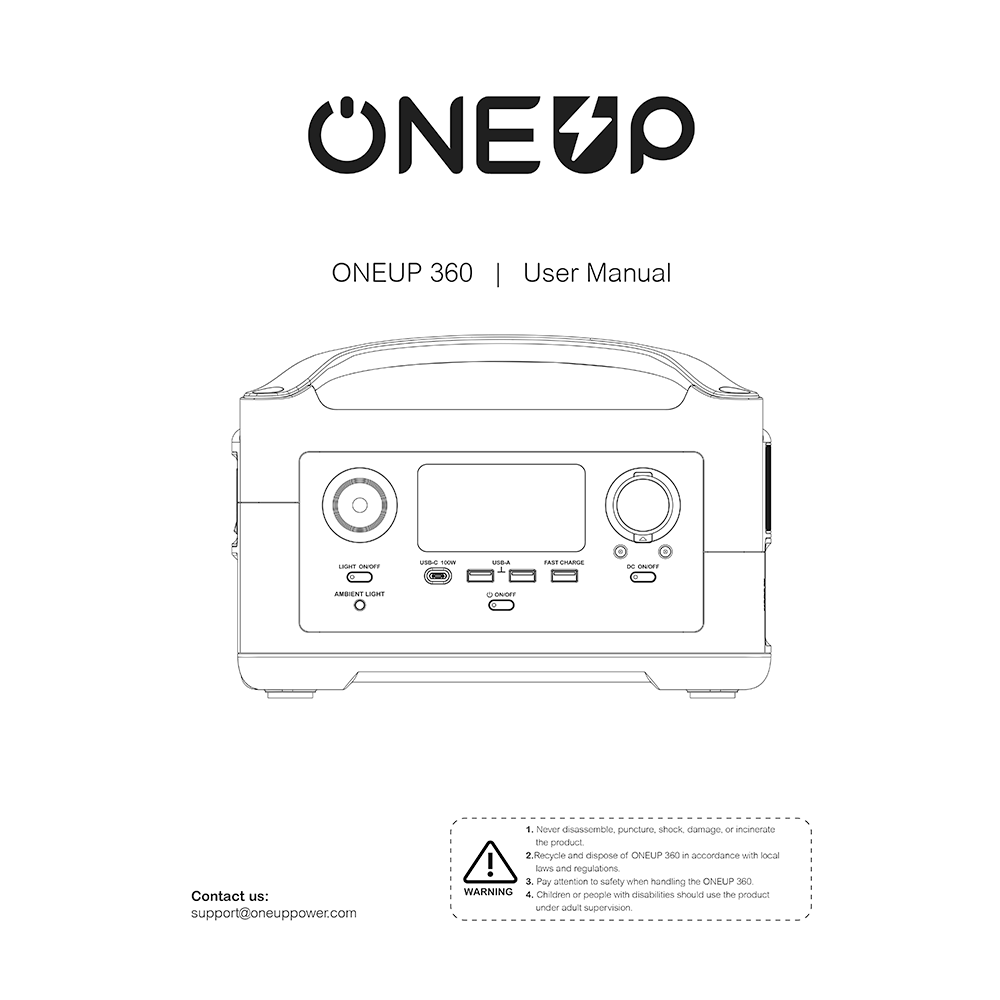ONEUP 360 Portable Power Station User Manual
Download PDF user manual for ONEUP 360 Portable Power Station 600W (surge 1200W) / 360Wh Li-ion (EN) 17 pages 2021 zip
Description
This PDF user manual is for the ONEUP 360 power station.
About the Item
ONEUP 360 Portable Power Station 600W (Surge 1200W) / 360Wh Li-ion
Leaving the house doesn’t mean you have to leave your world behind. Take things that plug in at home and power them outdoors with this portable battery.
ONEUP 360 goes from totally dead to 80% in less than an hour and to 100% 36 minutes later.
Power up to 10 things at once – it’s got three wall outlets, three USB-As, a USB-C port, two DC barrel plugs, and a car outlet.
Power things that are up to 1800W with the Smart Inverter Mode on – that’s blow dryers and coffee makers out on the open road.
The modular system of ONEUP 360 lets you double capacity from 360Wh to 720Wh with a dedicated additional battery. It’s lightweight and easy to take around even with the extra battery.
You can use Solar Charging and Car Charging or recharged using a gas generator besides wall outlets. It takes around 2 hours for the ONEUP 360 to be fully charged using solar panels with two ONEUP 110W solar panels, and about 4 hours using a 12 volt vehicle connection.
Read the entire User Manual before operating. It is important to read and follow all the instructions and warnings in the user manual before assembly, setup, or use.
Document(s) available
(PDF) USER MANUAL
Available languages
ENGLISH (EN)
SUMMARY OF CONTENTS
– Glossary
– Product Safety Guidelines
– ONEUP 360 Usage and Safety Guide
– Features of the ONEUP 360
– LCD Display description
– Protection and Error Information
– Connecting the Solar Panels. How to Recharge the ONEUP 360 Using Solar Panels. 1 Recommend Charging Method. Charging Method 2: (Parallel Connection Only). Connecting Third-Party Solar Panels to ONEUP 360.
– Entry-Level UPS. ONEUP 360 Entry-level UPS Use Reminder. Entry-Level UPS User Guide.
– AC Smart inverter Mode
– Technical Specifications
– How to Recharge ONEUP 360. Can ONEUP 360 Power Devices and Charge at the Same Time?
– What’s in the Box
– ONEUP 360 FAQ:
Q: How to Clean ONEUP 360?
A: ONEUP 360 is a versatile, durable power station that can be used in many types of applications. You can clean ONEUP 360 using a dry, non-abrasive cloth. Use detergent that is used for cleaning mobile phones and computer screens if you need to clean ONEUP 360 more thoroughly. DO NOT expose ONEUP 360 to excessive amounts of liquid, as doing so can damage the product or result in injury.
Q: How to Store ONEUP 360?
A: Store ONEUP 360 in a dry and cool environment, away from any abrasive objects. DO NOT store or place ONEUP 360 near water. Please turn off the ONEUP 360 and store it within its recommended use and storage temperature range. If you need to store the ONEUP 360 for a long time, please discharge the ONEUP 360 to 30%, then charge it to 85% every 3 months.
Q: How to Use ONEUP 360 Safely?
A: Please use ONEUP 360 in its recommended operating temperature range. Using ONEUP 360 out of the recommended operating temperature range may cause the power station to exceed safe and effective working limits. ONEUP 360 is not waterproof. DO NOT immerse ONEUP 360 in water. Doing so will void the warranty.
If ONEUP 360 is used to power electrical devices with heating elements for over 30 minutes, such as a hairdryer, the power station may enter a high-temperature protection mode. Please wait for about 1 hour before charging the ONEUP 360, or using it to power devices again.
Why download the Manual?
This user manual provides all the information from ONEUP about the 360 power station, as detailed in the table of contents. Reading it completely will address most questions you might have. You can download and save it for offline use, including viewing it on your device or printing it for your convenience if you prefer a paper version.
How to download the Manual?
Download it by clicking the button below
Helped you out?
Glad to hear that. It would be awesome if you could . . .