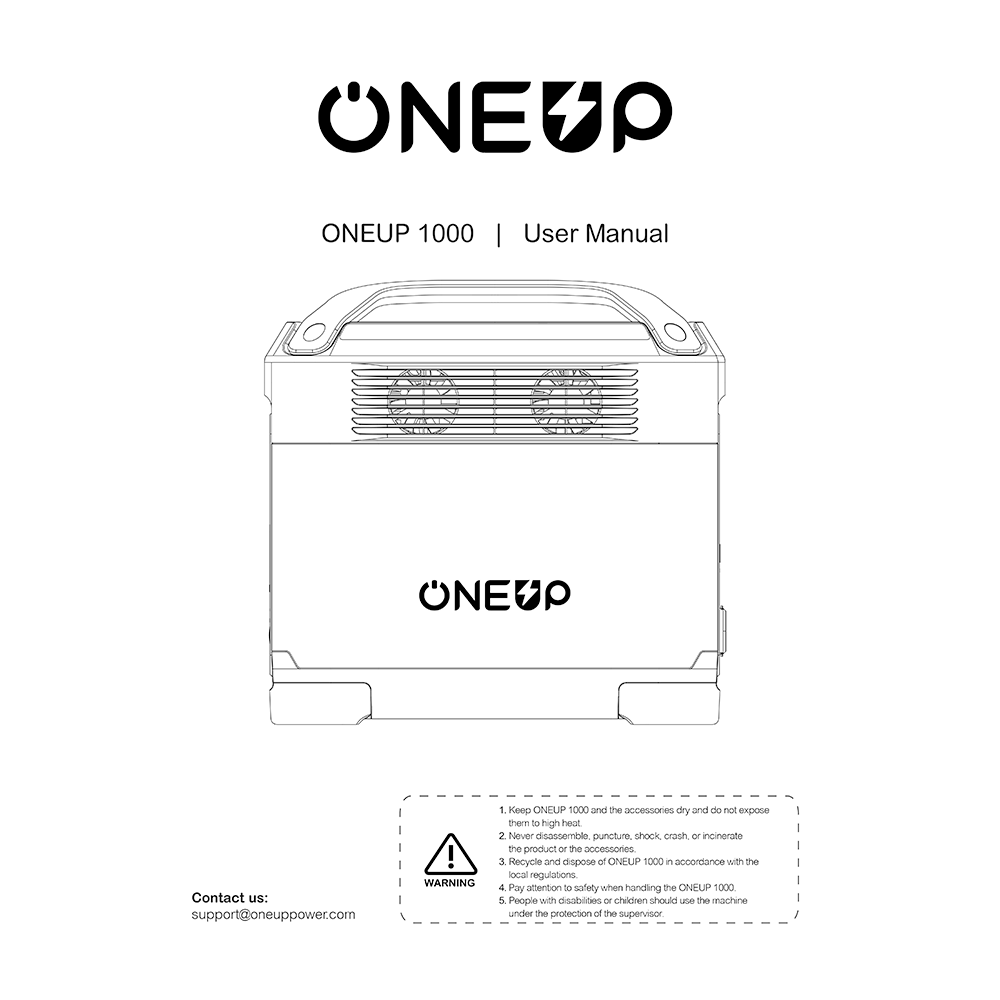ONEUP 1000 Portable Power Station User Manual
Download PDF user manual for ONEUP 1000 Portable Power Station 1600W (surge 3000W) / 1008Wh Li-ion (EN) 18 pages 2021 zip
Description
This PDF user manual is for the ONEUP 1000 power station.
About the Item
ONEUP 1000 Portable Power Station 1600W (Surge 3000W) / 1008Wh Li-ion
One does not simply walk into a new adventure with a regular portable power station. Unless of course you have the ONEUP 1000. With a huge 1008Wh capacity, you have enough juice to brew a cup of coffee, power your mini fridge during a blackout, or journey into Middle-earth again.
The ONEUP 1000 has one of the fastest portable power station charging rates on the market. We’re talking 0-80% in 1 hour and a full charge in just 1.6 hours.
With six 1600W pure sine wave AC outlets, you can power heavy-duty appliances with next to no effort.
Power 13 devices at the same time with ONEUP 1000. This portable power station has every outlet you need, providing one convenient place to power your phone, laptop, and pretty much anything else at the same time.
With smart BMS (Battery Management System) inside, ONEUP 1000 is designed for safe, reliable use anytime, anywhere.
Read the entire User Manual before operating. It is important to read and follow all the instructions and warnings in the user manual before assembly, setup, or use.
Document(s) available
(PDF) USER MANUAL
Available languages
ENGLISH (EN)
SUMMARY OF CONTENTS
– Glossary
– Product Safety Guidelines
– ONEUP 1000 Usage and Safety Guide
– Features of the ONEUP 1000
– LCD Display description
– Protection and Error Information
– Solar Panel Connection. How to Recharge the ONEUP 1000 Using Solar Panels. Recommended serial connection method. Serial and parallel connection (Professional solution). ONEUP 1000 supports the use of third party solar panels (DIY solution).
– Entry-Level UPS and Series Mode. Precautions when using ONEUP 1000 UPS and series mode. Entry-Level UPS user guide. Series mode user guide.
– Technical Specifications
– How to Recharge ONEUP 1000. How do I recharge my ONEUP 1000? Can ONEUP 1000 power my devices while it’s charging?
– What’s in the Box
– FAQs:
Q: How do I care for ONEUP 1000?
A: ONEUP 1000 is designed for various uses. If you need to clean ONEUP 1000, please use a dry and non-abrasive cloth to clean the surface. You can use cleaners designed for mobile phones or computer screeens can to clean ONEUP 1000, but do not give it a bath!
Q: How do I store ONEUP 1000?
A: 1. Please store your ONEUP 1000 in a dry environment without surrounded by abrasive objects. For optimal battery health, store ONEUP 1000 in room temperature.
2. Discharge ONEUP 1000 to 30%, then charge to 85% every 3 month. This can help prolong the battery life and ensure your ONEUP 1000 is ready to recharge the gears at all times. Without any external sources for power supply during storage, ONEUP 1000 has a shelf life of over a year.
Q: How do I use ONEUP 1000 safely?
A: Please use and store ONEUP 1000 according to the following environment temperatures:
Normal use and storage: -4 deg F to 113 deg F (-20 deg C to 45 deg C)
Optimal use and storage: 68 deg F to 77 deg F (20 deg C to 25 deg C)
Using ONEUP 1000 outside of its optimal operating temperature range can push the machine beyond its safe and effective limits. Do not submerge your ONEUP 1000 in water. It is not waterproofed and this will void your warranty. If you want to protect ONEUP 1000 against moisture and dust, use a ONEUP 1000 protector (IP54). Do not block the ventilation Fan while using ONEUP 1000.
Why download the Manual?
This user manual provides all the information from ONEUP about the 1000 power station, as detailed in the table of contents. Reading it completely will address most questions you might have. You can download and save it for offline use, including viewing it on your device or printing it for your convenience if you prefer a paper version.
How to download the Manual?
Download it by clicking the button below
Helped you out?
Glad to hear that. It would be awesome if you could . . .