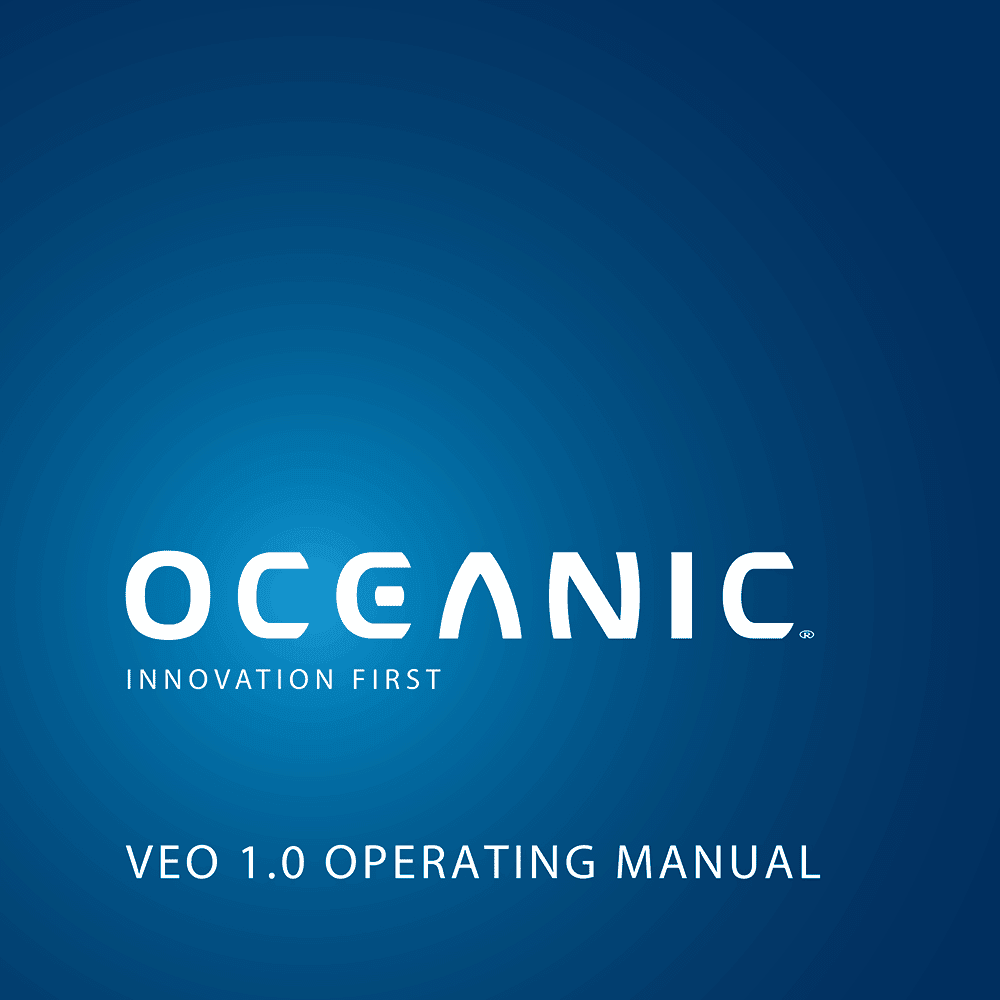Oceanic Veo 1.0 Dive Computer Operating Manual
Download PDF user manual for Oceanic Veo 1.0 Dive Computer (EN) 68 pages Doc. No. 12-5207-r02 (6/14/10), 12-5208-r01 (11/3/09) 2010 zip
Description
This PDF operating manual is for the Oceanic Veo 1.0 dive computer.
About the Item
Oceanic VEO 1.0 Dive Computer
Read and understand the Operating Manual and Safety & Reference Manual.
Document(s) available
(PDF) OPERATING MANUAL
Available languages
ENGLISH (EN)
SUMMARY OF CONTENTS
WARRANTY, NOTICES, MODEL
FEATURES/FUNCTIONS
– Display Layout
– Control Button
– Bar Graphs. TLBG (Tissue Loading Bar Graph). VARI (Variable Ascent Rate Indicator).
– Alpha/Numeric Displays
– Power Supply. The VEO 1.0 utilizes one (1) type CR 2450 Lithium 3 volt cell. Expected use life is approximately 100 hours if (1) 1 hour dive per day is conducted each time the unit is activated, up to 300 hours if (3) 1 hour dives per day are conducted.
– Low Battery. Voltage level is checked upon activation and every minute during operation on the surface.
– FO2 Mode
ACTIVATION/SETUP
– Activation. How to activate Oceanic Veo 1.0
– Surf Main And Alts
– Log Mode
– Fly/Sat Time
– Plan Mode
– FO2 Mode. Set FO2. Set FO2 Default.
– Set PO2 Alarm
– Set Wet Activation
– Set Units
– Set Deep Stop
– Set Algorithm
– Set Hour Format
– Set Time
– Serial Number
– Clear (Reset)
DIVE MODE FEATURES
– Algorithm
– Deep Stop (DS)
– Safety Stop (SS)
– Dive Time Remaining (DTR)
– NDC (No Deco DTR)
– OTR (O2 DTR)
DIVE MODES
– No Deco Main And Alts
– Deep Stop
– Safety Stop
– Decompression
– CV (Conditional Violation)
– DV 1 (Delayed Violation 1)
– DV 2 (Delayed Violation 2)
– DV 3 (Delayed Violation 3)
– VGM (Violation Gauge Mode)
– High PO2
– High O2
OCEANIC WORLD WIDE
GENERAL
– Care And Cleaning
– Inspections And Service
– Module Removal From Boot
– Battery Replacement
– Returning Module To Boot
– Altitude Sensing And Adjustment
– PZ+ Algorithm NDL Chart
– DSAT Algorithm NDL Chart
– Specifications
INSPECTION/SERVICE RECORD
(PDF) QUICK START GUIDE
Why download the Manual?
This operating manual provides all the information from OCEANIC about the VEO 1.0 dive computer, as detailed in the table of contents. Reading it completely will address most questions you might have. You can download and save it for offline use, including viewing it on your device or printing it for your convenience if you prefer a paper version.
How to download the Manual?
Download it by clicking the button below
Helped you out?
Glad to hear that. It would be awesome if you could . . .