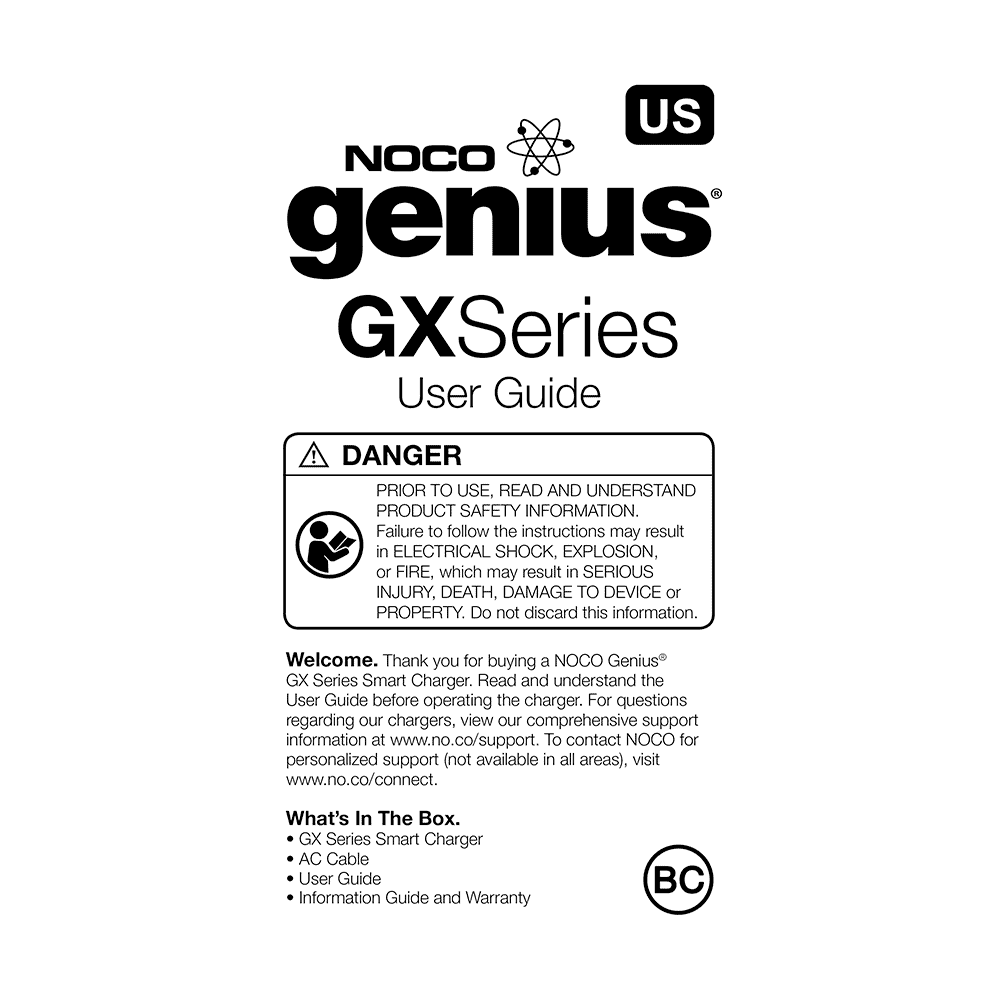NOCO GX2440 Industrial Battery Charger User Guide
Download PDF user manual for NOCO GX2440 24V 40-Amp UltraSafe Industrial Battery Charger (EN) 9 pages GXS021716A 2016 zip
Description
This PDF user guide is for the NOCO GX2440 industrial battery charger.
About the Item
NOCO GX2440 24V 40-Amp UltraSafe Industrial Battery Charger
UPC: 0-46221-15003-2
The NOCO Genius GX Series of chargers represents some of the most innovative and advanced technology on the market, making each charge simple and easy.
The GX2440 is a high-frequency, high-efficiency industrial battery charger for electric vehicles, like a golf cart, scissor lift, pallet jack, floor care machine or utility vehicle. It represents the latest technology for fast and efficient battery charging with multiple charging modes at a push of a button. It’s universally adaptable design allowed for global use with replaceable A/C and D/C cables and designed for all types of deep-cycle lead-acid and lithium-ion batteries. And suitable for both on-and-off board applications.
Document(s) available
(PDF) USER GUIDE
Available languages
ENGLISH
SUMMARY OF CONTENTS
– What’s In The Box
– About GX Series Charger
– How to use NOCO GX2440
– Getting Started
– Mounting
– Charging Modes
– Basic Charging Modes: Standby, NORM, COLD/AGM.
– Advanced Charging Modes: AGM+, LI-ION, REPAIR, SUPPLY.
– Cable Connections
– AC Input Connection Port
– DC Output Connection Port
– Inhibit Port (Optional For Operation)
– Remote LEDs Port (Optional For Operation)
– Connecting to the Battery
– Begin Charging
– User Interface: Mode Button, Charge Level LEDs, Standby LED, Mode LEDs, Error LED, Charge LEDs
– Understanding Charge LEDs (LED – Explanation):
25% LED – The 25% Charge LED will be “on” when the battery is less than 25% fully charged. The RED charging LEDs will “spin” indicating the unit is charging.
50% LED – The 50% Charge LED will be “on” when the battery is less than 50% fully charged. The RED charging LEDs will “spin” indicating the unit is charging.
75% LED – The 75% Charge LED will be “on” when the battery is less than 75% fully charged. The RED charging LEDs will “spin” indicating the unit is charging.
100% LED – The 100% Charge LED will be “on” when the battery is less than 100% fully charged. The GREEN LED will illuminate solid indicating the battery is fully charged.
– Understanding Advanced Diagnostics (Error – Reason/Solution):
Single Flash – Battery will not hold a charge. Have battery checked by a professional.
Double Flash – Possible battery short. Have battery checked by a professional.
Triple Flash – Battery voltage is too high for the selected charge mode. Check the battery and charge mode.
Quadruple Flash – Abnormal AC grid power: VAC less than 85V or higher than 250V, or Frequency less than 45Hz or higher than 65Hz.
Error LED Solid Red – Reverse polarity. Reverse the battery connections.
Standby Solid Orange – Battery voltage is too low for charger to detect. Verify connection and mode selection, if still not working use Supply Mode to raise battery voltage.
– Charging Steps:
Step 1 & 2: Analyze & Diagnose
Step 3: Recovery
Step 4: Initialize
Step 5 & 6: Opportunity & Bulk
Step 7: Absorption
Step 8: Optimization
Step 9: Maintenance
– Technical Specifications
Why download the Manual?
This user guide provides all the information from NOCO about the GX2440 industrial battery charger, as detailed in the table of contents. Reading it completely will address most questions you might have. You can download and save it for offline use, including viewing it on your device or printing it for your convenience if you prefer a paper version.
How to download the Manual?
Download it by clicking the button below
Helped you out?
Glad to hear that. It would be awesome if you could . . .