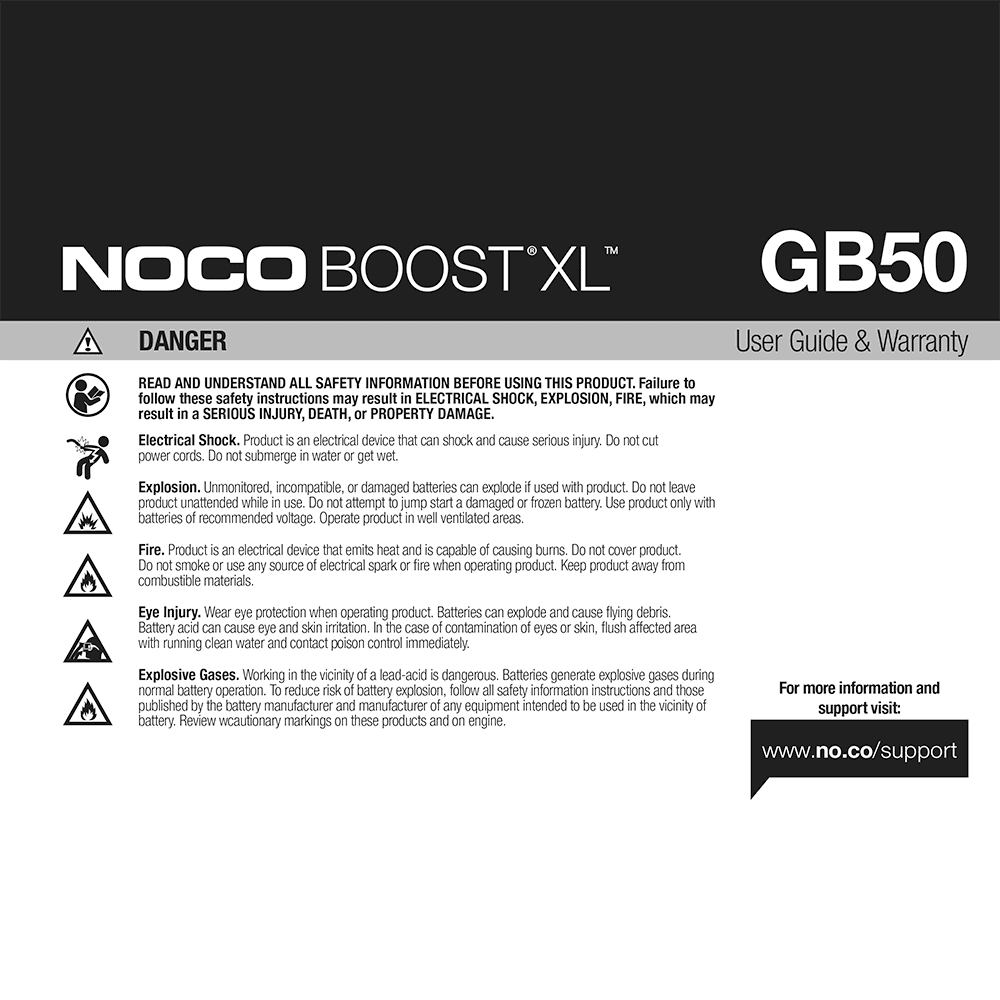NOCO GB50 Boost XL 1500A Lithium Jump Starter User Guide
Download PDF user manual for NOCO GB50 Boost XL 1,500-Amp UltraSafe Lithium Jump Starter (EN|FR|DE|IT|ES|PT|NL|DA|NO|FI|SV|EL|TR|PL|HU|CS|SK|SL|RO|BG|ET|LV|LT|RU|BE|UA|BS|HR) 252 pages 2022 zip
Description
This PDF user guide is for the NOCO GB50 Boost XL lithium jump starter.
About the Item
NOCO GB50 Boost XL 1500-Amp UltraSafe Lithium Jump Starter
UPC: 0-46221-18017-6
The GB50 is an ultra-portable, lightweight and compact lithium-ion jump starter for 12-volt batteries. With it, you can safely jump start a dead battery in seconds – up to 30 times on a single charge. The Boost XL is safe for anyone to use, featuring spark-proof technology, as well as reverse polarity protection. The GB50 lithium jump starter integrates with a high-output 200 lumen LED flashlight with seven light modes, holds its charge for up to one year and features a USB battery pack for recharging personal devices on the go – up to 6 smartphone recharges. Hot and Cold LED indicators of the internal battery determine when your Boost is outside operating temperatures to help protect your batteries and devices. It’s rated at 1,500 Amps, and suitable for use on gasoline engines up to 7 liters and up to 4.5 liter diesel engines, such as a car, van, boat, SUV, truck and more. Included with the GB50, the new HD Precision Boost Battery Clamps easily connect to any 12V lead-acid battery from lawn mowers to trucks, USB charging cable, microfiber storage bag, our 1-year hassle-free limited warranty, and free lifetime customer support.
Read and understand the User Guide before operating the product; Keep it in a safe place for future reference.
Document(s) available
(PDF) USER GUIDE
Available languages
ENGLISH | FRANÇAIS | DEUTSCH | ITALIANO | ESPAÑOL | PORTUGUÊS | NEDERLANDS | DANSK | NORSK | SUOMI | SVENSKA | ΕΛΛΗΝΙΚΆ | TÜRKÇE | POLSKI | MAGYAR NYELV | ČEŠTINA | SLOVENČINA | SLOVENŠČINA | ROMÂNĂ | БЪЛГАРСКИ | EESTI KEEL | LETTISH | LIETUVIŲ KALBA | РУССКИЙ | БЕЛАРУСКАЯ | УКРАЇНСЬКА | BOSNIAK | HRVATSKI
SUMMARY OF CONTENTS
– Important Safety Warnings
– How to use NOCO GB50. Step 1: Charge the GB50. Step 2: Connect to the Battery. Step 3: Jump Starting. Low Voltage Batteries & Manual Override.
– User interface: 1.Internal Battery Level; 2.Error LED; 3.Hot LED; 4.Cold LED; 5.Power Button; 6.Power LED; 7.Boost LED; 8.Manual Override Button; 9. Light Mode Button.
– Technical Specifications
Troubleshooting:
– Error LED: Solid Red
– Boost Light Does Not Come On w/Cables Connected Properly
– Hot LED: Solid
– Hot LED: Flashing
– Hot LED: Flashes Then All LEDs Off
– Cold LED: Solid
– Cold LED: Flashing
– Cold LED: Flashes Then All LEDs Off
Why download the Manual?
This user guide provides all the information from NOCO about the GB50 Boost XL jump starter, as detailed in the table of contents. Reading it completely will address most questions you might have. You can download and save it for offline use, including viewing it on your device or printing it for your convenience if you prefer a paper version.
How to download the Manual?
Download it by clicking the button below
Helped you out?
Glad to hear that. It would be awesome if you could . . .