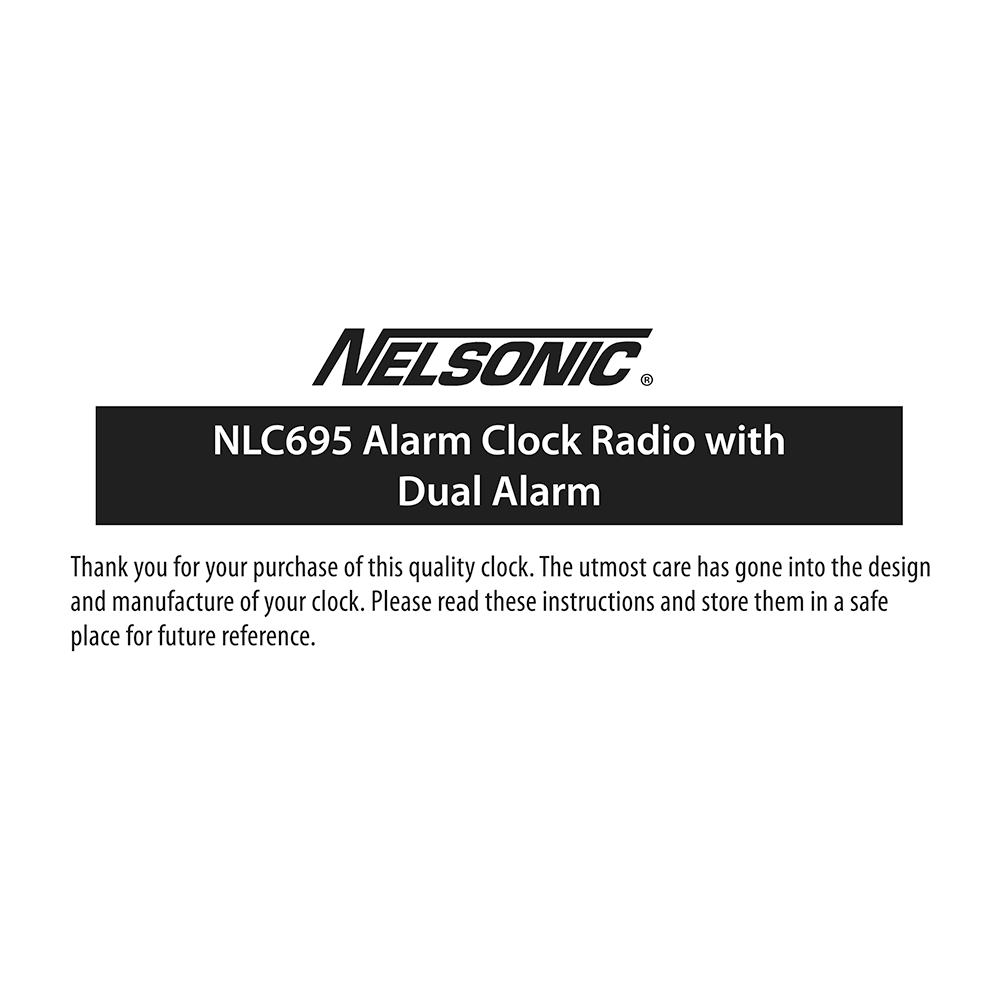Nelsonic NLC695 Digital Alarm Clock Radio Instruction Manual
Download PDF user manual for Nelsonic NLC695 Digital Alarm Clock Radio with Dual Alarm (EN) 2 pages 2017 zip
Description
This PDF instruction manual is for the Nelsonic NLC695 Digital Alarm Clock Radio.
About the Item
Nelsonic NLC695 Digital Alarm Clock Radio with Dual Alarm
The Nelsonic AM/FM Digital Tuning Clock Radio offers the option to switch between a beep alarm or the last listened to radio station to wake up by. Listen to the radio and store up to 10 AM and 10 FM radio stations. Want to relax listening to music before you sleep Use the sleep function to have the radio automatically turn off to the selected time. This clock is electric operated; the battery backup does not power the clock. The battery backup is used for storing the time and alarm settings if the power is interrupted. During battery backup the clock’s display will not be lit. Once the power is restored the display will re-light.
The utmost care has gone into the design and manufacture of this clock.
Please read these instructions and store them in a safe place for future reference.
(PDF) INSTRUCTION MANUAL (ENGLISH)
SUMMARY OF CONTENTS
– Controls
– Connecting to the Power Supply
– Setting the Time
– Setting the Alarm
– Using the Alarm Function
– Listening to the Radio
– Preset Radio Stations. Listening to a preset station.
– Snooze and Sleep Function
– Using the Battery Back Up
– Battery Warning
– Safety Instructions
Why download the Manual?
This instruction manual provides all the information from Nelsonic about the NLC695 Digital Alarm Clock Radio, as detailed in the table of contents. Reading it completely will address most questions you might have. You can download and save it for offline use, including viewing it on your device or printing it for your convenience if you prefer a paper version.
How to download the Manual?
Download it by clicking the button below
Helped you out?
Glad to hear that. It would be awesome if you could . . .