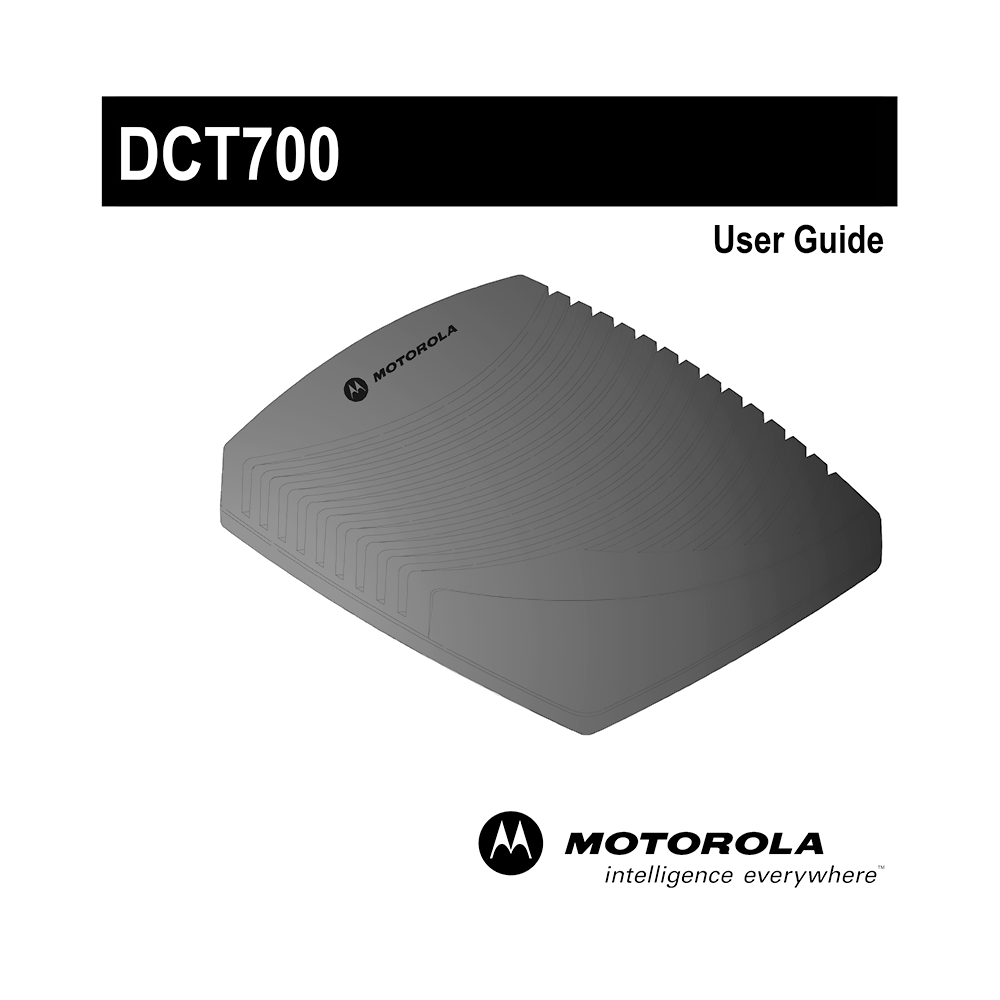Motorola DCT700 Digital Adapter User Guide
Download PDF user manual for Motorola DCT700 Verizon Fios Digital Adapter (EN) 25 pages 501034-001 2008 zip
Description
This PDF user guide is for the Motorola DCT700 Verizon Fios digital adapter.
About the Item
Motorola DCT700 Verizon Fios Digital Adapter
The Motorola DCT 700 digital adapter provides FiOS TV access without the Interactive features, Fios On Demand, and the full Media Guide that a regular Set-top Box provides.
It’s simple to set up and easy to operate.
This guide introduces you to the features and operation of the DCT700. Access to the DCT700 features is gained through the remote control.
To get the most out of your DCT700, be sure to read this instruction manual and the supplied remote control User Guide.
All the safety and operating instructions should be read before the appliance is operated.
The safety and operating instructions should be retained for future reference.
All warnings on the appliance and in the operating instructions should be adhered to.
All operating and use instructions should be followed.
(PDF) USER GUIDE (ENGLISH)
SUMMARY OF CONTENTS
Introduction
– Front Panel
– Rear Panel
Using the Remote Control
Basic Operation
– Turning Power On and Off
– Changing Channels
Audio/Video Connections
Connecting your DCT700
– Standard TV Cabling
– Standard VCR Cabling
– Composite Baseband
– Composite VCR Cabling
– Stereo Cabling Diagram (VCR to Stereo)
– Stereo Cabling Diagram (TV to Stereo)
Troubleshooting:
NO SOUND
Press MUTE on the remote control to restore the volume level.
Check that the stereo is set to the proper input source.
Turn on your VCR.
Make sure the TV or stereo volume is set to an appropriate level.
NO PICTURE
Check to be sure that all cables are connected properly (hand-tighten if necessary).
If connected through the baseband RCA video connection, make sure the cables are connected properly.
If you are watching TV using your VCR, be sure your VCR is powered and running.
PICTURE OR SOUND IS NOISY ON ONE CHANNEL
Reconnect the cable and hand-tighten if loose.
SOUND FROM ONLY ONE STEREO SPEAKER
Hand-tighten or reconnect the cables properly. Be sure wires are not frayed and plugs are not bent or broken.
Why download the Manual?
This user guide provides all the information from Motorola about the DCT700 Verizon Fios digital adapter, as detailed in the table of contents. Reading it completely will address most questions you might have. You can download and save it for offline use, including viewing it on your device or printing it for your convenience if you prefer a paper version.
How to download the Manual?
Download it by clicking the button below
Helped you out?
Glad to hear that. It would be awesome if you could . . .