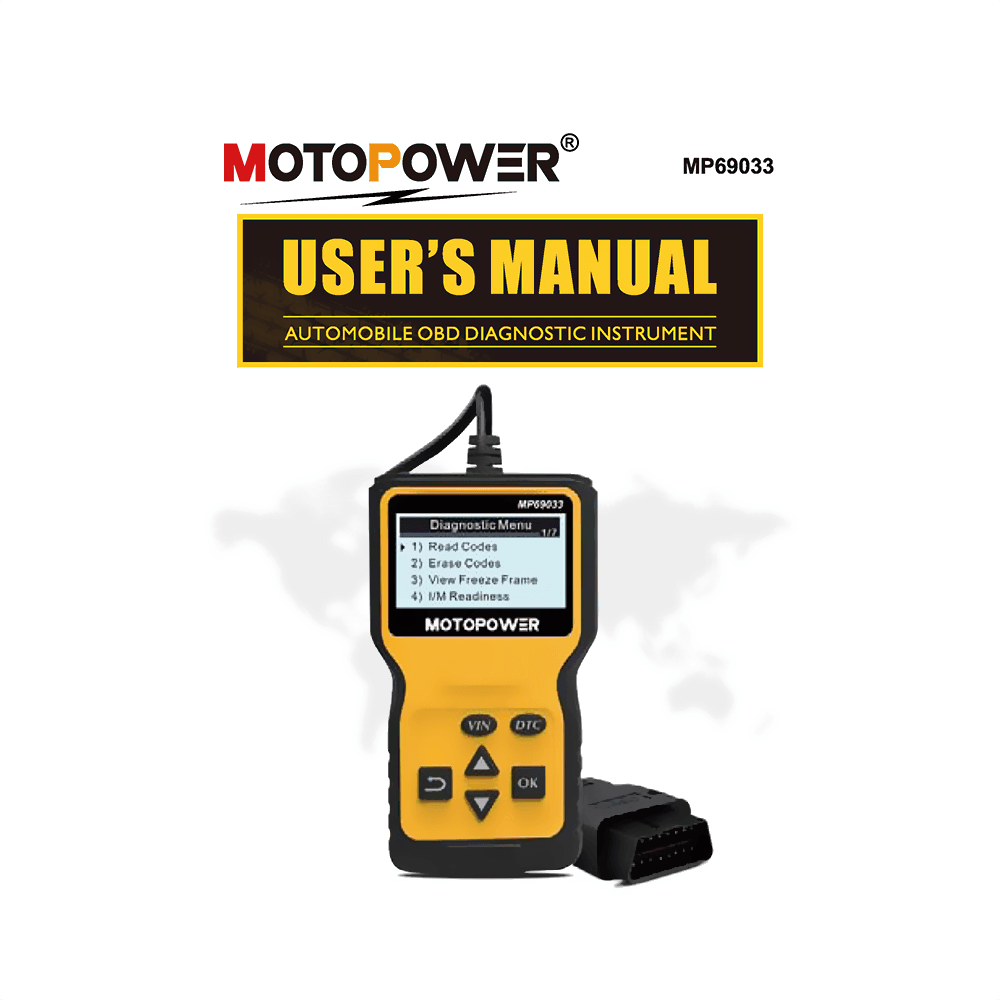MOTOPOWER MP69033 CAN OBD2 Code Reader User’s Manual
Download PDF user manual for Motopower MP69033 CAN OBD2 Code Reader (EN) 30 pages 2022 zip
Description
This PDF instruction manual is for the Motopower MP69033 CAN OBD2 code reader.
About the Item
MOTOPOWER MP69033 CAN OBD2 Code Reader
Practical Multi-Functions OBD2 code reader features built-in OBD2 DTC lookup library, which help you to determine the cause of the engine light, read code, erase code, view freeze frame, I/M ready, vehicle information, data flow, real-time curve, get vehicle speed information, calculate load value, engine coolant temperature, get engine speed.
This manual describes common test procedures used by experienced service technicians. Many test procedures require precautions to avoid accidents that can result in personal injury, and/or damage to your vehicle or test equipment. Always read your vehicle’s service manual and follow its safety precautions before and during any test or service procedure.
Document(s) available
(PDF) USER MANUAL
Available languages
ENGLISH (EN)
SUMMARY OF CONTENTS
1. Safety Precautions
2. About the Code Reader
3. On-Board Diagnostics (OBD) II
4. Diagnostic Trouble Codes (DTC Look Up)
5. Location of the Data Link Connector (DLC)
6. Using the Code Reader. Code Retrieval Procedure. Erasing Diagnostic Trouble Codes (DTCs)
7. Freeze Frame Data. What is Freeze Frame Data? Viewing OBD2 Freeze Frame Data. How to Read Freeze Frame Data? How can I Clear Freeze Frame Data Using an OBD2 Scan Tool?
8. I/M Readiness. What is I/M Readiness? How do I check my I/M readiness? What are the monitors? What are MIL codes?
9. View Vehicle Information. Vehicle Identification Number (VIN).
10. View Live Data. Real-time data view of vehicle operating condition.
11. Set Up: Language. Unit of measure. Contrast.
12. Warranty and Service
13. FAQ:
– Is the Scanner Powered by built-in battery?
– Why does the screen not turn on when plug-in?
– If my OBD2 has power but won’t connect, what should I do?
– Does the OBD2 scanner support ABS, Airbag/SRS, Oil Codes?
– Why the detected error codes cannot be erased?
– CHeck engine light cam on, but after hooking this up, it reads no codes. Why it can’t find them?
14. Specification
Why download the Manual?
This user manual provides all the information from MOTOPOWER about the MP69033 CAN OBD2 code reader, as detailed in the table of contents. Reading it completely will address most questions you might have. You can download and save it for offline use, including viewing it on your device or printing it for your convenience if you prefer a paper version.
How to download the Manual?
Download it by clicking the button below
Helped you out?
Glad to hear that. It would be awesome if you could . . .