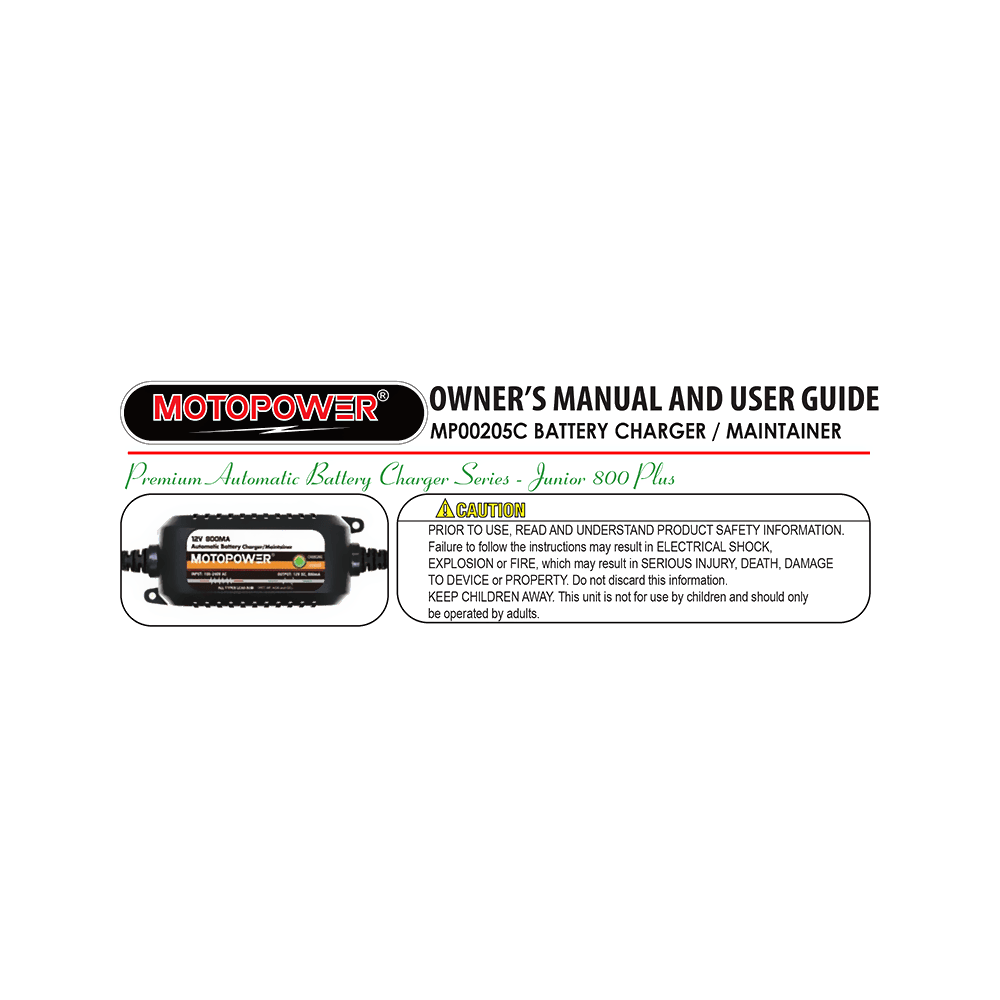MOTOPOWER MP00205C Battery Charger Owner’s Manual and User Guide
Download PDF user manual for Motopower MP00205C 12V 800mA Fully Automatic Battery Charger/Maintainer (EN|FR|ES|DE|IT|JA) 2019 zip
Description
This PDF instruction manual is for the Motopower MP00205C battery charger / maintainer.
About the Item
MOTOPOWER MP00205C 12-Volt 800mA Fully Automatic Battery Charger / Maintainer
Premium Automatic Battery Charger Series – Junior 800 Plus
Complete 4-step charging program (Initialization, Bulk Charge, Absorption and Float Mode) allows for optimization of battery power, without overcharging. No need of manual operation, just plug and leave it for charging and maintaining your batteries automatically for long time.
Zero output in standby mode without connecting with the battery to save energy. No battery drain when connecting with the battery. Spark proof during lead connection.
Overcharge, short circuit and reverse polarity protected. Charge the battery up to 14.4V and Maintain the battery at 13.6V for long time to avoid gasing and to extend the battery life.
Prior to use, read and understand the following instructions.
Document(s) available
(PDF) INSTRUCTION MANUAL
Available languages
ENGLISH (EN) | ESPAÑOL (ES) | FRANÇAIS (FR) | DEUTSCH (DE) | ITALIANO (IT) | 日本語 (JA)
SUMMARY OF CONTENTS
– Caution
– Preparing to charge
– Charger location
– Follow these steps when battery is installed in vehicle.
– Follow these steps when battery is outside vehicle.
– User instructions
– Automatic charging and battery status monitoring
– Working with a dead battery or a battery with a very low voltage
– Status indicating lights:
Pulsing Red – The red light flashing indicates that the battery charger has AC power available and that the microprocessor is functioning properly. If the red light continues to flash, then either the battery voltage is too low (less than 4volts) or the output alligator clips or ring terminals are not connected correctly.
Solid Red – Bulk charging mode.
Pulsing Green – Absorption & Optimization mode.
Solid Green – The battery is fully charged. The maintenance mode begins. The charger can be left connected to the battery for long time maintaining.
– Troubleshooting check list:
1. Charger lights does not turn on:
a. Check to make sure AC outlet is supplying power by plugging in a lamp, an appliance, or a voltage meter.
2. The green light goes on immediately when charging a discharged battery:
a. The battery may be defective, take battery to the dealer to be tested.
3. Charger is charging but the green light does not go on:
a. The battery may be defective, take battery to the dealer to be tested.
b. The battery has an excessive current draw, remove battery from equipment.
4. The red light comes on when storage charging batteries:
a. The battery may be defective, take battery to the dealer to be tested.
b. The battery has an excessive current draw, remove battery from equipment.
– Specifications
Why download the Manual?
This instruction manual provides all the information from MOTOPOWER about the MP00205C battery charger/maintainer, as detailed in the table of contents. Reading it completely will address most questions you might have. You can download and save it for offline use, including viewing it on your device or printing it for your convenience if you prefer a paper version.
How to download the Manual?
Download it by clicking the button below
Helped you out?
Glad to hear that. It would be awesome if you could . . .