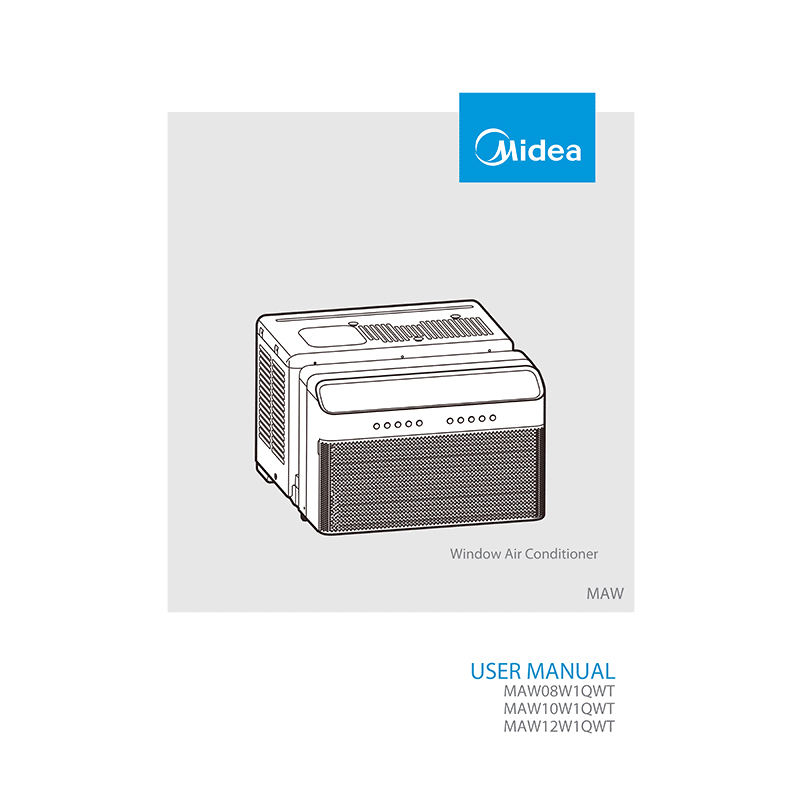Midea MAW08W1QWT U-shaped Window Air Conditioner User Manual
Download PDF user manual with installation guide for Midea 8,000 BTU Smart Inverter U-Shaped Window Air Conditioner Model: MAW08W1QWT (EN) 48 pages CW009UI-QB 16120300A34192 2024 zip
Description
This PDF user manual is for the Midea MAW08W1QWT U-shaped window air conditioner.
About the Item
Midea 8,000 BTU Smart Inverter U-Shaped Window Air Conditioner, Model MAW08W1QWT
Before using this product, please read this manual carefully and keep it for future reference.
Document(s) available
(PDF) USER MANUAL
Available languages
ENGLISH (EN)
SUMMARY OF CONTENTS
SAFETY INSTRUCTIONS
– Safety and Inspection Guidelines
– Explanation of symbols
– Warnings
– Cautions
– Electronic Work
– How To Handle Equipment Containing Flammable Refrigerants
– Operation of Current Device
PRODUCT INSTALLATION
– Installation Video
– What to do Before Beginning
– Window Requirements
– Required Tools
– Install AC Support bracket and AC
– Installation exploded view
– Installation Hardware
– Different type of Windows: Lip/Flat
– Installation steps
OPERATION INSTRUCTIONS
– Normal Operating Sounds: High Pitched Chatter, Trickling Sound, Vibration, Sound of Rushing Air, Gurgle/Hiss
– To begin operating the air conditioner, follow these steps
– Air Directional Louvers
– Features
– Control Panel guide
– How to turn the unit on or off.
– How to connect the unit to wifi
– How to set Timer on or off
– How to enable ECO mode
– How to enable AUTO mode
– How to enable COOL mode
– How to enable DRY mode
– How to enable FAN mode
– How change temperature setting.
– How to set Fan Speed
– How to enable FlashCool mode
– How to initiate the auto swing feature for the outlet louver. How to set the louver at the desired angle.
– Check Filter feature
– LED display description. Error codes.
REMOTE CONTROL AND SMART APP SETUP
– Location of the remote control
– Inserting and Replacing Batteries
– Remote Control Specifications
– Remote Control guide. Buttons and Functions.
– Remote Screen Indicators. Icons and symbols description.
HOW TO USE BASIC FUNCTIONS
– AUTO Mode
– COOL Mode
– DRY Mode
– FAN Mode
– Setting the TIMER. Example of TIMER sequence.
– How to Use Advanced Functions
– Swing function
– How to alternate the temperature display between the deg C & deg F.
– LOCK function
– SLEEP Function
– SET function
– COMFORT SENSE function
– AP function
– Specification of Wireless Module
– Matter Instructions: What is Matter? How to use Matter?
– How to use SmartHome App
– How to download the SmartHome app
– How to connect to the unit
– How to control the unit with App
CLEANING AND MAINTENANCE
– Air Filter Cleaning
– Cabinet Cleaning
– Back Protective Net Cleaning (On some models)
– Winter Storage
TROUBLESHOOTING TIPS
– Air conditioner does not start.
– Air from unit does not feel cold enough.
– Air conditioner cooling, but room is too warm- ice forming on cooling coil behind air filter.
– Air conditioner cooling, but room is too warm- NO ice forming on cooling coil behind air filter.
– Air conditioner turns on and off rapidly.
– Noise when unit is cooling.
– Water dripping INSIDE when unit is cooling.
– Water dripping OUTSIDE when unit is cooling.
– Remote sensing deactivating prematurely (some models).
– Room too cold.
– Noise when unit starts.
– Window does not insert into the U-shaped slot.
– Unit will not connect to WiFi or App does not work (some models).
WARRANTY
Why download the Manual?
This user manual provides all the information from Midea about the MAW08W1QWT air conditioner, as detailed in the table of contents. Reading it completely will address most questions you might have. You can download and save it for offline use, including viewing it on your device or printing it for your convenience if you prefer a paper version.
How to download the Manual?
Download it by clicking the button below
Helped you out?
Glad to hear that. It would be awesome if you could . . .