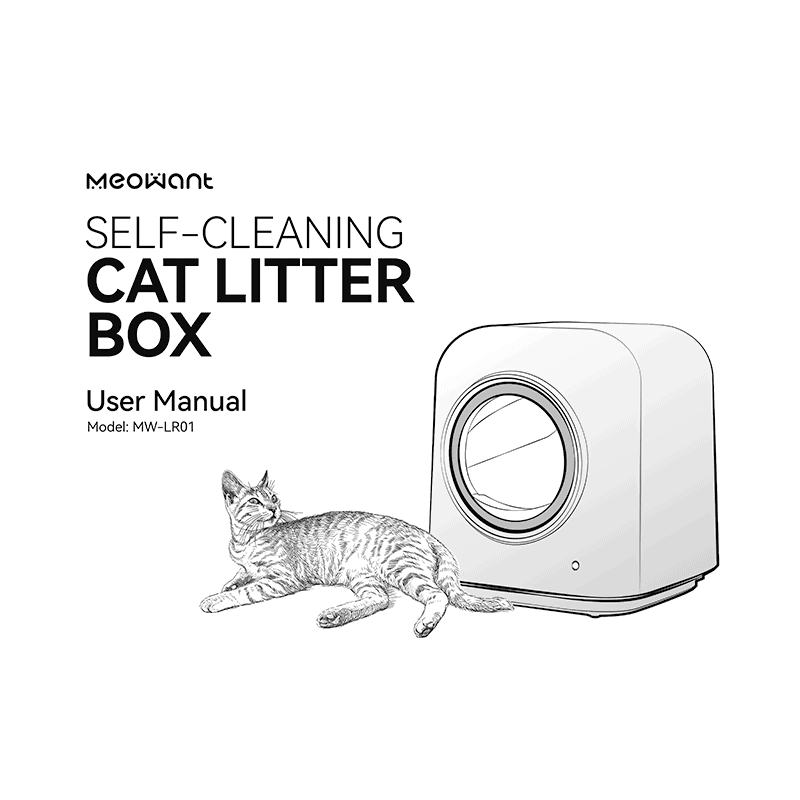Meowant MW-LR01 Self-Cleaning Cat Litter Box User Manual
Download PDF user manual for Shenzhen Guiyang Network Technology / MEOWANT Self-Cleaning Cat Litter Box Model: MW-LR01 (EN) 18 pages Rev_1.2_EU 2023 zip
Description
This PDF user manual is for the Meowant MW-LR01 self-cleaning cat litter box.
About the Item
Meowant Self-Cleaning Cat Litter Box Model: MW-LR01
Read all instructions before use and save for future reference.
Document(s) available
(PDF) USER MANUAL
Available languages
ENGLISH (EN)
SUMMARY OF CONTENTS
IMPORTANT SAFETY INSTRUCTIONS
INTENDED USE
ELECTRICITY SAFETY
RELATED TO USE
SPECIFICATIONS
– Input: DC 5V 2A
– Rated Power: 7W
– For Cat: Weight 3-22 lbs / Age > 4 months
– Waste Bin Capacity: 1.5 gal / 6L
– Toileting Space: 15.9 gal / 60L
– Max Weight Capacity: 44 lbs / 20kg
– Applicable Litter: All clumping cat litter (bentonite mineral, mixed and tofu cat litter (length < 0.5in))
EXPLORING CAT LITTER BOX
- Product view
- Exploded view
- Names of parts
CONTROL FUNCTIONS
- How to pair
- Hot to restore factory default settings
- How to empty all litter. How to pause it.
STATUS INDICATORS
- Solid Green
- Flashing Green
- Solid Red
- Flashing Red
- Solid Purple
- Solid Blue
- Off
USING CAT LITTER BOX
- Getting Started
- Introducing New Litter Box to Your Cat
- Wi-Fi Setup
- Using with APP
CARE AND CLEANING
- Replacing Litter Box Liner
- Emptying and Cleaning
TROUBLESHOOTING GUIDE
- Fail to connect the litter box.
- Drum does not rotate or stops rotating suddenly.
- Indicator stays solid on red.
- Indicator flashes red quickly.
- Can my family members and I connect to the litter box at the same time?
- Can I use the litter box without APP?
- How to turn on UV serilization?
- How to get the new litter box liners?
WARRANTY AND SERVICE
Why download the Manual?
This user manual provides all the information from SHENZHEN GUIYANG NETWORK TECHNOLOGY / MEOWANT about the MW-LR01 cat litter box, as detailed in the table of contents. Reading it completely will address most questions you might have. You can download and save it for offline use, including viewing it on your device or printing it for your convenience if you prefer a paper version.
How to download the Manual?
Download it by clicking the button below
Helped you out?
Glad to hear that. It would be awesome if you could . . .