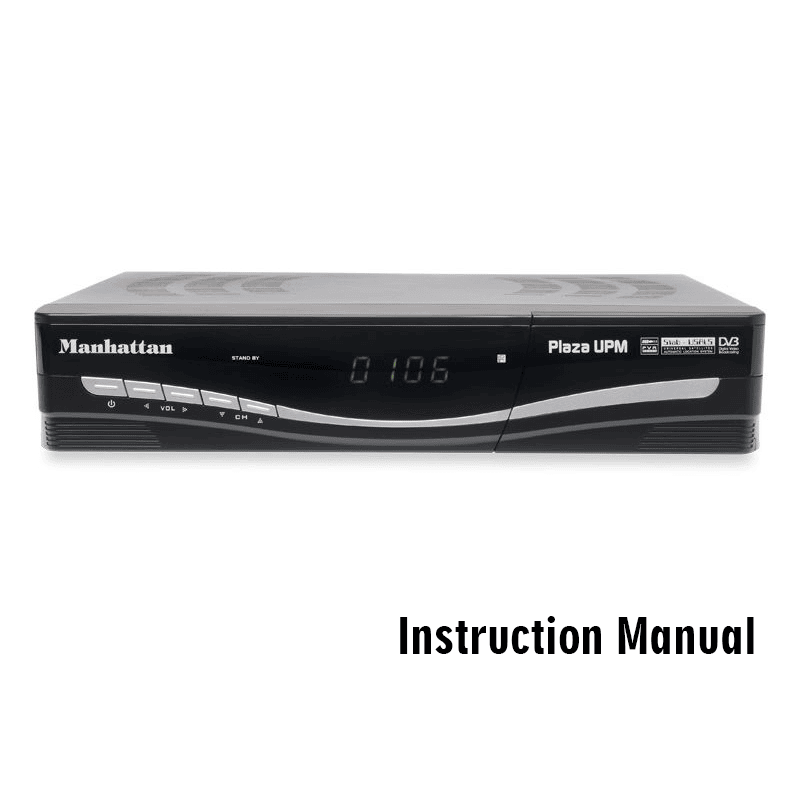Manhattan Plaza UPM Digital Satellite Receiver Instruction Manual
Download PDF user manual for Manhattan TV Plaza UPM Digital DVB-S MPEG2 Satellite Receiver with PVR and Multicam (EN) 37 pages 2009 zip
Description
This PDF user manual is for the Manhattan Plaza UPM Digital Satellite Receiver.
About the Item
Manhattan Plaza UPM Digital DVB-S MPEG2 Satellite Receiver
Please read this manual carefully and make sure you understand the provided instructions.
(PDF) INSTRUCTION MANUAL (ENGLISH)
SUMMARY OF CONTENTS
– Warnings, Cautions and Notes
– Safety Instructions and Precautions
1. Before You Begin
1.1 Features
2. Controls and Functions
2.1 Front Panel
2.2 Rear Panel
2.3 Remote Control Unit
3. Connections
3.1 Connecting to TV & VCR
– Receiver to TV with RF, CVBS and SCART connections
3.2 Connecting to Dish
– Single fixed Dish
3.4 Fixed Dishes Using a DiSEqC switch
– Motorized Dish Using DiSEqC 1.2/USALS
4. Menu Overview
4.1 Menu Instruction
4.2 Menu Help
4.3 Menu Structure
– Installation (Dish; Auto Scan; Manual Scan; Blind Scan; SAT/TP Edit; TV Output; Language; Time Setting; Parental Control; OSD Display; Reservation; Sorting; Delete; Reset Factory Default; Channel Upload; S/W Upload; USB transfer; Information; Card; PVR Setting; HDD Information; Format HDD)
5. Menu Operation
5.1 First Installation
5.2 Installation
5.2.1 Dish (Dish; Satellite; Transponder; LNB Power; LNB Type; Switch Type; Motor; DiSEqC 1.2 Options; USALS; USALS Option)
5.2.2 Auto Scan (Free+CAS options; Searching)
5.2.3 Manual Scan
5.2.4 SAT/TP Edit
5.3 Option
5.3.1 TV Output
5.3.2 Language
5.3.3 Time Setting (Time Mode; Offset; Day light saving)
5.3.4 Parental Control
5.3.5 OSD Display
5.4 Channel
5.4.1 Reservation
5.4.2 Sorting
5.4.3 Delete
5.5 Advanced
5.5.1 Reset Factory Default
5.5.2 Software and Channel Upload
5.5.4 USB Transfer
5.6 Status
5.6.1 Information
5.7 PVR (PVR Setting; HDD Information; Format HDD)
6. Viewing General Information
6.1 Banner Information
6.2 Changing to TV or Radio Mode
6.3 TV or Radio Channel Lists
6.3.1 Watching Mode
6.3.2 Delete Mode
6.3.3 Move Mode
6.3.4 Rename Mode
6.3.5 Lock Mode
6.3.6 Favorite Mode
6.4 Option
6.4.1 Audio Language
6.4.2 Teletext Language
6.4.3 Subtitle Language
6.5 A/V+
6.5.1 Audio Mode
6.5.2 Video Mode
6.6 FAV/SAT
6.6.1 Satellite
6.6.2 Favorite
6.8 EPG
6.8.1 EPG Information
6.9 Other Features
6.9.1 Zoom mode
6.9.2 Multi Picture
6.9.3 Live Screen Pause/Resume
7. PVR
7.1 Play List
7.1.1 Playback mode
7.1.2 Delete mode
7.1.3 Rename mode
7.1.4 Lock Mode
7.2 PVR Banner
7.2.1 Time Shift
7.2.2 Record
7.2.2.1 Recording and playback of the same channel simultaneously
7.2.2.2 Recording one and playback of other file simultaneously
7.2.2.3 Recording one and viewing live channel simultaneously
7.2.3 Playback
7.2.3.1 Jump in playback mode
7.2.3.2 Bookmark
7.2.4 FF/REW/SLOW mode
7.2.5 Set repeat
8. Other Functions
8.1 Image Viewer
8.2 Video File Player
8.3 Picture In Picture (PIP)
Additional Information
A.1 Troubleshooting
A.2 Technical Specifications
The default password is “0000”.
Master Password: Press MENU and go to Information. Enter 6699, it will reset password to 0000.
Why download the Manual?
This instruction manual provides all the information from Manhattan / Eurosat Distribution about the Plaza UPM Satellite Receiver, as detailed in the table of contents. Reading it completely will address most questions you might have. You can download and save it for offline use, including viewing it on your device or printing it for your convenience if you prefer a paper version.
How to download the Manual?
Download it by clicking the button below
Helped you out?
Glad to hear that. It would be awesome if you could . . .