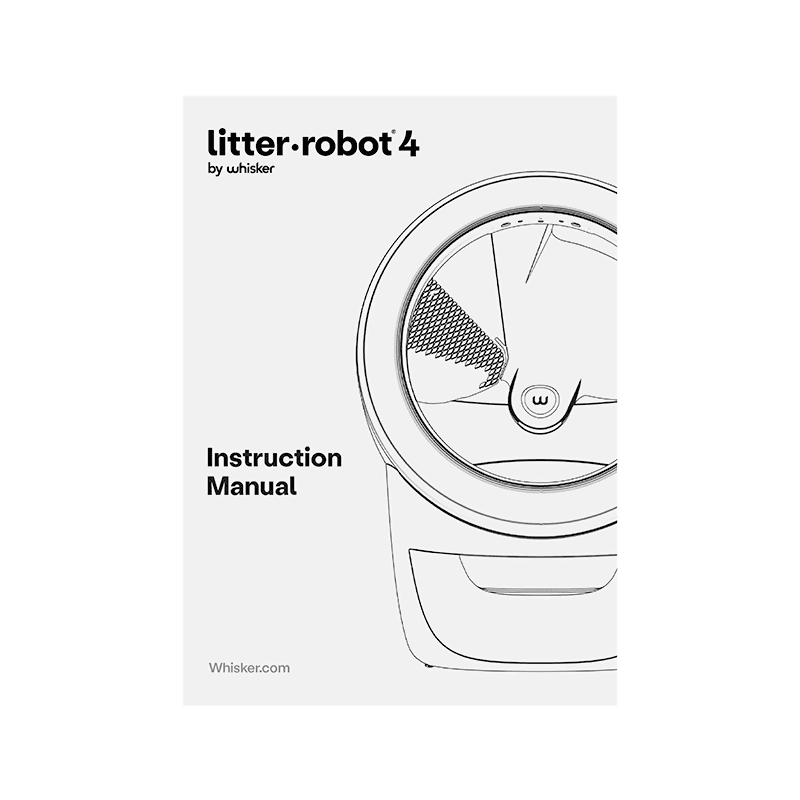Litter-Robot 4 Instruction Manual
Download PDF user manual for Litter-Robot 4 (by Whisker) Automatic Self-Cleaning Litter Box (EN|DA|DE|ES|FR|IT|JA|KO|NL) 40 pages LR4-8008-US Rev.4 2024 zip
Description
This PDF instruction manual is for the Litter-Robot 4 self-cleaning litter box.
About the Item
Litter-Robot 4 Automatic Self-Cleaning Litter Box
Litter-Robot 4 solves the litter box problem with automatic, self-cleaning technology that quietly provides a fresh bed of litter after every use, and reduces odors and litter tracking.
This manual will help you get the most out of your Litter-Robot.
It will guide you through the setup process, as well as provide you with useful tips and advice for acclimating your cat to their new automatic, self-cleaning litter box.
Document(s) available
(PDF) INSTRUCTION MANUAL
Available languages
ENGLISH (EN) | ESPAÑOL (ES) | FRANÇAIS (FR) | DEUTSCH (DE) | ITALIANO (IT) | NEDERLANDS (NL) | DANSK (DA) | 日本語 (JA) | 한국어 (KO)
SUMMARY OF CONTENTS
IMPORTANT SAFETY INSTRUCTIONS
PRODUC VIEW, EXPLODED VIEW, COMPONENTS AND DIMENSIONS
SETTING UP YOUR LITTER-ROBOT
– Placement
– Litter
– Power On
INTRODUCING YOUR CAT TO THE LITTER-ROBOT
ONGOING MAINTENANCE
– Empty the Waste Drawer when indicated by the Light Bar flashing blue on the Control Panel
– How often you will need to empty the Waste Drawer
– How to install a new Waste Drawer Liner
– Adding litter
– What is Reset button for?
CLEAN CYCLE
– What is it for? How it works.
EMPTY CYCLE
– What is it for? How it works.
CONTROL PANEL – BUTTON FUNCTIONS
– How to turn the unit power ON or OFF
– How to start a Clean cycle
– How to enable Sleep Mode. How to exit it.
– How to pause the cycle. How to abort the cycle.
– How to cancel the Cat Sensor Cycle Delay.
– How to enable or disable Automatic Night Light Setting Mode.
– How to start an Empty cycle. How to pause the cycle. How to abort the cycle.
– How to turn WiFi ON or OFF
CONTROL PANEL – LIGHT BAR
– Blue Light Bar Solid
– Blue Light Bar Flashing
– WiFi Light Status: Blue / White / Blinking Blue / Blinking Yellow
– Yellow Light Bar Solid
– Yellow Light Bar Flashing
– Yellow Round Robin Light Bar
– Yellow Ping Pong Light Bar
– Red Light Bar Solid
– Blue Light Bar with Partial Yellow Flashing
– Red Light Bar Flashing
– Red Ping Pong Light Bar
– Purple Light Bar Solid
– Red Light Bar Momentary Flash
– Red Light Bar with Partial Yellow Flashing
– Red Light Bar with Partial White Flashing
LITTER-ROBOT SENSORS AND FUNCTIONS
– Cat Sensor – Curtain Sensor
– Cat Sensor – Weight Scale
– Cat Presence
– Drawer Full Indicator (DFI)
– Litter Level
– Automatic Night Light. How to turn it Always OFF / Always ON / Automatic.
– Sleep Mode
– Cycle Delay Setting
– Control Panel Lockout
– Whisker App. How to install the Whisker app.
SAFETY FEATURES
– Bonnet – Full Coverage
– OmniSense Cat Detection System
– Anti-Pinch Safety Feature
– Overload Detection
– USB Power Port
OPTIONAL ACCESSORIES
– Backup Battery
USE AND CARE
– Installing Waste Drawer Liners
– Carbon Filter
– Base Seal Strips
– Emptying the Litter-Robot
– Cleaning the Globe
– Cleaning the Waste Drawer
– Cleaning the Base
– Reinstalling the Globe
FREQUENTLY ASKED QUESTIONS
– Will my cat actually go inside the Globe?
– Can kittens use the Litter-Robot?
– What if my cat won’t use the Litter-Robot?
– What happens if my cat tries to enter the Globe while it is rotating?
– Are there any rakes or wires inside the Globe?
– Are the electronics or power source dangerous to my cat?
– Will the Globe turn while my cat is inside?
– What happens if the Globe jams?
– Does the Litter-Robot require special litter?
– How much litter do I put in the Litter-Robot?
– How often do I need to add litter?
– Is dust a problem with the frequent rotation of the Globe and the movement of the litter?
– How often do I need to empty the Waste Drawer?
– How often do I have to clean the inside of the Globe?
– How do I clean the Litter-Robot exterior?
90-DAY IN-HOME TRIAL
WHISKER CUSTOMER EXPERIENCE
– Online Troubleshooting
Why download the Manual?
This instruction manual provides all the information from LITTER-ROBOT (by Whisker) about the LITTER-ROBOT 4, as detailed in the table of contents. Reading it completely will address most questions you might have. You can download and save it for offline use, including viewing it on your device or printing it for your convenience if you prefer a paper version.
How to download the Manual?
Download it by clicking the button below
Helped you out?
Glad to hear that. It would be awesome if you could . . .