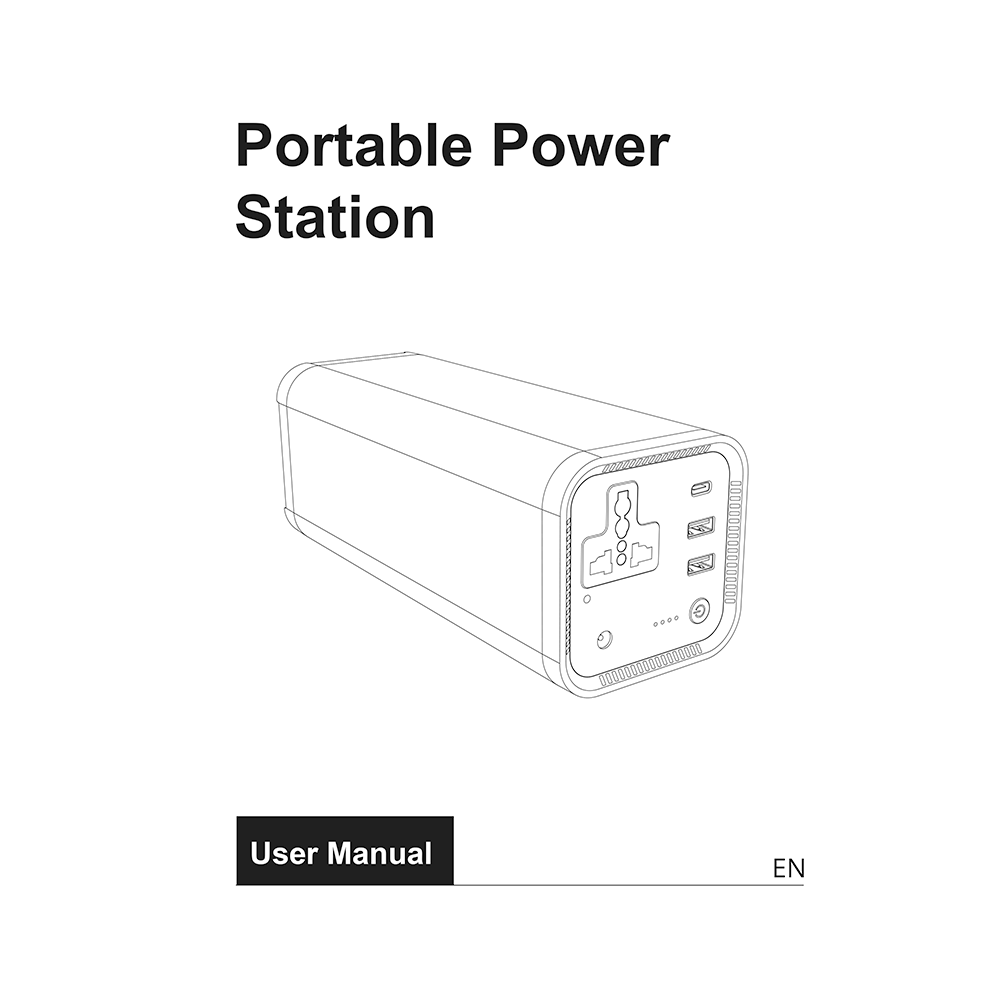Litionite PS200+ Hurakan Portable Power Station 200W/172Wh User Manual
Download PDF user manual for Litionite PS200+ HURAKAN Portable Power Station 200W – 172Wh/154Wh Li-ion (EN) 2 pages V0 2021 zip
Description
This PDF user manual is for the Litionite PS200+ HURAKAN power station.
About the Item
Litionite PS200+ Hurakan Portable Power Station 200W – 172Wh/154Wh Li-ion
This compact power generator is possibly the smallest and lightest 200W power supply on the market. 172Wh 46.400mAh lithium ion batteries only weights 1.8kg with size 23 x 9 x 9 cm, cute and easy to handle, a high-density lithium-ion battery allows for a more compact build than that of lead-acid power packs.
Serves as a backup power for outdoor, camping, reading, emergency lightning, field work, SOS light feature can be active if necessary, perfect for phones, laptops, TVs, CPAP machine and even mini fridges. It features triple output modes: 1x AC outlet (for devices up to 200W) – 1x QC3.0 quick charging USB port – 2x fast-charging USB ports up to 2.4A. Smart LED Indicator for this rechargeable generator to show the work status of your devices.
This mini power station is compatible with the Pass Through function, this means that you can charge the generator and devices (computer / smartphone) connected to it at the same time.
The output wave form is a sine wave with very low harmonic distortion and clean power like utility supplied electricity. Inductive loads like microwaves and motors run faster, quieter and cooler. Reduces audible and electrical noise in fans, fluorescent lights, audio amplifiers, TV, fax and answering machines. And it is a gas-free source of portable power supply, it runs quiet without noise, no exhaust fumes.
Battery Management System (BMS) undertakes voltage control, temperature control and more advanced safety operations, ensuring complete protection for you and your devices.
Document(s) available
(PDF) USER MANUAL
Available languages
ENGLISH (EN)
SUMMARY OF CONTENTS
GETTING STARTED
1.Get to Know Your Portable Power Station
2.Package contents
3.What it Powers
CHARGING YOUR PORTABLE POWER STATION
1.Charging from Solar
2.Charging from the wall
USING YOUR PORTABLE POWER STATION
1.What can I Power?
2.How to Use
3.Best-Use Strategy
4.Cold Weather Usage
5.Pure-Sine Wave Inverter
6.Storage and Downtime Maintenance
SPECIFICATIONS
LED INDICATOR
POWER BUTTON
FREQUENTLY ASKED QUESTIONS
Q: Does a pure-sine wave inverter mean?
A: When it comes to power, you might have heard the letters DC and AC thrown around. DC stands for Direct Current, and is the only type of power that can be stored in a battery. AC stands for Alternating Current, which is the type of power your devices use when they’re plugged into the wall. An inverter is required to change DC output to AC output and requires a small amount of power for the change. You can see this by turning on the AC port.
A pure-sine wave inverter, like the one found in your Portable Power Station, produces an output that is exactly the same as supplied by an AC wall plug in your house. Although integrating a pure-sine wave inverter takes more components, it produces power output that makes it compatible with almost all AC electric devices you use in your house. So in the end, the pure-sine wave inverter allows your Portable Power Station to safely power almost everything under watts in your house that you would normally plug into the wall.
Q: How do I know if my device will work with the Portable Power Station?
A: First, you’ll need to determine the amount of power your device requires. This may require some research on your end, a good online search or examining the user guide for your device should suffice. To be compatible with the Portable Power Station , you should use devices that require less than 200W. Second, you will need to check the capacity for the individual output ports. For example, the AC port is monitored by an inverter that allows for 200W of continuous power.
This means if your device is a pulling more than 200W for an extended period of time, the Portable Power Station’s inverter will very hot dangerous shut off.Once you know your device is compatible, you will want to determine how long you will be able to power your gear from the Portable Power Station.
Q: How to charge my iPhone?
A: Connect iPhone with Portable Power Station USB output socket by cable(If Portable Power Station does not automatic run, just short press power button to switch on the Portable Power Station)
Q: How to supply power for my TV/Laptop/Drone?
A: Connect your TV to AC output Socket, then double click the button to switch on the Portable Power Station, when the AC power LED is green color, it starts to supply power for your TV.
TROUBLESHOOTING
If your devices are not recharging from your Portable Power Station, follow these steps:
1. Ensure the AC Output Port has been turned on. The green LED light should be lit up.
2. Check the Battery Power LED Indicator. If it is at 25% or below, recharge your Portable Power Station (if you charge from AC).
3. Verify your device is suitable for use with the Portable Power Station:
a. All of the Portable Power Station output ports have their own max power capacity. Check the Portable Power Station’s Tech Specs to ensure your device is compatible.
b. Some devices with rechargeable batteries, like laptops and tablets, may pull more watts when in use. In these cases, power down your device and recharge it.
If you are still experiencing trouble with your Portable Power Station, please contact our Customer Solutions Center byemail.
EDUCATION
1.Batteries 101
2.Solar 101
WARRANTY
CAUTIONS
Why download the Manual?
This user manual provides all the information from LITIONITE about the PS200+ Hurakan power station, as detailed in the table of contents. Reading it completely will address most questions you might have. You can download and save it for offline use, including viewing it on your device or printing it for your convenience if you prefer a paper version.
How to download the Manual?
Download it by clicking the button below
Helped you out?
Glad to hear that. It would be awesome if you could . . .